python实现大转盘抽奖效果
本文实例为大家分享了python实现大转盘抽奖的具体代码,供大家参考,具体内容如下
选择转盘中的某一个方框,来进行抽奖
import tkinter
#导入线程模块
import threading
import time #导入代码的sleep 代码休眠
root = tkinter.Tk()
root.title('大转盘')
root.minsize(300,300)
#摆放按钮
btn1 = tkinter.Button(root,text = '樱桃',bg = 'red')
btn1.place(x = 20,y = 20,width = 50,height = 50)
btn2 = tkinter.Button(root,text = '香蕉',bg = 'white')
btn2.place(x = 90,y = 20,width = 50,height = 50)
btn3 = tkinter.Button(root,text = '苹果',bg = 'white')
btn3.place(x = 160,y = 20,width = 50,height = 50)
btn4 = tkinter.Button(root,text = '西瓜',bg = 'white')
btn4.place(x = 230,y = 20,width = 50,height = 50)
btn5 = tkinter.Button(root,text = '鸭梨',bg = 'white')
btn5.place(x = 230,y = 90,width = 50,height = 50)
btn6 = tkinter.Button(root,text = '榴莲',bg = 'white')
btn6.place(x = 230,y = 160,width = 50,height = 50)
btn7 = tkinter.Button(root,text = '柚子',bg = 'white')
btn7.place(x = 230,y = 230,width = 50,height = 50)
btn8 = tkinter.Button(root,text = '葡萄',bg = 'white')
btn8.place(x = 160,y = 230,width = 50,height = 50)
btn9 = tkinter.Button(root,text = '草莓',bg = 'white')
btn9.place(x = 90,y = 230,width = 50,height = 50)
btn10 = tkinter.Button(root,text = '芒果',bg = 'white')
btn10.place(x = 20,y = 230,width = 50,height = 50)
btn11 = tkinter.Button(root,text = '荔枝',bg = 'white')
btn11.place(x = 20,y = 160,width = 50,height = 50)
btn12 = tkinter.Button(root,text = '甘蔗',bg = 'white')
btn12.place(x = 20,y = 90,width = 50,height = 50)
#将所有选项组成列表
fruitlists = [btn1,btn2,btn3,btn4,btn5,btn6,btn7,btn8,btn9,btn10,btn11,btn12]
#是否开启循环的标志
isloop = False
#是否停止标志
stopsign=False #是否接收到 stop信号
#存储停止id------用于进行stop后的重新启动
stopid=None
def round():
global isloop
global stopid
#判断是否开始循环
if isloop == True:
return
i=1
if isinstance(stopid,int):
i=stopid
while True:
#延时操作
time.sleep(0.2)
#将所有的组件背景变为白色
for x in fruitlists:
x['bg'] = 'white'
#将当前数值对应的组件变色
fruitlists[i]['bg'] = 'red'
#变量+1
i += 1
print('当前i为',i) #当前i,用来追踪当前位置
#如果i大于最大索引直接归零
if i >= len(fruitlists):
i = 0
if stopsign == True:#当停止标志 为真时
isloop=False
stopid =i#赋值stopid
break
def stop1():
global stopsign
if stopsign ==True:#当多接收stop1()函数时 ,直接跳过
return
stopsign=True
#建立一个新线程的函数
def newtask():
global isloop
global stopsign
#建立线程
stopsign=False
#print(stopsign) #打印 点击开始时的stopsign
t = threading.Thread(target = round)
#开启线程运行
t.start()
# 设置循环开始标志
isloop = True
#开始按钮
btn_start = tkinter.Button(root,text = 'start',command = newtask)
btn_start.place(x = 90,y = 125,width = 50,height = 50)
#停止按钮
btn_stop = tkinter.Button(root,text = 'stop',command=stop1)
btn_stop.place(x = 160,y = 125,width = 50,height = 50)
root.mainloop()
效果图:
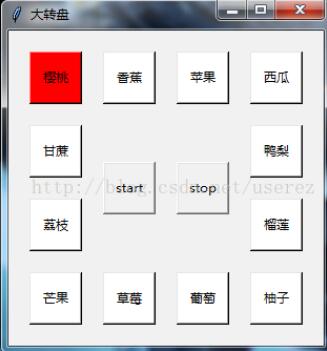
就是上图这个界面了:
start 开始按钮
stop 结束按钮
以上就是本文的全部内容,希望对大家的学习有所帮助,也希望大家多多支持【听图阁-专注于Python设计】。
