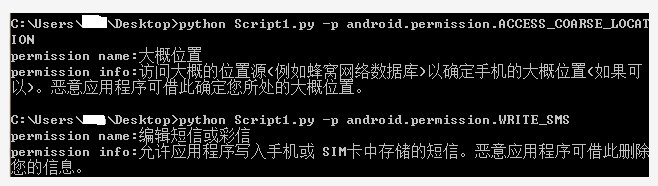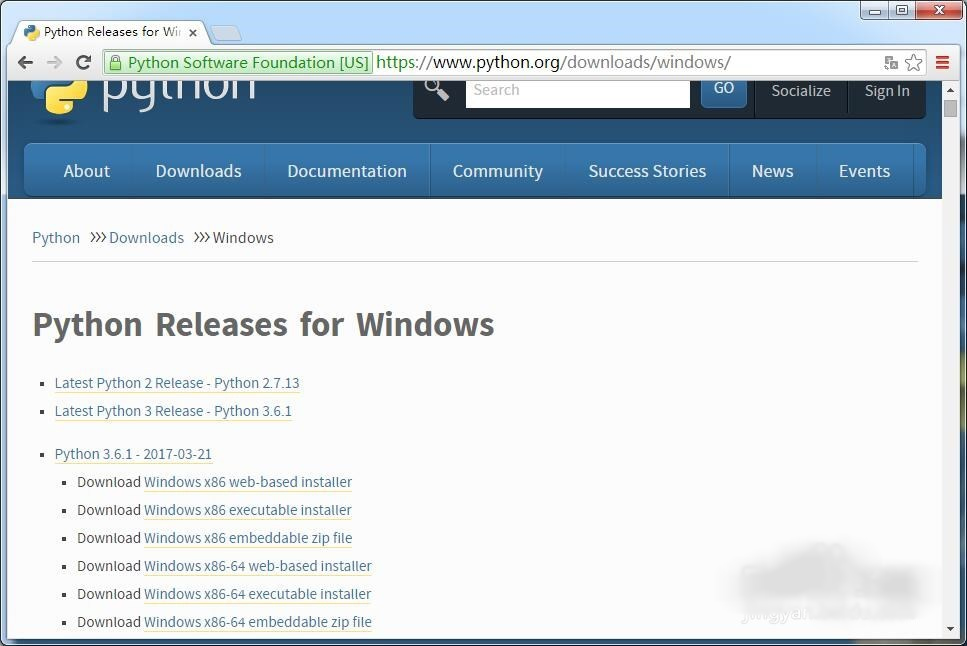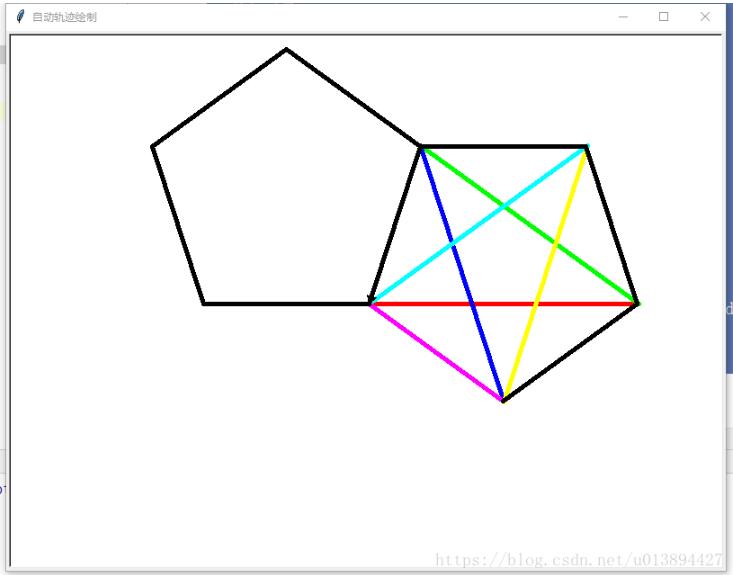python实现贪吃蛇游戏
本文实例为大家分享了python实现贪吃蛇游戏的具体代码,供大家参考,具体内容如下
本文稍作改动,修复一些bug,原文链接:python实现贪吃蛇游戏
#!/usr/bin/env python
#__*__ coding: utf-8 __*__
import pygame,sys,time,random
from pygame.locals import *
redColour = pygame.Color(255,0,0)
blackColour = pygame.Color(0,0,0)
whiteColour = pygame.Color(255,255,255)
greyColour = pygame.Color(150,150,150)
def gameOver(playSurface):
gameOverFont = pygame.font.Font('arial.ttf',72)
gameOverSurf = gameOverFont.render('Game Over',True,greyColour)
gameOverRect = gameOverSurf.get_rect()
gameOverRect.midtop = (320,10)
playSurface.blit(gameOverSurf,gameOverRect)
pygame.display.flip()
time.sleep(5)
pygame.quit()
sys.exit()
def main():
pygame.init()
playSurface = pygame.display.set_mode((640,480))
fpsClock = pygame.time.Clock()
pygame.display.set_caption('Snake Liu')
snakePosition = [100,100]
snakeSegments = [[100,100],[80,100],[60,100]]
raspberryPosition = [300,300]
raspberrySpawned = 1
direction = 'right'
changeDirection = direction
while True:
for event in pygame.event.get():
if event.type == QUIT:
sys.exit()
elif event.type == KEYDOWN:
if event.key == K_RIGHT or event.key == ord('d'):
changeDirection = 'right'
if event.key == K_LEFT or event.key == ord('a'):
changeDirection = 'left'
if event.key == K_UP or event.key == ord('w'):
changeDirection = 'up'
if event.key == K_DOWN or event.key == ord('s'):
changeDirection = 'down'
if event.key == K_ESCAPE:
pygame.event.post(pygame.event.Event(QUIT))
# 判断是否输入了反方向,与原文有改动
if changeDirection == 'right':
direction = changeDirection
if changeDirection == 'left':
direction = changeDirection
if changeDirection == 'up':
direction = changeDirection
if changeDirection == 'down':
direction = changeDirection
# 根据方向移动蛇头的坐标
if direction == 'right':
snakePosition[0] += 20
if direction == 'left':
snakePosition[0] -= 20
if direction == 'up':
snakePosition[1] -= 20
if direction == 'down':
snakePosition[1] += 20
# 增加蛇的长度
snakeSegments.insert(0,list(snakePosition))
# 判断是否吃掉了树莓
if snakePosition[0] == raspberryPosition[0] and snakePosition[1] == raspberryPosition[1]:
raspberrySpawned = 0
else:
snakeSegments.pop()
# 如果吃掉树莓,则重新生成树莓
if raspberrySpawned == 0:
x = random.randrange(1,32)
y = random.randrange(1,24)
raspberryPosition = [int(x*20),int(y*20)]
raspberrySpawned = 1
# 刷新pygame显示层
playSurface.fill(blackColour)
for position in snakeSegments:
pygame.draw.rect(playSurface,whiteColour,Rect(position[0],position[1],20,20))
pygame.draw.rect(playSurface,redColour,Rect(raspberryPosition[0], raspberryPosition[1],20,20))
pygame.display.flip()
# 判断是否死亡,后面几行和原文有改动
if snakePosition[0] > 620 or snakePosition[0] < 0:
gameOver(playSurface)
if snakePosition[1] > 460 or snakePosition[1] < 0:
gameOver(playSurface)
for snakeBody in snakeSegments[1:]:
if snakePosition[0] == snakeBody[0] and snakePosition[1] == snakeBody[1]:
gameOver(playSurface)
fpsClock.tick(5)
if __name__ == "__main__":
main()
以上就是本文的全部内容,希望对大家的学习有所帮助,也希望大家多多支持【听图阁-专注于Python设计】。