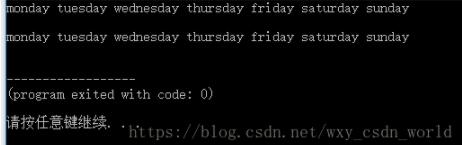Python标准库使用OrderedDict类的实例讲解
目标:创建一个字典,记录几对python词语,使用OrderedDict类来写,并按顺序输出。
写完报错:
[root@centos7 tmp]# python python_terms.py
File "python_terms.py", line 9
from name,language in python_terms.items():
^
SyntaxError: invalid syntax
代码如下:
from collections import OrderedDict
python_terms = OrderedDict()
python_terms['key'] = 'vlaue'
python_terms['if'] = 'match'
python_terms['from'] = 'import'
from name,language in python_terms.items():
print("python have many terms " + name.title() +
language.title() + '.')
~
结果for循环的for写成from了……总是出现简单的错误。
最终,正确代码如下:
from collections import OrderedDict
python_terms = OrderedDict()
python_terms['key'] = 'vlaue'
python_terms['if'] = 'match'
python_terms['from'] = 'import'
for name,language in python_terms.items():
print("python have many terms " + name.title() +
" " + language.title() + '.')
第一行,从模块collections中导入OrderedDict类;
第二行,创建了OrderedDict类的一个实例,并将其存储到python_terms中,也就是创建了一个空字典;
第三至五行,为字典添加键值对;
最后,循环输出结果。
运行结果:
[root@centos7 tmp]# python python_terms.py python have many terms Key Vlaue. python have many terms If Match. python have many terms From Import.
总结
以上就是这篇文章的全部内容了,希望本文的内容对大家的学习或者工作具有一定的参考学习价值,谢谢大家对【听图阁-专注于Python设计】的支持。如果你想了解更多相关内容请查看下面相关链接