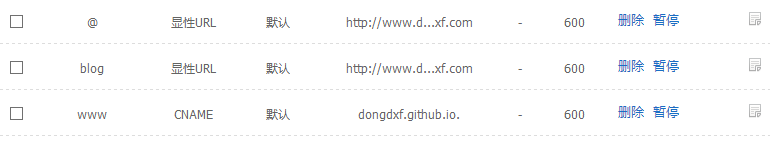Python基于mysql实现学生管理系统
本篇文章主要介绍了Python基于mysql实现学生管理系统,分享给大家,具体如下:
import pymysql
import re
def idinput(string):
ID = input(string)
pattern = re.compile("^\d{1,3}$")
while not re.match(pattern, ID):
ID = input("请输入1-3位整数:")
return ID
def appendStudentInfo():
ID =idinput("请输入学生学号:")
db=pymysql.connect(host="127.0.0.1",user="root",passwd="hisense",db="test",port=3306,charset="utf8")
cursor=db.cursor()
sql = "select * from StuSys where ID = '%s'" % ID
cursor.execute(sql)
while cursor.rowcount > 0 :
ID = idinput("该学号已存在,请重新输入:")
sql = "select * from StuSys where ID = '%d'" % int(ID)
cursor.execute(sql)
name=input("请输入学生姓名:")
chinese=input("请输入语文成绩:")
while not chinese.isdigit() or int(chinese)>100 or int(chinese)<0:
chinese = input("输入错误,请重新输入:")
math =input("请输入数学成绩:")
while not math.isdigit() or int(math) > 100 or int(math) < 0:
math = input("输入错误,请重新输入:")
english=input("请输入英语成绩:")
while not english.isdigit() or int(english) > 100 or int(english) < 0:
english = input("输入错误,请重新输入:")
total=int(chinese)+int(math)+int(english)
sql="""INSERT INTO StuSys(ID,
NAME,CHINESE,ENGLISH,MATH,TOTAL)
VALUES (%s,%s,%s,%s,%s,%s)"""
cursor.execute(sql,(ID,name,chinese,english,math,total))
db.commit()
db.close()
def delstudent():
delstudentid = idinput("请输入要删除的学生学号:")
if querystudent(delstudentid):
select = input("是否删除:是(Y)/否(N)")
if select == "Y" or select == "y":
db = pymysql.connect(host="127.0.0.1", user="root", passwd="hisense", db="test", port=3306, charset="utf8")
cursor = db.cursor()
sql = "delete from stusys where ID =%s" %delstudentid
cursor.execute(sql)
db.commit()
db.close()
print("删除成功")
elif select == "N" or select == "n":
print("取消删除")
else:
print("输入错误")
def querystudent(querystudentid):
db=pymysql.connect(host="127.0.0.1",user="root",passwd="hisense",db="test",port=3306,charset="utf8")
cursor=db.cursor()
sql="select * from stusys where ID=%s"%querystudentid
cursor.execute(sql)
if cursor.rowcount ==0 :
print("不存在该学生信息")
return False
else:
print("该学生信息如下:")
results =cursor.fetchall()
print("ID=%d,NAME=%s,CHINESE=%d,ENGLISH=%d,MATH=%d,TOTAL=%d" % \
(results[0][0], results[0][1], results[0][2], results[0][3], results[0][4],results[0][5]))
return True
def modifystudentifo():
modifyid = idinput("请输入要的学生学号:")
if querystudent(modifyid):
name = input("请重新输入学生姓名:")
chinese = input("请重新输入语文成绩:")
while not chinese.isdigit() or int(chinese) > 100 or int(chinese) < 0:
chinese = input("输入错误,请重新输入:")
math = input("请重新输入数学成绩:")
while not math.isdigit() or int(math) > 100 or int(math) < 0:
math = input("输入错误,请重新输入:")
english = input("请重新输入英语成绩:")
while not english.isdigit() or int(english) > 100 or int(english) < 0:
english = input("输入错误,请重新输入:")
total = int(chinese) + int(math) + int(english)
db = pymysql.connect(host="127.0.0.1", user="root", passwd="hisense", db="test", port=3306, charset="utf8")
cursor = db.cursor()
sql1="update stusys set name ='%s' where id = %s"%(name,modifyid)
cursor.execute(sql1)
sql2="update stusys set math = %s where id = %s"%(math,modifyid)
cursor.execute(sql2)
sql3 = "update stusys set english = %s where id =%s"%(english,modifyid)
cursor.execute(sql3)
sql4 = "update stusys set total = %s where id = %s"%(total,modifyid)
cursor.execute(sql4)
sql5 = "update stusys set chinese = %s where id = %s"%(chinese,modifyid)
cursor.execute(sql5)
db.commit()
db.close()
def allinfo():
db=pymysql.connect(host="127.0.0.1",user="root",passwd="hisense",db="test",port=3306,charset="utf8")
cursor=db.cursor()
sql="select * from stusys"
cursor.execute(sql)
results= cursor.fetchall()
for row in results:
ID = row[0]
NAME = row[1]
CHINESE = row[2]
ENGLISH = row[3]
MATH = row[4]
TOTAL = row[5]
# 打印结果
print("ID=%d,NAME=%s,CHINESE=%d,ENGLISH=%d,MATH=%d,TOTAL=%d" % \
(ID, NAME, CHINESE, ENGLISH, MATH,TOTAL))
def studentMenu():
print("="*30)
print("学生管理系统")
print("1、添加学生信息")
print("2、删除学生信息")
print("3、查询学生信息")
print("4、修改学生信息")
print("5、全部学生信息")
print("6、退出")
print("="*30)
if __name__ == '__main__':
while True:
studentMenu()
menuindex = input("请输入选项序号:")
while not menuindex.isdigit():
menuindex = input("输入错误,请重新输入:")
if int(menuindex) ==1:
appendStudentInfo()
elif int(menuindex) ==2:
delstudent()
elif int(menuindex) ==3:
querystudentid = idinput("请输入要查询的学生学号:")
querystudent(querystudentid)
elif int(menuindex) ==4:
modifystudentifo()
elif int(menuindex) == 5:
allinfo()
elif int(menuindex) == 6:
break
else:
print("输入序号无效")
以上就是本文的全部内容,希望对大家的学习有所帮助,也希望大家多多支持【听图阁-专注于Python设计】。