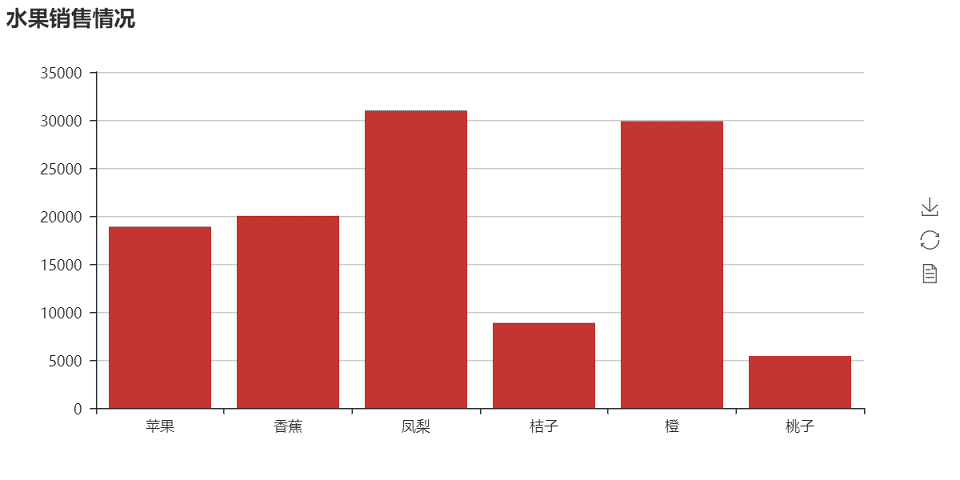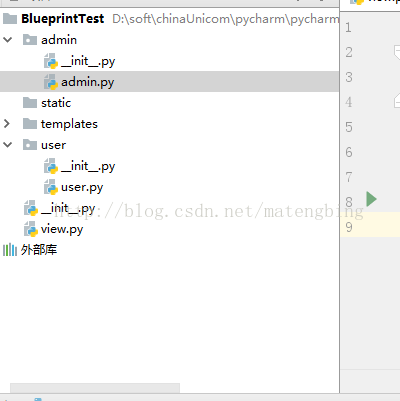Python判断两个文件是否相同与两个文本进行相同项筛选的方法
python判断两个文件是否相同
import hashlib
def getHash(f):
line=f.readline()
hash=hashlib.md5()
while(line):
hash.update(line)
line=f.readline()
return hash.hexdigest()
def IsHashEqual(f1,f2):
str1=getHash(f1)
str2=getHash(f2)
return str1==str2
if __name__ == '__main__':
f1=open("D:/2.iso","rb")
f2=open("E:/wenjian/1.iso","rb")
print IsHashEqual(f1,f2)
计算2个文件的MD5值,大文件计算较慢
python对两个文本进行相同项筛选
import os
import os.path as osp
def filter(path):
file_path = osp.join(path, 'index.txt')
if osp.exists(file_path):
return file_path
index_file = open(file_path, 'a+')
if not os.path.isdir(path): #判断path是否为路径
return
for root, dirs, list in os.walk(path):
for i in list:
dir = os.path.join(root, i) #将分离的部分组成一个路径名
#if os.path.getsize(dir) < 60000: #获取文件大小
#os.remove(dir) #删除文件
print (i)
index_file.write(i+'\n')
index_file.close()
def compare(path):
file=osp.join(path, 'label.txt')
file_path = osp.join(path, 'index.txt')
with open(file_path, 'r') as file1:
with open(file, 'r') as file2:
same = set(file1).intersection(file2)
same.discard('\n')
with open('some_output_file.txt', 'w') as file_out:
for line in same:
file_out.write(line)
file_out.close()
filter(r'D:\Desktop\jiaoben\ci')
compare(r'D:\Desktop\jiaoben\ci')
总结
以上就是这篇文章的全部内容了,希望本文的内容对大家的学习或者工作具有一定的参考学习价值,谢谢大家对【听图阁-专注于Python设计】的支持。如果你想了解更多相关内容请查看下面相关链接