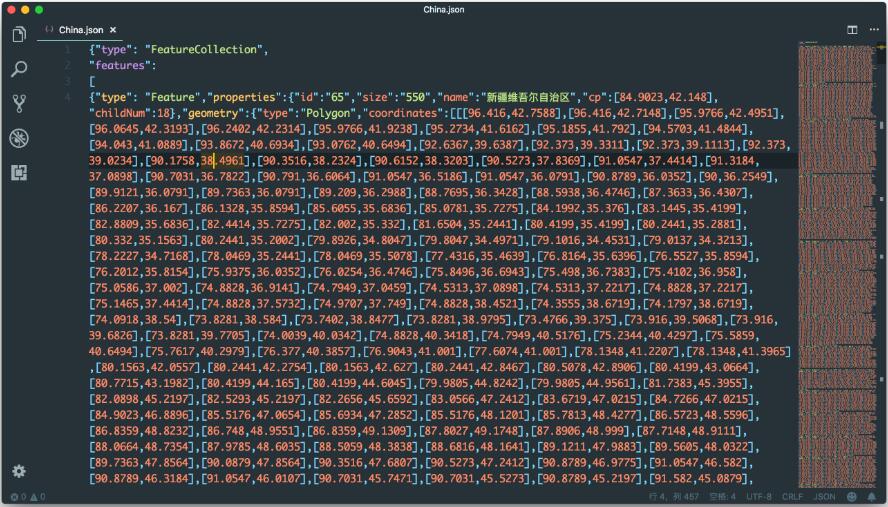python实现向微信用户发送每日一句 python实现微信聊天机器人
分享几个Python针对微信的小工具,供大家参考,具体内容如下
用Python实现向微信用户发送每日一句
# -*- coding:utf-8 -*-
from __future__ import unicode_literals
from threading import Timer
from wxpy import *
import requests
#bot = Bot()
#bot = Bot(console_qr=2,cache_path="botoo.pkl")#这里的二维码是用像素的形式打印出来!,如果你在win环境上运行,替换为 bot=Bot()
bot = Bot(cache_path=True)
def get_news1():
#获取金山词霸每日一句,英文和翻译
url = "http://open.iciba.com/dsapi/"
r = requests.get(url)
contents = r.json()['content']
translation= r.json()['translation']
return contents,translation
def send_news():
try:
my_friend = bot.friends().search(u'浩')[0] #你朋友的微信名称,不是备注,也不是微信帐号。
my_friend.send(get_news1()[0])
my_friend.send(get_news1()[1][5:])
my_friend.send(u"以上是金山词霸每日一句,http://www.qq.com\" data-miniprogram-appid=\"wxae430cc3e778834b\" data-miniprogram-path=\"pages/goLogin/goLogin\"")
t = Timer(10, send_news)#每86400秒(1天),发送1次,不用linux的定时任务是因为每次登陆都需要扫描二维码登陆,很麻烦的一件事,就让他一直挂着吧
t.start()
except:
my_friend = bot.friends().search('回憶總是如此伤')[0]#你的微信名称,不是微信帐号。
my_friend.send(u"今天消息发送失败了")
if __name__ == "__main__":
send_news()
用Python调用图灵机器人接口实现微信聊天机器人
import kivy
kivy.require('1.9.1')
from kivy.app import App
from kivy.uix.button import Button
import itchat
import requests
class test(App):
def get_response(msg):
apiUrl = 'http://www.tuling123.com/openapi/api'
data = {
'key': '0646d90819004f2fa565852c0fe3c3af', # Tuling Key
'info': msg, # 这是我们发出去的消息
'userid': '123', # 这里你想改什么都可以
}
# 我们通过如下命令发送一个post请求
r = requests.post(apiUrl, data=data).json()
return r.get('text')
@itchat.msg_register(itchat.content.TEXT)
def print_content(msg):
return get_response(msg['Text'])
@itchat.msg_register([itchat.content.TEXT], isGroupChat=True)
def print_content(msg):
return get_response(msg['Text'])
itchat.auto_login(True)
itchat.run()
if __name__ == '__main__':
test().run()
以上就是本文的全部内容,希望对大家的学习有所帮助,也希望大家多多支持【听图阁-专注于Python设计】。