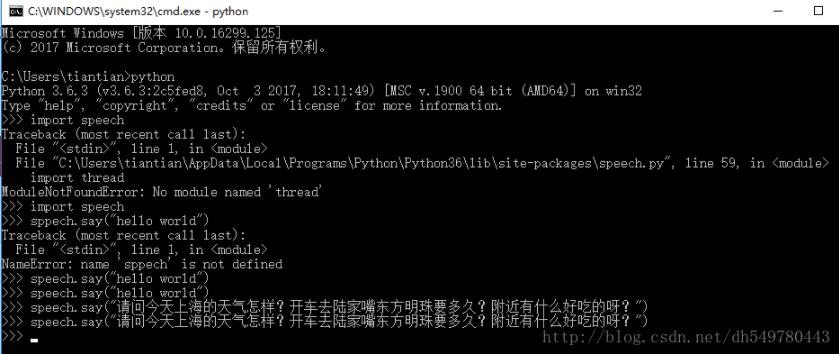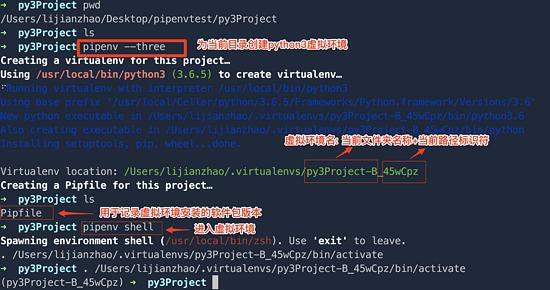Opencv+Python实现图像运动模糊和高斯模糊的示例
运动模糊:由于相机和物体之间的相对运动造成的模糊,又称为动态模糊
Opencv+Python实现运动模糊,主要用到的函数是cv2.filter2D():
# coding: utf-8
import numpy as np
import cv2
def motion_blur(image, degree=12, angle=45):
image = np.array(image)
# 这里生成任意角度的运动模糊kernel的矩阵, degree越大,模糊程度越高
M = cv2.getRotationMatrix2D((degree / 2, degree / 2), angle, 1)
motion_blur_kernel = np.diag(np.ones(degree))
motion_blur_kernel = cv2.warpAffine(motion_blur_kernel, M, (degree, degree))
motion_blur_kernel = motion_blur_kernel / degree
blurred = cv2.filter2D(image, -1, motion_blur_kernel)
# convert to uint8
cv2.normalize(blurred, blurred, 0, 255, cv2.NORM_MINMAX)
blurred = np.array(blurred, dtype=np.uint8)
return blurred
img = cv2.imread('./9.jpg')
img_ = motion_blur(img)
cv2.imshow('Source image',img)
cv2.imshow('blur image',img_)
cv2.waitKey()
原图:

运动模糊效果:

高斯模糊:图像与二维高斯分布的概率密度函数做卷积,模糊图像细节
Opencv+Python实现高斯模糊,主要用到的函数是cv2.GaussianBlur():
# coding: utf-8
import numpy as np
import cv2
img = cv2.imread('./9.jpg')
img_ = cv2.GaussianBlur(img, ksize=(9, 9), sigmaX=0, sigmaY=0)
cv2.imshow('Source image',img)
cv2.imshow('blur image',img_)
cv2.waitKey()
高斯模糊效果:

总结
以上就是这篇文章的全部内容了,希望本文的内容对大家的学习或者工作具有一定的参考学习价值,谢谢大家对【听图阁-专注于Python设计】的支持。如果你想了解更多相关内容请查看下面相关链接