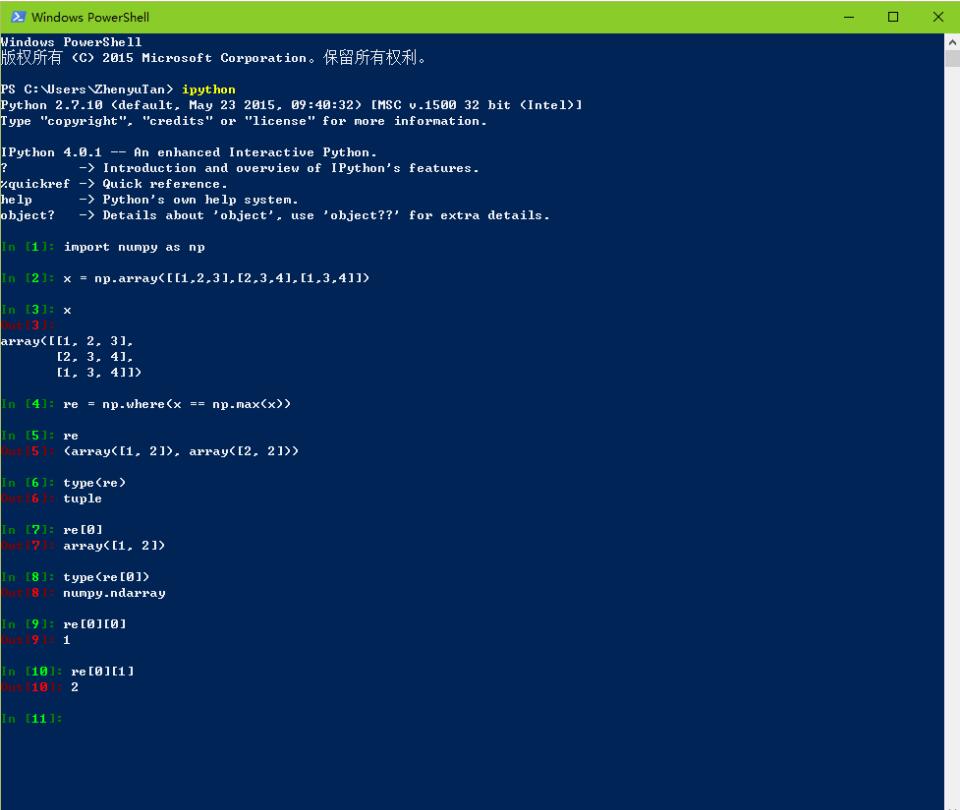Python中psutil的介绍与用法
psutil简介
psutil是一个跨平台库(http://pythonhosted.org/psutil/)能够轻松实现获取系统运行的进程和系统利用率(包括CPU、内存、磁盘、网络等)信息。它主要用来做系统监控,性能分析,进程管理。它实现了同等命令行工具提供的功能,如ps、top、lsof、netstat、ifconfig、who、df、kill、free、nice、ionice、iostat、iotop、uptime、pidof、tty、taskset、pmap等。目前支持32位和64位的Linux、Windows、OS X、FreeBSD和Sun Solaris等操作系统.
如果安装了Anaconda,psutil就可以使用,当然也可使用pip安装,使用前先要导包:
import psutil
主要方法简介
psutil.disk_partitions()返回是一个磁盘分区信息,包括(device, mountpoint, fstype, opts);
psutil.disk_usage()返回磁盘使用情况:
disk = psutil.disk_partitions()
for i in disk:
print("磁盘:%s 分区格式:%s" % (i.device, i.fstype)) # 盘符 分区格式
disk_use = psutil.disk_usage(i.device)
print("使用了:%.1f GB,空闲:%.1f GB,总共:%.1f GB,使用率%.1f%%," % (
disk_use.used / 1024 / 1024 / 1024, disk_use.free / 1024 / 1024 / 1024, disk_use.total / 1024 / 1024 / 1024,
disk_use.percent))
磁盘:C:\ 分区格式:NTFS
使用了:34.8 GB,空闲:48.2GB,总共:83.0 GB,使用率41.9%,
磁盘:D:\ 分区格式:NTFS
使用了:110.5 GB,空闲:89.2GB,总共:199.7 GB,使用率55.4%,
磁盘:E:\ 分区格式:NTFS
使用了:100.1 GB,空闲:95.2GB,总共:195.3 GB,使用率51.3%,
磁盘:F:\ 分区格式:NTFS
使用了:120.6 GB,空闲:64.4GB,总共:184.9 GB,使用率65.2%,
psutil.cpu_percent() cpu的利用率
psutil.virtual_memory()内存情况
memory = psutil.virtual_memory()
# memory.used 使用的
# memory.total 总共
ab = float(memory.used) / float(memory.total) * 100
print("内存使用率为:%.2f%%" % ab)
psutil.net_io_counters() 网络使用情况,可以监控电脑每一个网口的上传,下载等信息;每个电脑由于网口名字不同,返回的信息不太一样。用下面的代码可以先打印出来你电脑的网口信息:
print(psutil.net_io_counters(pernic=True))
你会得到类型下面的信息:
{'以太网': snetio(bytes_sent=0, bytes_recv=0, packets_sent=0, packets_recv=0, errin=0, errout=0, dropin=0, dropout=0), '本地连接* 2': snetio(bytes_sent=0, bytes_recv=0, packets_sent=0, packets_recv=0, errin=0, errout=0, dropin=0, dropout=0), 'VMware Network Adapter VMnet1': snetio(bytes_sent=597, bytes_recv=13, packets_sent=596, packets_recv=13, errin=0, errout=0, dropin=0, dropout=0), 'VMware Network Adapter VMnet8': snetio(bytes_sent=1919, bytes_recv=13, packets_sent=1919, packets_recv=13, errin=0, errout=0, dropin=0, dropout=0), 'WLAN': snetio(bytes_sent=3993804, bytes_recv=76316885, packets_sent=35011, packets_recv=63467, errin=0, errout=0, dropin=0, dropout=0), '蓝牙网络连接': snetio(bytes_sent=0, bytes_recv=0, packets_sent=0, packets_recv=0, errin=0, errout=0, dropin=0, dropout=0), 'Loopback Pseudo-Interface 1': snetio(bytes_sent=0, bytes_recv=0, packets_sent=0, packets_recv=0, errin=0, errout=0, dropin=0, dropout=0), 'Teredo Tunneling Pseudo-Interface': snetio(bytes_sent=13724, bytes_recv=760, packets_sent=102, packets_recv=5, errin=0, errout=0, dropin=0, dropout=0)}
现在你就可以愉快的监控宽带或WLAN的上传和下载速度了,代码如下:
import psutil
import time
def net_state():
recv1 = psutil.net_io_counters(pernic=True)['WLAN'][1] #接收数据
send1 = psutil.net_io_counters(pernic=True)['WLAN'][0] #上传数据
time.sleep(1) # 每隔1s监听端口接收数据
recv2 = psutil.net_io_counters(pernic=True)['WLAN'][1]
send2 = psutil.net_io_counters(pernic=True)['WLAN'][0]
# 上传数据
return 'upload:%.1f kb/s.' % ((send2 - send1) / 1024.0), 'download:%.1f kb/s.' % ((recv2 - recv1) / 1024.0)
while True:
s1 = net_state()[0]
s2 = net_state()[1]
print('当前上传和下载速度为:')
print(s1)
print(s2)
print('---------------------')
如果你不想每次都运行这脚本,可以使用pyinstaller打包,教程可以参考前面的文章。
总结
以上就是这篇文章的全部内容了,希望本文的内容对大家的学习或者工作具有一定的参考学习价值,谢谢大家对【听图阁-专注于Python设计】的支持。