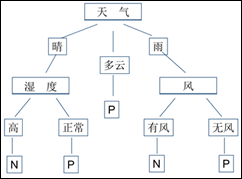pandas DataFrame索引行列的实现
- python版本: 3.6
- pandas版本: 0.23.4
行索引
索引行有三种方法,分别是 loc iloc ix
import pandas as pd import numpy as np index = ["a", "b", "c", "d"] data = np.random.randint(10, size=(4, 3)) df = pd.DataFrame(data, index=index) """ 0 1 2 a 9 7 1 b 0 0 7 c 2 6 5 d 8 2 5 """
loc
loc通过行索引名字来确定行的
单行索引, 返回Series对象
df.loc["a"] """ 0 9 1 7 2 1 Name: a, dtype: int64 """ df.loc["b"] """ 0 0 1 0 2 7 Name: b, dtype: int64 """
多行索引, 返回DataFrame对象
df.loc[["a", "c"]] """ 0 1 2 a 9 7 1 c 2 6 5 """
iloc
通过行索引序号来确定行的
单行索引, 返回Series对象
df.iloc[0] """ 0 9 1 7 2 1 Name: a, dtype: int64 """ df.iloc[1] """ 0 0 1 0 2 7 Name: b, dtype: int64 """
多行索引, 返回DataFrame对象
df.iloc[[0, 2]] """ 0 1 2 a 9 7 1 c 2 6 5 """
ix(不建议使用)
通过行索引名字或序号来确定行的, 如果行索引 index 的类型为整型时, 使用 ix 方法索引时为按行索引名字进行索引, 如行索引名不存在则会报错
index = [2, 3, 4, 5] df = pd.DataFrame(data, index=index) """ 0 1 2 2 9 7 1 3 0 0 7 4 2 6 5 5 8 2 5 """ df.ix[2] """ 0 9 1 7 2 1 Name: 2, dtype: int64 """ # 提示信息 """ .ix is deprecated. Please use .loc for label based indexing or .iloc for positional indexing """ # 如果 index 为整数, 则不能按行索引号进行索引 df.ix[0] """ ... KeyError: 0 """
列索引
索引行有两种方法,分别是 . []
import pandas as pd import numpy as np columns = ["i", "ii", "iii"] data = np.random.randint(10, size=(4, 3)) df = pd.DataFrame(data, columns=columns) """ i ii iii 0 4 5 9 1 0 3 4 2 7 9 1 3 8 2 3 """
通过 . 属性直接获取指定行, 返回Series对象
df.i """ 0 4 1 0 2 7 3 8 Name: i, dtype: int64 """
[]
单列索引, 返回DataFrame对象
df[["i"]] """ i 0 4 1 0 2 7 3 8 """
多列索引, 返回DataFrame对象
df[["i", "ii"]] """ i ii 0 4 5 1 0 3 2 7 9 3 8 2 """
同时索引行及列
通过指定索引名或切片方式进行索引
index = ["a", "f", "c", "h"] columns = ["i", "ii", "iii"] df = pd.DataFrame(data, index=index, columns=columns) """ i ii iii a 4 5 9 f 0 3 4 c 7 9 1 h 8 2 3 """
loc
通过指定行及列索引名进行索引, 返回DataFrame对象
df.loc[["a", "f"], ["ii", "iii"]] """ ii iii a 5 9 f 3 4 """
通过指定行及列索引名范围进行索引(包含边值), 返回DataFrame对象
df.loc["a":"c", "ii":"iii"] """ ii iii a 5 9 f 3 4 c 9 1 """
iloc
通过指定行及列索引号进行索引, 返回DataFrame对象
df.iloc[[0, 1], [1, 2]] """ ii iii a 5 9 f 3 4 """
通过指定行及列索引号范围进行切片索引(左闭右开), 返回DataFrame对象
df.iloc[:3, 1:3] """ ii iii a 5 9 f 3 4 c 9 1 """
ix(不建议使用)
通过指定行及列索引号范围或名字范围进行切片, 返回DataFrame对象
df.ix["a":"c", "i":"iii"] df.ix["a":"c", 1:3] df.ix[:3, 1:3]
tips: 只有使用 iloc 或 ix 按索引号进行切片索引时才为左闭右开, 其余全闭
以上就是本文的全部内容,希望对大家的学习有所帮助,也希望大家多多支持【听图阁-专注于Python设计】。