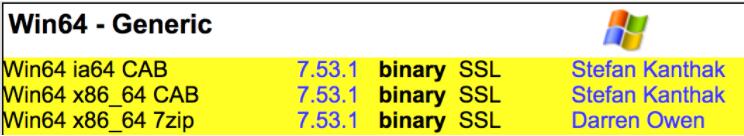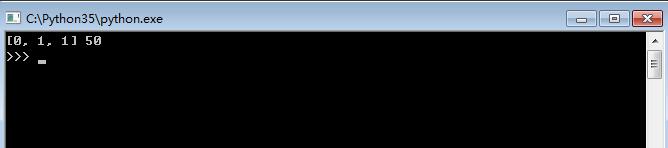在python tkinter中Canvas实现进度条显示的方法
如下所示:
from tkinter import *
import time
#更新进度条函数
def change_schedule(now_schedule,all_schedule):
canvas.coords(fill_rec, (5, 5, 6 + (now_schedule/all_schedule)*100, 25))
root.update()
x.set(str(round(now_schedule/all_schedule*100,2)) + '%')
if round(now_schedule/all_schedule*100,2) == 100.00:
x.set("完成")
root = Tk()
#创建画布
frame = Frame(root).grid(row = 0,column = 0)#使用时将框架根据情况选择新的位置
canvas = Canvas(frame,width = 120,height = 30,bg = "white")
canvas.grid(row = 0,column = 0)
x = StringVar()
#进度条以及完成程度
out_rec = canvas.create_rectangle(5,5,105,25,outline = "blue",width = 1)
fill_rec = canvas.create_rectangle(5,5,5,25,outline = "",width = 0,fill = "blue")
Label(frame,textvariable = x).grid(row = 0,column = 1)
'''
使用时直接调用函数change_schedule(now_schedule,all_schedule)
下面就模拟一下....
'''
for i in range(100):
time.sleep(0.1)
change_schedule(i,99)
mainloop()

实现的甚是粗糙......
以上这篇在python tkinter中Canvas实现进度条显示的方法就是小编分享给大家的全部内容了,希望能给大家一个参考,也希望大家多多支持【听图阁-专注于Python设计】。