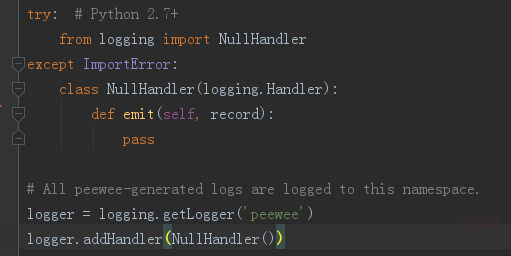基于树莓派的语音对话机器人
本文实例为大家分享了基于树莓派的语音对话机器人,供大家参考,具体内容如下
第一部分代码
arecord -D "plughw:1" -f S16_LE -r 16000 -d 3 /home/pi/Desktop/voice.wav
第二部分代码
# coding: utf-8
import sys
import json
import urllib2
import base64
import requests
reload(sys)
sys.setdefaultencoding(“utf-8”)
def get_access_token():
url = “https://openapi.baidu.com/oauth/2.0/token”
body = {
“grant_type”:”client_credentials”,
“client_id” :”此处填写自己的client_id”,
“client_secret”:”此处填写自己的client_secret”,
}
r = requests.post(url,data=body,verify=True)
respond = json.loads(r.text)
return respond["access_token"]
def yuyinshibie_api(audio_data,token):
speech_data = base64.b64encode(audio_data).decode(“utf-8”)
speech_length = len(audio_data)
post_data = {
“format” : “wav”,
“rate” : 16000,
“channel” : 1,
“cuid” : “B8-27-EB-BA-24-14”,
“token” : token,
“speech” : speech_data,
“len” : speech_length
}
url = "http://vop.baidu.com/server_api"
json_data = json.dumps(post_data).encode("utf-8")
json_length = len(json_data)
#print(json_data)
req = urllib2.Request(url, data=json_data)
req.add_header("Content-Type", "application/json")
req.add_header("Content-Length", json_length)
#print("asr start request\n")
resp = urllib2.urlopen(req)
#print("asr finish request\n")
resp = resp.read()
resp_data = json.loads(resp.decode("utf-8"))
if resp_data["err_no"] == 0:
return resp_data["result"]
else:
print(resp_data)
return None
def asr_main(filename,tok):
try:
f = open(filename, “rb”)
audio_data = f.read()
f.close()
resp = yuyinshibie_api(audio_data,tok)
return resp[0]
except Exception,e:
print “e:”,e
return “识别失败”.encode(“utf-8”)
第三部分代码
# coding: utf-8
import requests
import json
import sys
reload(sys)
sys.setdefaultencoding("utf-8")
def Tuling(words):
Tuling_API_KEY = "此处填写自己的Turling KEY"
body = {"key":Tuling_API_KEY,"info":words.encode("utf-8")}
url = "http://www.tuling123.com/openapi/api"
r = requests.post(url,data=body,verify=True)
if r:
date = json.loads(r.text)
print date["text"]
return date["text"]
else:
return None
第四部分代码
# coding: utf-8
import sys
import urllib2
import json
import os
import yuyinshibie
reload(sys)
sys.setdefaultencoding("utf-8")
def yuyinhecheng_api(tok,tex):
cuid = "B8-27-EB-BA-24-14"
spd = "4"
url = "http://tsn.baidu.com/text2audio?tex="+tex+"&lan=zh&cuid="+cuid+"&ctp=1&tok="+tok+"&per=3"
#print url
#response = requests.get(url)
#date = response.read()
return url
def tts_main(filename,words,tok):
voice_date = yuyinhecheng_api(tok,words)
f = open(filename,"wb")
f.write(voice_date)
f.close()
第五部分代码
# coding: utf-8
import os
import time
import yuyinhecheng
import Turling
import yuyinshibie
tok = yuyinshibie.get_access_token()
switch = True
while switch:
os.system('sudo arecord -D "plughw:1" -f S16_LE -r 16000 -d 3 /home/pi/Desktop/voice.wav')
time.sleep(0.5)
info = yuyinshibie.asr_main("/home/pi/Desktop/voice.wav",tok)
if '关闭'.encode("utf-8") in info:
while True:
os.system('sudo arecord -D "plughw:1" -f S16_LE -r 16000 -d 10 /home/pi/Desktop/voice.wav')
time.sleep(10)
info = yuyinshibie.asr_main("/home/pi/Desktop/voice.wav",tok)
if '开启'.encode("utf-8") in info:
break
url = "http://tsn.baidu.com/text2audio?tex=开启成功&lan=zh&cuid=B8-27-EB-BA-24-14&ctp=1&tok="+tok+"&per=3"
os.system('mpg123 "%s"'%url)
elif '暂停'.encode("utf-8") in info:
url = "http://tsn.baidu.com/text2audio?tex=开始暂停&lan=zh&cuid=B8-27-EB-BA-24-14&ctp=1&tok="+tok+"&per=3"
os.system('mpg123 "%s"'%url)
time.sleep(10)
url = "http://tsn.baidu.com/text2audio?tex=暂停结束&lan=zh&cuid=B8-27-EB-BA-24-14&ctp=1&tok="+tok+"&per=3"
os.system('mpg123 "%s"'%url)
continue
else:
tex = Turling.Tuling(info)
url = yuyinhecheng.yuyinhecheng_api(tok,tex)
os.system('mpg123 "%s"'%url)
time.sleep(0.5)
以上就是本文的全部内容,希望对大家的学习有所帮助,也希望大家多多支持【听图阁-专注于Python设计】。