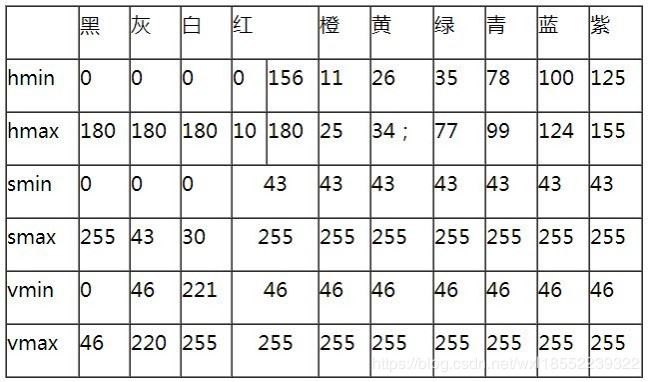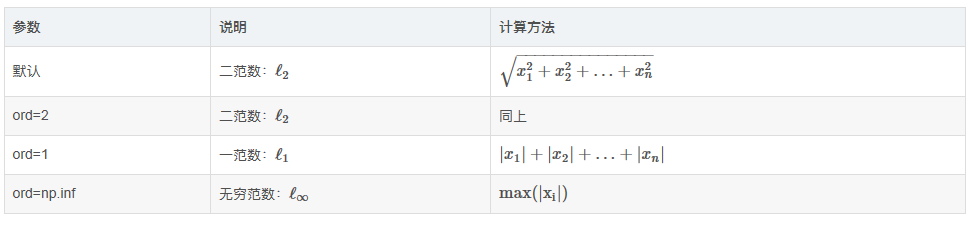python opencv 批量改变图片的尺寸大小的方法
我目标文件夹下有一大批图片,我要把它转变为指定尺寸大小的图片,用pthon和opencv实现的。
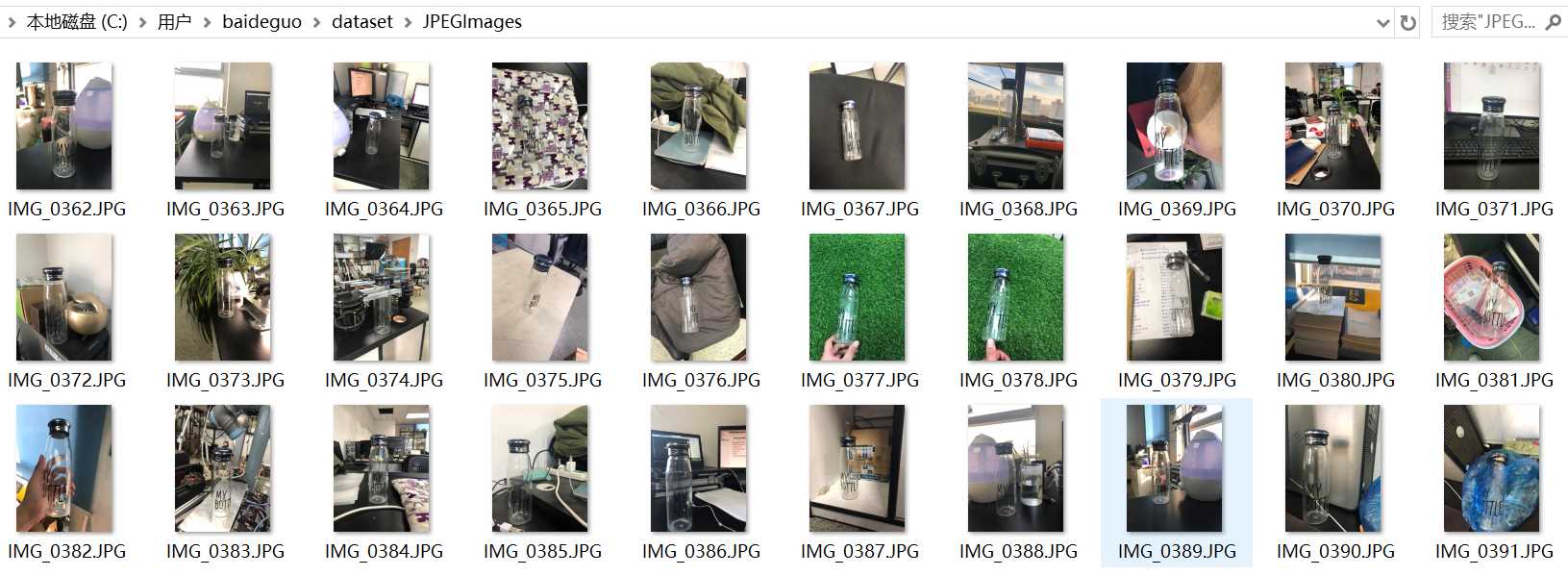
以上为原图片。
import cv2
import os
# 按指定图像大小调整尺寸
def resize_image(image, height = 640, width = 480):
top, bottom, left, right = (0,0,0,0)
# 获取图片尺寸
h, w, _ = image.shape
# 对于长宽不等的图片,找到最长的一边
longest_edge = max(h,w)
# 计算短边需要增加多少像素宽度才能与长边等长(相当于padding,长边的padding为0,短边才会有padding)
if h < longest_edge:
dh = longest_edge - h
top = dh // 2
bottom = dh - top
elif w < longest_edge:
dw = longest_edge - w
left = dw // 2
right = dw - left
else:
pass # pass是空语句,是为了保持程序结构的完整性。pass不做任何事情,一般用做占位语句。
# RGB颜色
BLACK = [0,0,0]
# 给图片增加padding,使图片长、宽相等
# top, bottom, left, right分别是各个边界的宽度,cv2.BORDER_CONSTANT是一种border type,表示用相同的颜色填充
constant = cv2.copyMakeBorder(image, top, bottom, left, right, cv2.BORDER_CONSTANT, value = BLACK)
# 调整图像大小并返回图像,目的是减少计算量和内存占用,提升训练速度
return cv2.resize(constant, (height, width))
def read__image(path_name):
num = 0
for dir_image in os.listdir(path_name): # os.listdir() 方法用于返回指定的文件夹包含的文件或文件夹的名字的列表
full_path = os.path.abspath(os.path.join(path_name,dir_image))
if os.path.isdir(full_path): #如果是文件夹,继续递归调用
read_training_data(full_path)
else: #如果是文件了
if dir_image.endswith('.JPG'):
image = cv2.imread(full_path)
image = resize_image(image)
#将尺寸调整好的图片保存起来
image_name = '%s%d.jpg' % ('resize_image',num) # 注意这里图片名一定要加上扩展名,否则后面imwrite的时候会报错
cv2.imwrite(image_name, image)
num = num + 1
if __name__=='__main__':
read__image('C:/Users/baideguo/dataset/JPEGImages/')
我把原图片大小为3024 x 4032转变为了640*480大小的图片
以上就是本文的全部内容,希望对大家的学习有所帮助,也希望大家多多支持【听图阁-专注于Python设计】。