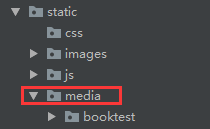ERLANG和PYTHON互通实现过程详解
最近开发 Erlang ,对其字符串处理能力无言至极,于是决定把它和python联合起来,打造一个强力的分布式系统,等将来需要系统级开发时,我再把 C++/C组合进来.
首先参考了 Erlang 官方文档和 http://blog.developers.api.sina.com.cn/?tag=erlang 以及 http://kazmier.net/computer/port-howto/ .
研读了将近24个小时, 才终于完全把问题解决. 起名为town,town在英文里表示集市,也就是代表各种语言在这里的交流与互动。) )
-module(town).
-behaviour(gen_server).
%% API
-export([start/0,combine/1]).
%% gen_server callbacks
-export([init/1, handle_call/3, handle_cast/2, handle_info/2,
terminate/2, code_change/3]).
-record(state, {port}).
start() ->
gen_server:start_link({global, ?MODULE}, ?MODULE, [], []).
stop() ->
gen_server:cast(?SERVER, stop).
init([]) ->
process_flag(trap_exit, true),
Port = open_port({spawn, "python -u /home/freefis/Desktop/town.py"},[stream,{line, 1024}]),
{ok, #state{port = Port}}.
handle_call({combine,String}, _From, #state{port = Port} = State) ->
port_command(Port,String),
receive
{Port,{data,{_Flag,Data}}} ->
io:format("receiving:~p~n",[Data]),
sleep(2000),
{reply, Data, Port}
end.
handle_cast(stop, State) ->
{stop, normal, State};
handle_cast(_Msg, State) ->
{noreply, State}.
handle_info(Info, State) ->
{noreply,State}.
terminate(_Reason, Port) ->
ok.
code_change(_OldVsn, State, _Extra) ->
{ok, State}.
%%--------------------------------------------------------------------
%%% Internal ---------------------------------------------------------
combine(_String) ->
start(),
String = list_to_binary("combine|"++_String++"\n"),
gen_server:call(?SERVER,{combine,String},infinity),
stop().
这段是Python的脚本 当erlang中town:combine(“sentence1+sentence2”)执行时,会在后台启动python的脚本,处理完毕后返回给Erlang结果:sentence1sentence2,然后退出。
import sys
def handle(_string):
if _string.startswith("combine|"):
string = "".join( _string[8:].split(","))
return string
"""waiting for input """
while 1:
# Recv. Binary Stream as Standard IN
_stream = sys.stdin.readline()
if not _stream: break
# Scheme, Turn into Formal String
inString = _stream.strip("\r\n")
# handle String
outString = handle(inString)
# send to port as Standart OUT
sys.stdout.write("%s\n" % (outString,))
sys.exit(0)
以上就是本文的全部内容,希望对大家的学习有所帮助,也希望大家多多支持【听图阁-专注于Python设计】。