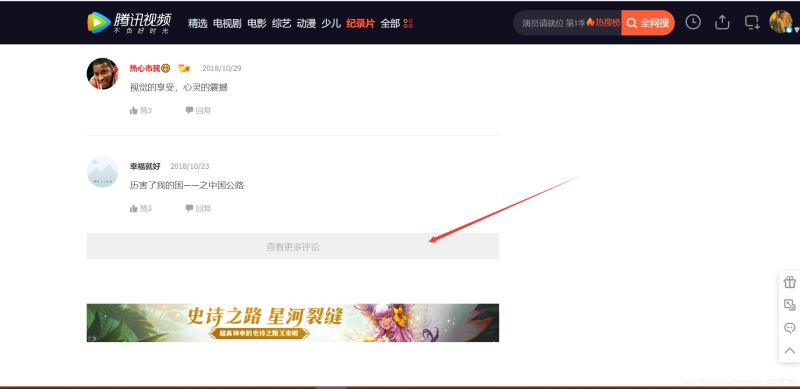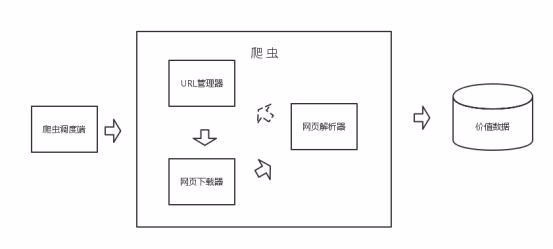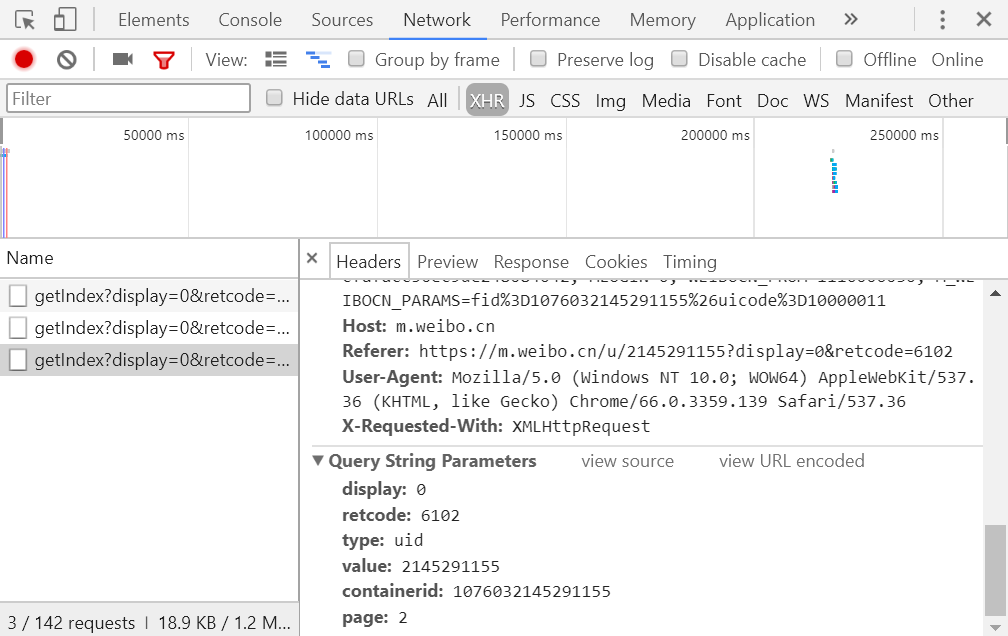Python 微信爬虫完整实例【单线程与多线程】
本文实例讲述了Python 实现的微信爬虫。分享给大家供大家参考,具体如下:
单线程版:
import urllib.request
import urllib.parse
import urllib.error
import re,time
headers = ("User-Agent",
"Mozilla/5.0 (Windows NT 6.1; WOW64) AppleWebKit/537.36 (KHTML, like Gecko) Chrome/60.0.3107.4 Safari/537.36")
operner = urllib.request.build_opener()
operner.addheaders = [headers]
urllib.request.install_opener(operner)
list_url = []
###使用代理获取网页url内容
def use_proxy(url):
try:
# proxy = urllib.request.ProxyHandler({'http':proxy_addr}) ##使用代理版
# operner = urllib.request.build_opener()
# urllib.request.install_opener(operner)
headers = ("User-Agent",
"Mozilla/5.0 (Windows NT 6.1; WOW64) AppleWebKit/537.36 (KHTML, like Gecko) Chrome/60.0.3107.4 Safari/537.36")
operner = urllib.request.build_opener()
operner.addheaders = [headers]
urllib.request.install_opener(operner)
data = urllib.request.urlopen(url).read().decode('utf-8')
# print (data)
return data
except urllib.error.URLError as e:
if hasattr(e, "code"):
print(e.code)
elif hasattr(e, "reason"):
print(e.reason)
except Exception as e:
print("exception" + str(e))
time.sleep(1)
##获取要爬取的url
def get_url(key, pagestart, pageend):
try:
keycode = urllib.parse.quote(key)
for page in range(pagestart, pageend + 1):
url = "http://weixin.sogou.com/weixin?query=%s&_sug_type_=&s_from=input&_sug_=n&type=%d&page=1&ie=utf8" % (
keycode, page)
data1 = use_proxy(url)
#print("data1的内容是", data1)
listurl_pattern = '<h3>.*?("http://.*?)</h3>'
result = re.compile(listurl_pattern, re.S).findall(data1)
for i in range(len(result)):
res = result[i].replace("amp;", "").split(" ")[0].replace("\"", "")
list_url.append(res)
#print(list_url)
return list_url
except urllib.error.URLError as e:
if hasattr(e, "code"):
print(e.code)
elif hasattr(e, "reason"):
print(e.reason)
except Exception as e:
print("exception:", e)
##通过获取的url爬行内容数据并处理
def get_url_content(list_url):
fh1=open("D:\\python-script\\1.html", 'wb')
html1 = '''<!DOCTYPE html>\n<html xmlns="http://www.w3.org/1999/xhmtl">\n<head>\n<meta http-equiv="Content-Type" content="text/html; charset=utf-8">\n<title>微信文章</title></head>\n<body>'''
fh1.write(html1.encode("utf-8"))
fh1.close()
fh = open("D:\\python-script\\1.html", 'ab')
for url in list_url:
data_content = use_proxy(url)
#print (data_content)
#sys.exit()
title_pattern = '<h2.*>.*?</h2>'
result_title = re.compile(title_pattern, re.S).findall(data_content)
##标题(str)
res_title = result_title[0].replace("<h2 class=\"rich_media_title\" id=\"activity-name\">", "").replace("</h2>",
"").strip()
content_pattern = 'id="js_content">(.*?)<div class="rich_media_tool" id="js_sg_bar">'
content = re.compile(content_pattern, re.S).findall(data_content)
try:
fh.write(res_title.encode("utf-8"))
for i in content:
fh.write(i.strip().encode("utf-8"))
except UnicodeEncodeError as e:
continue
fh.write("</body></html>".encode("utf-8"))
if __name__ == '__main__':
pagestart = 1
pageend = 2
key = "人工智能"
get_url(key, pagestart, pageend)
get_url_content(list_url)
多线程版:
import urllib.request
import urllib.parse
import urllib.error
import re,time
import queue
import threading
headers = ("User-Agent","Mozilla/5.0 (Windows NT 6.1; WOW64) AppleWebKit/537.36 (KHTML, like Gecko) Chrome/60.0.3107.4 Safari/537.36")
operner = urllib.request.build_opener()
operner.addheaders = [headers]
urllib.request.install_opener(operner)
urlque = queue.Queue()
list_url = []
###使用代理获取网页url内容
def use_proxy(url):
try:
# proxy = urllib.request.ProxyHandler({'http':proxy_addr})
# operner = urllib.request.build_opener()
# urllib.request.install_opener(operner)
headers = ("User-Agent",
"Mozilla/5.0 (Windows NT 6.1; WOW64) AppleWebKit/537.36 (KHTML, like Gecko) Chrome/60.0.3107.4 Safari/537.36")
operner = urllib.request.build_opener()
operner.addheaders = [headers]
urllib.request.install_opener(operner)
data = urllib.request.urlopen(url).read().decode('utf-8')
#print (data)
return data
except urllib.error.URLError as e:
if hasattr(e,"code"):
print (e.code)
elif hasattr(e,"reason"):
print (e.reason)
except Exception as e:
print ("exception"+str(e))
time.sleep(1)
###获取文章的url连接,并将连接加入到队列
class get_url(threading.Thread):
def __init__(self,key,pagestart,pageend,urlque):
threading.Thread.__init__(self)
self.pagestart = pagestart
self.pageend = pageend
self.key = key
self.urlque = urlque
def run(self):
try:
keycode = urllib.parse.quote(self.key)
for page in range(self.pagestart,self.pageend+1):
url = "http://weixin.sogou.com/weixin?query=%s&_sug_type_=&s_from=input&_sug_=n&type=%d&page=1&ie=utf8" % (keycode,page)
data = use_proxy(url)
print ("data1的内容是",data)
listurl_pattern = '<h3>.*?("http://.*?)</h3>'
result = re.compile(listurl_pattern,re.S).findall(data)
print (result)
if len(result) == 0:
print ("没有可用的url")
sys.exit()
for i in range(len(result)):
res = result[i].replace("amp;","").split(" ")[0].replace("\"" ,"")
#list_url.append(res) #加入列表
self.urlque.put(res) ##加入队列
self.urlque.task_done()
#return list_url
except urllib.error.URLError as e:
if hasattr(e, "code"):
print(e.code)
elif hasattr(e, "reason"):
print(e.reason)
except Exception as e:
print ("exception:",e)
##根据url获取文章内容
class get_url_content(threading.Thread):
def __init__(self,urlque):
threading.Thread.__init__(self)
self.urlque = urlque
def run(self):
fh1 = open("D:\\python-script\\1.html", 'wb')
html1 = '''<!DOCTYPE html>\n<html xmlns="http://www.w3.org/1999/xhmtl">\n<head>\n<meta http-equiv="Content-Type" content="text/html; charset=utf-8">\n<title>微信文章</title></head>\n<body>'''
fh1.write(html1.encode("utf-8"))
fh1.close()
fh = open("D:\\python-script\\1.html", 'ab')
while True:
try:
url = self.urlque.get()
data_content = use_proxy(url)
title_pattern = '<h2.*>.*?</h2>'
result_title = re.compile(title_pattern, re.S).findall(data_content)
##标题
res_title = result_title[0].replace("<h2 class=\"rich_media_title\" id=\"activity-name\">", "").replace("</h2>","").strip()
content_pattern = 'id="js_content">(.*?)<div class="rich_media_tool" id="js_sg_bar">'
content = re.compile(content_pattern, re.S).findall(data_content)
#c = '<p style="max-width: 100%;box-sizing: border-box;min-height: 1em;text-indent: 2em;word-wrap: break-word !important;">'
# for i in content:
# ##内容
# c_content=i.replace(c, "").replace("<br /></p>", "").replace("</p>", "")
fh.write(res_title.encode("utf-8"))
for i in content:
fh.write(i.strip().encode("utf-8"))
except UnicodeEncodeError as e:
continue
fh.close()
class contrl(threading.Thread):
def __init__(self,urlqueue):
threading.Thread.__init__(self)
self.urlqueue = urlqueue
while True:
print ("程序正在执行")
if self.urlqueue.empty():
time.sleep(3)
print ("程序执行完毕")
exit()
if __name__ == '__main__':
pagestart = 1
pageend = 2
key = "人工智能"
get_url = get_url(key,pagestart,pageend,urlque)
get_url.start()
get_content = get_url_content(urlque)
get_content.start()
cntrol = contrl(urlque)
cntrol.start()
更多关于Python相关内容可查看本站专题:《Python Socket编程技巧总结》、《Python正则表达式用法总结》、《Python数据结构与算法教程》、《Python函数使用技巧总结》、《Python字符串操作技巧汇总》、《Python入门与进阶经典教程》及《Python文件与目录操作技巧汇总》
希望本文所述对大家Python程序设计有所帮助。