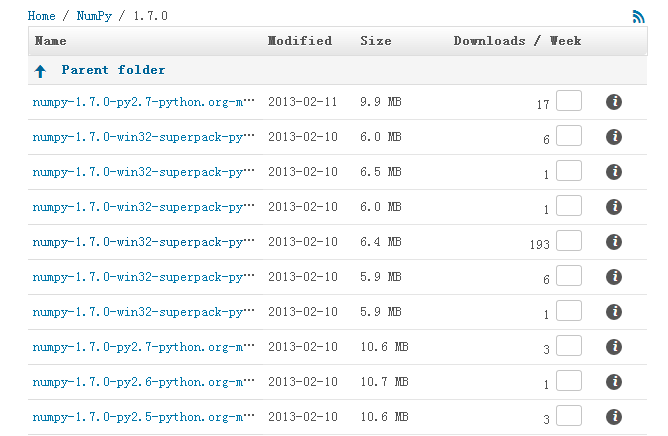python opencv对图像进行旋转且不裁剪图片的实现方法
最近在做深度学习时需要用到图像处理相关的操作,在度娘上找到的图片旋转方法千篇一律,旋转完成的图片都不是原始大小,很苦恼,于是google到歪果仁的网站扒拉了一个方法,亲测好用,再次嫌弃天下文章一大抄的现象,虽然我也是抄歪果仁的。
废话不多说了,直接贴代码了。
def rotate_bound(image, angle): # grab the dimensions of the image and then determine the # center (h, w) = image.shape[:2] (cX, cY) = (w // 2, h // 2) # grab the rotation matrix (applying the negative of the # angle to rotate clockwise), then grab the sine and cosine # (i.e., the rotation components of the matrix) M = cv2.getRotationMatrix2D((cX, cY), -angle, 1.0) cos = np.abs(M[0, 0]) sin = np.abs(M[0, 1]) # compute the new bounding dimensions of the image nW = int((h * sin) + (w * cos)) nH = int((h * cos) + (w * sin)) # adjust the rotation matrix to take into account translation M[0, 2] += (nW / 2) - cX M[1, 2] += (nH / 2) - cY # perform the actual rotation and return the image return cv2.warpAffine(image, M, (nW, nH))
其他的不用多说了吧,第一个参数穿opencv读取的图像,第二个参数传入需要旋转的角度,enjoy!
以上这篇python opencv对图像进行旋转且不裁剪图片的实现方法就是小编分享给大家的全部内容了,希望能给大家一个参考,也希望大家多多支持【听图阁-专注于Python设计】。