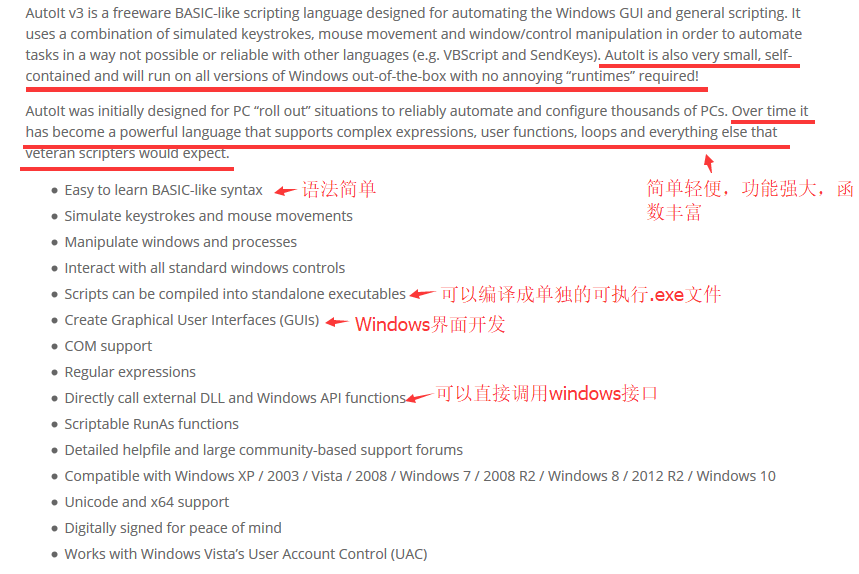python opencv捕获摄像头并显示内容的实现
1、捕获摄像头和实时显示
import cv2
import numpy as np
import pickle
import matplotlib.pyplot as plt
cap = cv2.VideoCapture(0)
while True:
ret,frame = cap.read()
# Our operations on the frame come here
gray = cv2.cvtColor(frame, cv2.COLOR_BGR2GRAY)
# Display the resulting frame
cv2.imshow('frame',gray)
if cv2.waitKey(1) & 0xFF == ord('q'):
break
# When everything done, release the capture
cap.release()
cv2.destroyAllWindows()
2、从摄像头内抓拍图片
import cv2
import numpy as np
import pickle
import matplotlib.pyplot as plt
cap = cv2.VideoCapture(0)
index = 0
while True:
ret,frame = cap.read()
# Our operations on the frame come here
gray = cv2.cvtColor(frame, cv2.COLOR_BGR2GRAY)
# Display the resulting frame
cv2.imshow('frame',gray)
if cv2.waitKey(1) & 0xFF == ord('p'):
cv2.imwrite("kk.jpg",frame)
index = index + 1
if cv2.waitKey(1) & 0xFF == ord('q'):
break
# When everything done, release the capture
cap.release()
cv2.destroyAllWindows()
补充:python-----从本地摄像头和网络摄像头截取图片
import cv2
# 获取本地摄像头
# folder_path 截取图片的存储目录
def get_img_from_camera_local(folder_path):
cap = cv2.VideoCapture(0)
i = 1
while True:
ret, frame = cap.read()
cv2.imshow("capture", frame)
print str(i)
cv2.imwrite(folder_path + str(i) + '.jpg', frame) # 存储为图像
if cv2.waitKey(1) & 0xFF == ord('q'):
break
i += 1
cap.release()
cv2.destroyAllWindows()
# 获取网络摄像头,格式:rtsp://username:pwd@ip/
# folder_path 截取图片的存储目录
def get_img_from_camera_net(folder_path):
cap = cv2.VideoCapture('rtsp://username:pwd@ip/')
i = 1
while True:
ret, frame = cap.read()
cv2.imshow("capture", frame)
print str(i)
cv2.imwrite(folder_path + str(i) + '.jpg', frame) # 存储为图像
if cv2.waitKey(1) & 0xFF == ord('q'):
break
i += 1
cap.release()
cv2.destroyAllWindows()
# 测试
if __name__ == '__main__':
folder_path = 'D:\\img_from_camera\\'
get_img_from_camera_local(folder_path)
以上就是本文的全部内容,希望对大家的学习有所帮助,也希望大家多多支持【听图阁-专注于Python设计】。