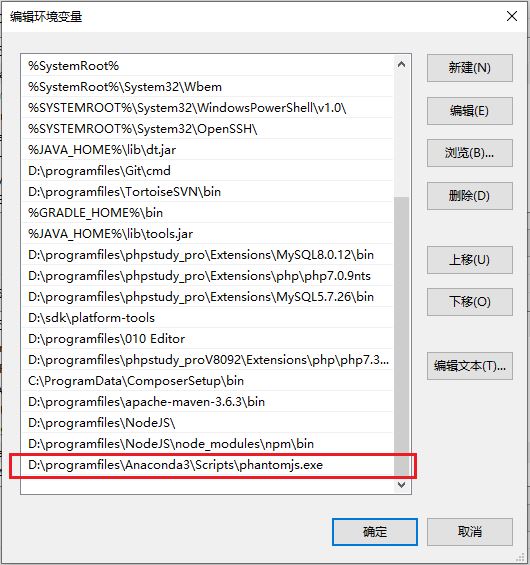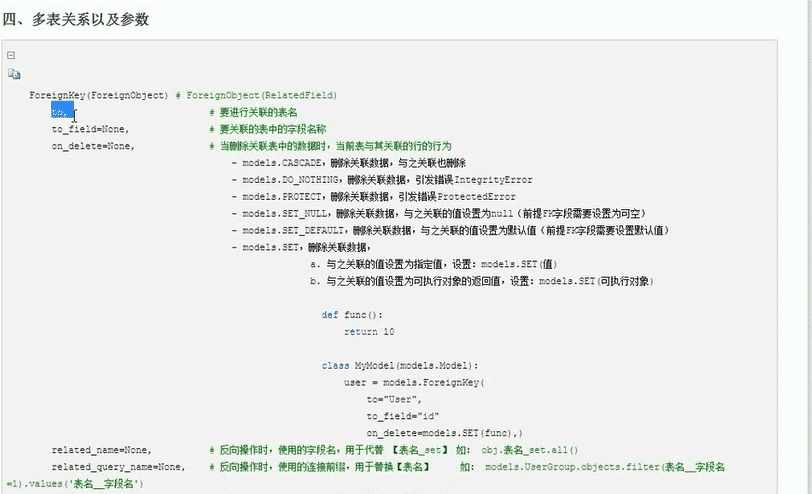python增加图像对比度的方法
本代码实现的是,在旋转10度的基础上,再进行增加对比度的操作。
1 代码:
代码注释中的代码都是可以运行的. 但是不怎么靠谱,因为文件名被逐个编辑,有可能与原标签不对应,,更好的做法参考代码2
# -*- coding: UTF-8 -*-
from PIL import Image
from PIL import ImageEnhance
import PIL.Image as img
from PIL import ImageEnhance
import os
def rotationImage(filepath,destpath):
count = 0
filelist=os.listdir(filepath) #所有文件的文件名
total_num=len(filelist) #所有文件的个数
print(total_num) #输出文件个数
for i in range(total_num): #对每张图像进行操作
print(count)
im=img.open(filepath+str(i+21)+str("_training")+".gif")
for j in range(72):
im_rotate=im.rotate(j*10) #每张图像都10°旋转一次
#然后对其增加亮度对比度等操作
enh_con=ImageEnhance.Contrast(im_rotate) #增加对比度 得到1440张
image_contrasted=enh_con.enhance(1.5)
image_contrasted.save(destpath + str("cont_") + str((j + 1) * 10) + str("_") + str(i + 21) + str("_") + str("manual1") + '.gif')
count=count+1
# enh_sha=ImageEnhance.Sharpness(im_rotate) #增加锐度
# image_sharped=enh_sha.enhance(3.0)
# image_sharped.save(destpath + str("sharp_") + str((j + 1) * 10) + str("_") + str(i + 21) + str("_") + str("training") + '.tif')
# enh_bri=ImageEnhance.Brightness(im_rotate) #增加亮度 但是有问题
# image_bright=enh_bri.enhance(1.5)
# image_bright.save(destpath + str("bri_") + str((j + 1) * 10) + str("_") + str(i + 21) + str("_") + str("training") + '.tif')
# enh_col=ImageEnhance.Color(im_rotate) #增加色度 但是有问题,
# image_colored=enh_col.enhance(1.5)
# image_colored.save(destpath + str("col_") + str((j + 1) * 10) + str("_") + str(i + 21) + str("_") + str("training") + '.tif')
j=0
if __name__== '__main__':
filepath='/home/qxq/Desktop/eyedata_final/train/label/gif/orginal/'
destpath='/home/qxq/Desktop/eyedata_final/train/label/gif/brighten/'
rotationImage(filepath,destpath)
2 代码:
更加靠谱的做法如下:
# -*- coding: UTF-8 -*- from PIL import Image from PIL import ImageEnhance import os rootdir = r'/home/qxq/Desktop/eyedata_final/mask/original/' # 指明被遍历的文件夹 for parent, dirnames, filenames in os.walk(rootdir): for filename in filenames: currentPath = os.path.join(parent, filename) im = Image.open(currentPath) for j in range(72): im_rotate = im.rotate(j * 10) # 每张图像都10°旋转一次 enh_con = ImageEnhance.Contrast(im_rotate) # 增加对比度 得到1440张(20*72=1440) image_contrasted = enh_con.enhance(1.5) newname1 = r"/home/qxq/Desktop/eyedata_final/mask/brighten/" + 'Cont_' + filename image_contrasted.save(newname1) enh_sha = ImageEnhance.Sharpness(im_rotate) # 增加锐度 image_sharped = enh_sha.enhance(3.0) newname2 = r"/home/qxq/Desktop/eyedata_final/mask/brighten/" + 'sharp_' + filename image_contrasted.save(newname2) # enh_bri = ImageEnhance.Brightness(im_rotate) # 增加亮度 但是有问题 image_bright = enh_bri.enhance(1.5) newname3 = r"/home/qxq/Desktop/eyedata_final/mask/brighten/" + 'Bri_' + filename image_contrasted.save(newname3) # enh_col = ImageEnhance.Color(im_rotate) # 增加色度 但是有问题, image_colored = enh_col.enhance(1.5) newname4 = r"/home/qxq/Desktop/eyedata_final/mask/brighten/" + 'Col_' + filename image_contrasted.save(newname4) j = 0
以上就是本文的全部内容,希望对大家的学习有所帮助,也希望大家多多支持【听图阁-专注于Python设计】。