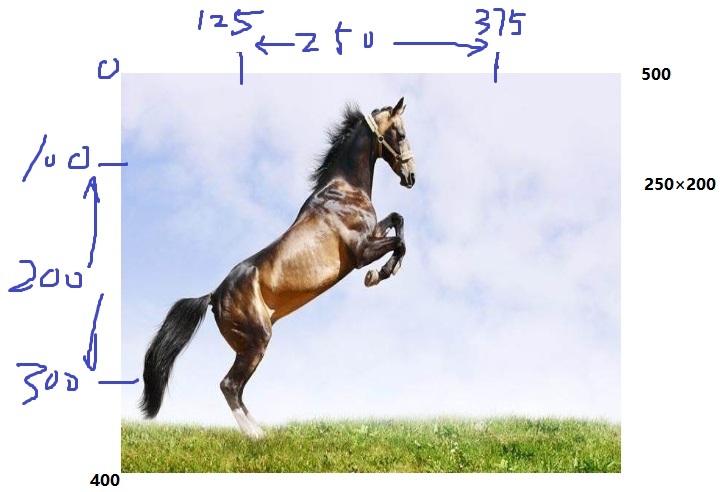Python-Tkinter Text输入内容在界面显示的实例
使用Tkinter(py2.7)text文本框中输入内容在界面中显示–较为规整的代码:
import Tkinter as tk
class Window:
def __init__(self,handle):
self.win = handle
self.createwindow()
self.run()
def createwindow(self):
self.win.geometry('400x400')
#label 1
self.label_text = tk.StringVar()
self.label_text.set("----")
self.lable = tk.Label(self.win,
textvariable=self.label_text,
font=('Arial',11),width=15,height=2)
self.lable.pack()
#text_contrl
self.entry_text = tk.StringVar()
self.entry = tk.Entry(self.win,textvariable=self.entry_text,width=30)
self.entry.pack()
#button
self.button =tk.Button(self.win,text="set label to text",width=15,height=2,command=self.setlabel)
self.button.pack()
def setlabel(self):
print(self.entry_text.get())
self.label_text.set(self.entry_text.get())
def run(self):
try:
self.win.mainloop()
except Exception as e:
print ("*** exception:\n".format(e))
def main():
window = tk.Tk()
window.title('hello tkinter')
Window(window).run()
if __name__ == "__main__":
main()
以上这篇Python-Tkinter Text输入内容在界面显示的实例就是小编分享给大家的全部内容了,希望能给大家一个参考,也希望大家多多支持【听图阁-专注于Python设计】。