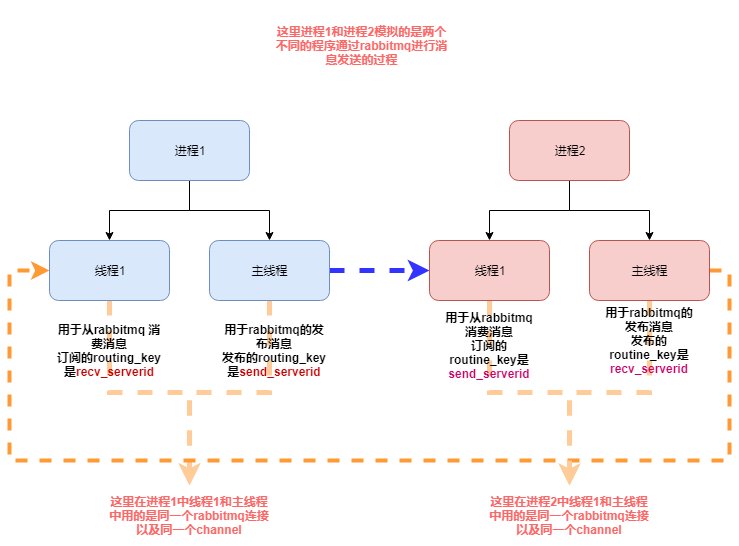基于python3 pyQt5 QtDesignner实现窗口化猜数字游戏功能
描述:使用QtDesignner设计界面,pyQt5+python3实现主体方法制作的猜数字游戏。
游戏规则:先选择游戏等级:初级、中级、高级、魔鬼级,选择完游戏等级后点击“确定”,然后后台会自动生成一个与游戏等级匹配的“神秘数字”,游戏玩家在文本框内输入数字,再点击文本框旁边的“确定”,即可比较玩家所猜数字是否就是“神秘数字”。
游戏界面:
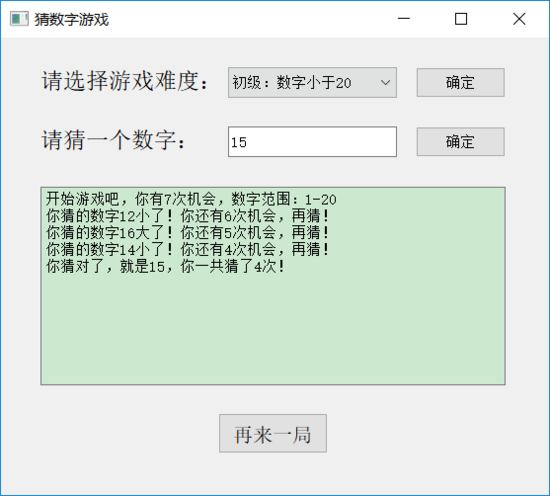
源代码:
代码1: guessNumberGame.py (界面代码)
# -*- coding: utf-8 -*-
# Form implementation generated from reading ui file 'guessNumberGame.ui'
#
# Created by: PyQt5 UI code generator 5.11.3
#
# WARNING! All changes made in this file will be lost!
from PyQt5 import QtCore, QtGui, QtWidgets
class Ui_Form(object):
def setupUi(self, Form):
Form.setObjectName("Form")
Form.resize(555, 463)
self.label = QtWidgets.QLabel(Form)
self.label.setGeometry(QtCore.QRect(40, 90, 181, 31))
self.label.setObjectName("label")
self.comboBox = QtWidgets.QComboBox(Form)
self.comboBox.setGeometry(QtCore.QRect(230, 30, 171, 31))
self.comboBox.setObjectName("comboBox")
self.comboBox.addItem("")
self.comboBox.addItem("")
self.comboBox.addItem("")
self.comboBox.addItem("")
self.pushButton_2 = QtWidgets.QPushButton(Form)
self.pushButton_2.setGeometry(QtCore.QRect(420, 30, 91, 31))
self.pushButton_2.setObjectName("pushButton_2")
self.pushButton = QtWidgets.QPushButton(Form)
self.pushButton.setGeometry(QtCore.QRect(420, 90, 91, 31))
self.pushButton.setObjectName("pushButton")
self.textBrowser = QtWidgets.QTextBrowser(Form)
self.textBrowser.setGeometry(QtCore.QRect(40, 151, 471, 201))
self.textBrowser.setObjectName("textBrowser")
self.lineEdit = QtWidgets.QLineEdit(Form)
self.lineEdit.setGeometry(QtCore.QRect(230, 90, 171, 31))
self.lineEdit.setObjectName("lineEdit")
self.label_3 = QtWidgets.QLabel(Form)
self.label_3.setGeometry(QtCore.QRect(40, 30, 181, 31))
self.label_3.setObjectName("label_3")
self.pushButton_3 = QtWidgets.QPushButton(Form)
self.pushButton_3.setGeometry(QtCore.QRect(220, 380, 111, 41))
font = QtGui.QFont()
font.setFamily("Agency FB")
font.setPointSize(12)
self.pushButton_3.setFont(font)
self.pushButton_3.setObjectName("pushButton_3")
self.retranslateUi(Form)
QtCore.QMetaObject.connectSlotsByName(Form)
def retranslateUi(self, Form):
_translate = QtCore.QCoreApplication.translate
Form.setWindowTitle(_translate("Form", "猜数字游戏"))
self.label.setText(_translate("Form", "<html><head/><body><p><span style=\" font-size:14pt;\">请猜一个数字:</span></p></body></html>"))
self.comboBox.setItemText(0, _translate("Form", "初级:数字小于20"))
self.comboBox.setItemText(1, _translate("Form", "中级:数字小于30"))
self.comboBox.setItemText(2, _translate("Form", "高级:数字小于50"))
self.comboBox.setItemText(3, _translate("Form", "魔鬼级:数字小于100"))
self.pushButton_2.setText(_translate("Form", "确定"))
self.pushButton.setText(_translate("Form", "确定"))
self.label_3.setText(_translate("Form", "<html><head/><body><p><span style=\" font-size:14pt;\">请选择游戏难度:</span></p></body></html>"))
self.pushButton_3.setText(_translate("Form", "再来一局"))
界面代码
代码2: runG uess.py (方法主体代码)
# -*- coding: utf-8 -*-
import sys,random,time
from PyQt5.QtWidgets import QApplication, QWidget, QMainWindow
from guessNumberGame import Ui_Form
times=1 #声明一个模块内的全局变量;用于记录猜数字的次数
rand=20#声明一个模块内的全局变量;神秘数字的最大范围
allTimes=7#声明一个模块内的全局变量;游戏最大次数
class mwindow(QWidget, Ui_Form):
def __init__(self): #初始化
super(mwindow, self).__init__() #这是对继承自父类的属性进行初始化。而且是用父类的初始化方法来初始化继承的属性。
self.setupUi(self)
#定义一个方法:从下拉框选择游戏难度
def gameLevel(self):
times=1
global rand,allTimes
level=self.comboBox.currentIndex()
if level==0:
rand=20
allTimes=7
if level==1:
rand=30
allTimes=10
if level==2:
rand=50
allTimes = 15
if level==3:
rand=100
allTimes = 20
#定义一个方法:选择游戏难度后生成一个随机的神秘数字
def getRandNum(self):
global theNum,times
times=1 #每次选择游戏难度并点击“确定”后,已猜数字次数都重新归为1
w.pushButton.setEnabled(True) #设置pushButton可点击(即选择了游戏难度之后,pushButton才可点击)
theNum=random.randint(1,rand)
self.textBrowser.append('开始游戏吧,你有%d次机会,数字范围:1-%d' %(allTimes,rand))
# self.textBrowser.append(str(theNum)) #直接显示神秘数字,用于调试时使用
#定义一个方法:点击“确定”按钮的事件,用于比较所猜数字和神秘数字
def guess(self):
global allTimes,times #使用全局变量times
yourNum = int(self.lineEdit.text()) #从文本框获取到输入的数字,并转化为int型
if yourNum < theNum and times < allTimes:
text = "你猜的数字%d小了!你还有%d次机会,再猜!" %(yourNum,allTimes-times)
self.textBrowser.append(text) #把提示信息写入textBrowser
times += 1
elif yourNum > theNum and times <allTimes:
text = "你猜的数字%d大了!你还有%d次机会,再猜!" %(yourNum,allTimes-times)
self.textBrowser.append(text)
times += 1
elif yourNum == theNum and times <allTimes:
text = '你猜对了,就是%d,你一共猜了%s次!' % (theNum,times)
self.textBrowser.append(text)
else:
text = '%d次机会用完了你也没猜对!神秘数字其实是:%d' %(allTimes,theNum)
self.textBrowser.append(text)
#定义一个方法:点击“再来一局”时触发的事件
def reStart(self):
self.textBrowser.clear() #清除textBrowser内的内容
self.lineEdit.clear() #清除lineEdit内的内容
w.pushButton.setEnabled(False) #设置pushButton不可点击(即在选择游戏难度之前,pushButton不可点击)
if __name__ == '__main__':
app = QApplication(sys.argv)
w = mwindow()
w.pushButton.setEnabled(False) #设置pushButton不可点击(即在选择游戏难度之前,pushButton不可点击)
w.pushButton.clicked.connect(w.guess) #绑定guess方法
w.pushButton_2.clicked.connect(w.getRandNum)
w.comboBox.currentIndexChanged.connect(w.gameLevel)
w.pushButton_3.clicked.connect(w.reStart)
w.show()
sys.exit(app.exec_()) #使程序一直循环运行直到主窗口被关闭终止进程(如果没有这句话,程序运行时会一闪而
总结
以上所述是小编给大家介绍的基于python3 pyQt5 QtDesignner实现窗口化猜数字游戏功能 ,希望对大家有所帮助,如果大家有任何疑问请给我留言,小编会及时回复大家的。在此也非常感谢大家对【听图阁-专注于Python设计】网站的支持!
如果你觉得本文对你有帮助,欢迎转载,烦请注明出处,谢谢!