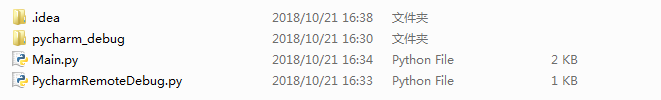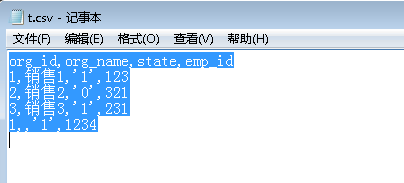Django密码系统实现过程详解
一、Django密码存储和加密方式
#算法+迭代+盐+加密
<algorithm>$<iterations>$<salt>$<hash>
默认加密方式配置
#settings里的默认配置 PASSWORD_HASHERS = [ 'django.contrib.auth.hashers.PBKDF2PasswordHasher', 'django.contrib.auth.hashers.PBKDF2SHA1PasswordHasher', 'django.contrib.auth.hashers.Argon2PasswordHasher', 'django.contrib.auth.hashers.BCryptSHA256PasswordHasher', 'django.contrib.auth.hashers.BCryptPasswordHasher', ] #PASSWORD_HASHERS[0]为正在使用的加密存储方式,其他为检验密码时,可以使用的方式 默认加密方式配置
所有支持的hasher
[ 'django.contrib.auth.hashers.PBKDF2PasswordHasher', 'django.contrib.auth.hashers.PBKDF2SHA1PasswordHasher', 'django.contrib.auth.hashers.Argon2PasswordHasher', 'django.contrib.auth.hashers.BCryptSHA256PasswordHasher', 'django.contrib.auth.hashers.BCryptPasswordHasher', 'django.contrib.auth.hashers.SHA1PasswordHasher', 'django.contrib.auth.hashers.MD5PasswordHasher', 'django.contrib.auth.hashers.UnsaltedSHA1PasswordHasher', 'django.contrib.auth.hashers.UnsaltedMD5PasswordHasher', 'django.contrib.auth.hashers.CryptPasswordHasher', ] 所有支持的hasher
二、手动校验密码
#和数据库的密码进行校验 check_password(password, encoded) #手动生成加密的密码,如果password=None,则生成的密码永远无法被check_password() make_password(password, salt=None, hasher='default') #检查密码是否可被check_password() is_password_usable(encoded_password)
三、密码格式验证
AUTH_PASSWORD_VALIDATORS = [
#检验和用户信息的相似度
{
'NAME': 'django.contrib.auth.password_validation.UserAttributeSimilarityValidator',
},
#校验密码最小长度
{
'NAME': 'django.contrib.auth.password_validation.MinimumLengthValidator',
'OPTIONS': {
'min_length': 9,
}
},
#校验是否为过于简单(容易猜)密码
{
'NAME': 'django.contrib.auth.password_validation.CommonPasswordValidator',
},
#校验是否为纯数字
{
'NAME': 'django.contrib.auth.password_validation.NumericPasswordValidator',
},
]
四、自定义
- 自定义hash算法
- 对已有hash算法升级
- 自定义密码格式验证
以上就是本文的全部内容,希望对大家的学习有所帮助,也希望大家多多支持【听图阁-专注于Python设计】。