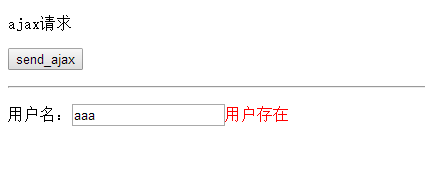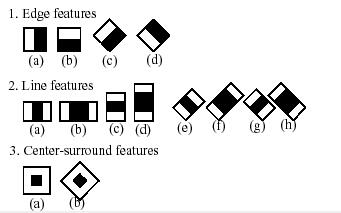python实现图片九宫格分割
大家都知道在微信朋友圈或者微博以及QQ动态中,有很多“强迫症患者”发图片都爱发9张,而有些图是一张图片分成的九宫图,对于这种操作,大家知道是怎么做到的吗?
本文就是用Python做的一个九宫格图片生成器,是一个打包好的exe文件,用户无需部署安装Python的开发环境,在本地就可以运行此程序,以此快速生成九宫格图片。
下面是程序的所有代码,这是一个Python GUI程序,代码不多,也很容易理解:
# -*- coding: UTF-8 -*-
# 将一张图片分成九张,九宫格
import tkinter as tk
from PIL import Image
import sys
#先将 input image 填充为正方形
def fill_image(image):
width, height = image.size
#选取长和宽中较大值作为新图片的
new_image_length = width if width > height else height
#生成新图片[白底]
new_image = Image.new(image.mode, (new_image_length, new_image_length), color='white') #注意这个函数!
#将之前的图粘贴在新图上,居中
if width > height:#原图宽大于高,则填充图片的竖直维度 #(x,y)二元组表示粘贴上图相对下图的起始位置,是个坐标点。
new_image.paste(image, (0, int((new_image_length - height) / 2)))
else:
new_image.paste(image, (int((new_image_length - width) / 2),0))
return new_image
# 分割图片
def cut_image(image):
width, height = image.size
item_width = int(width / 3) #因为朋友圈一行放3张图。
box_list = []
# (left, upper, right, lower)
for i in range(0,3):
for j in range(0,3):
#print((i*item_width,j*item_width,(i+1)*item_width,(j+1)*item_width))
box = (j*item_width,i*item_width,(j+1)*item_width,(i+1)*item_width)
box_list.append(box)
image_list = [image.crop(box) for box in box_list]
return image_list
#保存图片
def save_images(image_list):
index = 1
for image in image_list:
image.save(str(index) + '.png', 'PNG')
index += 1
# 点击按钮,实现图片分割
def cTofClicked():
file_path=str(entryCd.get()) # 获取要进行分割的图片路径
image = Image.open(file_path)
#image.show()
image = fill_image(image)
image_list = cut_image(image)
save_images(image_list)
labelcTof.config(text="九宫格图片已生,请在程序所在目录查看!")
# 窗体
top=tk.Tk()
top.title('九宫格图片生成器')
labelcTof=tk.Label(top,text="请输入要进行转换的图片路径:",height=4,\
width=40,fg="blue")
labelcTof.pack()
entryCd=tk.Entry(top,text='0') # 文本框,获取图片路径
entryCd.pack()
label_tip=tk.Label(top,text="请检查图片路径是否输入正确!",height=2,\
width=40,fg="gray")
label_tip.pack()
btnCal=tk.Button(top,text="点击生成九宫格图片",fg="red",bg="yellow",command=cTofClicked) # 点击回调函数
btnCal.pack()
top.mainloop() # 执行主循环
打包好的exe程序下载地址:python实现图片九宫格分割
以上就是本文的全部内容,希望对大家的学习有所帮助,也希望大家多多支持【听图阁-专注于Python设计】。