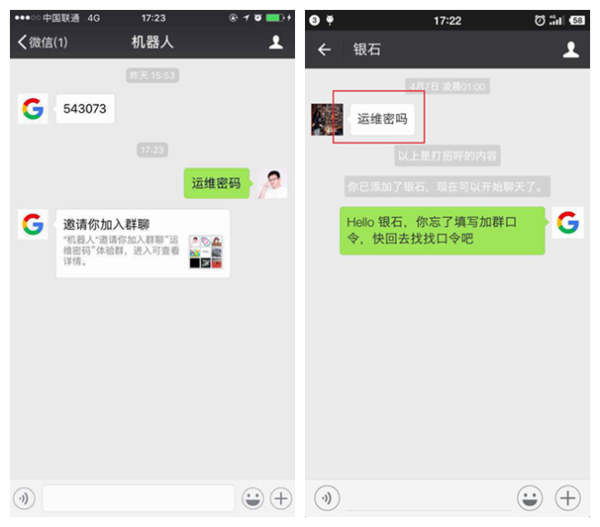python tkinter实现屏保程序
本文实例为大家分享了python tkinter实现屏保程序的具体代码,供大家参考,具体内容如下
该脚本摘录自:2014年辛星tkinter教程第二版
#!/usr/bin/env python
from Tkinter import *
from random import randint
class RandomBall(object):
def __init__(self, canvas, screenwidth, screenheight):
self.canvas = canvas
self.xpos = randint(10, int(screenwidth))
self.ypos = randint(10, int(screenheight))
self.xspeed = randint(6, 12)
self.yspeed = randint(6, 12)
self.screenwidth = screenwidth
self.screenheight = screenheight
self.radius = randint(40, 70)
color = lambda : randint(0, 255)
self.color = '#%02x%02x%02x' % (color(), color(), color())
def create_ball(self):
x1 = self.xpos - self.radius
y1 = self.ypos - self.radius
x2 = self.xpos + self.radius
y2 = self.ypos + self.radius
self.itm = self.canvas.create_oval(x1, y1, x2, y2, fill=self.color,
outline=self.color)
def move_ball(self):
self.xpos += self.xspeed
self.ypos += self.yspeed
if self.ypos >= self.screenheight - self.radius:
self.yspeed = -self.yspeed
if self.ypos <= self.radius:
self.yspeed = abs(self.yspeed)
if self.xpos >= self.screenwidth - self.radius or self.xpos <= self.radius:
self.xspeed = -self.xspeed
self.canvas.move(self.itm, self.xspeed, self.yspeed)
class ScreenSaver:
def __init__(self, num_balls):
self.balls = []
self.root = Tk()
w, h = self.root.winfo_screenwidth(), self.root.winfo_screenheight()
self.root.overrideredirect(1)
self.root.attributes('-alpha', 0.3)
self.root.bind('<Key>', self.myquit)
self.root.bind('<Motion>', self.myquit)
self.canvas = Canvas(self.root, width=w, height=h)
self.canvas.pack()
for i in range(num_balls):
ball = RandomBall(self.canvas, screenwidth=w, screenheight=h)
ball.create_ball()
self.balls.append(ball)
self.run_screen_saver()
self.root.mainloop()
def run_screen_saver(self):
for ball in self.balls:
ball.move_ball()
self.canvas.after(50, self.run_screen_saver)
def myquit(self, event):
self.root.destroy()
if __name__ == "__main__":
ScreenSaver(18)
以上就是本文的全部内容,希望对大家的学习有所帮助,也希望大家多多支持【听图阁-专注于Python设计】。