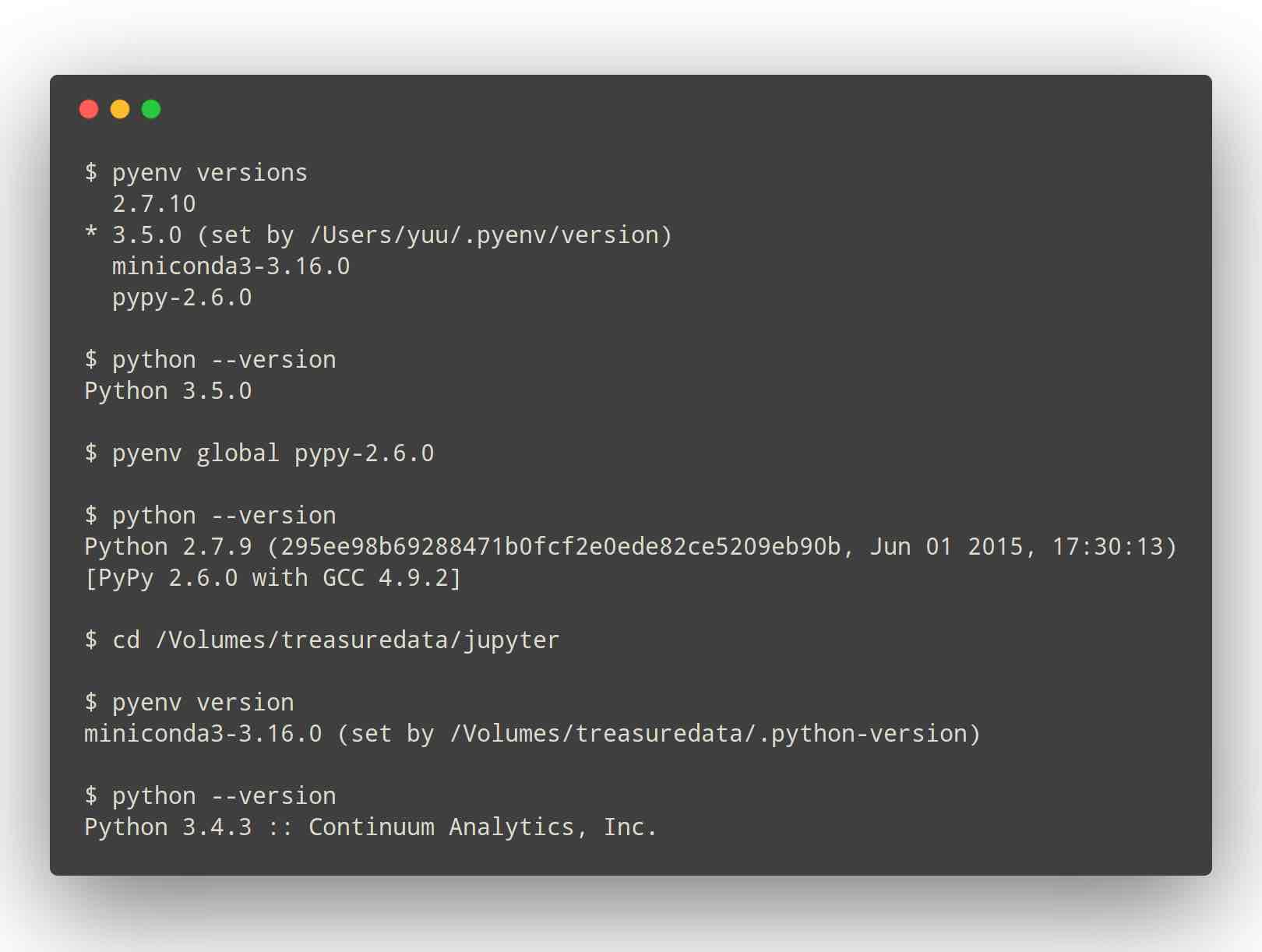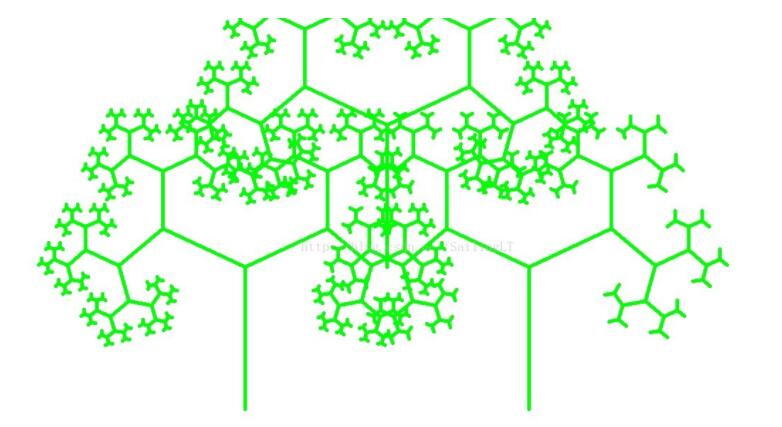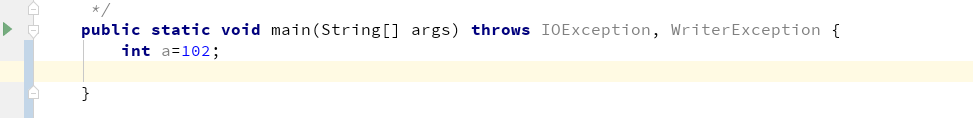Django文件存储 默认存储系统解析
Django默认使用的文件存储系统'django.core.files.storage.FileSystemStorage'是一个本地存储系统,由settings中的DEFAULT_FILE_STORAGE值确定。
class FileSystemStorage(location=None, base_url=None, file_permissions_mode=None, directory_permissions_mode=None)
FileSystemStorage类继承自Storage类,location是存储文件的绝对路径,默认值是settings中的MEDIA_ROOT值,base_url默认值是settings中的MEDIA_URL值。
当定义location参数时,可以无视MEDIA_ROOT值来存储文件:
from django.db import models from django.core.files.storage import FileSystemStorage fs = FileSystemStorage(location='/media/photos') class Car(models.Model): ... photo = models.ImageField(storage=fs)
这样文件会存储在/media/photos文件夹。
可以直接使用Django的文件存储系统来存储文件:
>>> from django.core.files.storage import default_storage
>>> from django.core.files.base import ContentFile
>>> path = default_storage.save('/path/to/file', ContentFile('new content'))
>>> path
'/path/to/file'
>>> default_storage.size(path)
11
>>> default_storage.open(path).read()
'new content'
>>> default_storage.delete(path)
>>> default_storage.exists(path)
False
可以从FileSystemStorage类的_save方法看下上传文件是怎么存储的:
def _save(self, name, content):
full_path = self.path(name)
# Create any intermediate directories that do not exist.
# Note that there is a race between os.path.exists and os.makedirs:
# if os.makedirs fails with EEXIST, the directory was created
# concurrently, and we can continue normally. Refs #16082.
directory = os.path.dirname(full_path)
if not os.path.exists(directory):
try:
if self.directory_permissions_mode is not None:
# os.makedirs applies the global umask, so we reset it,
# for consistency with file_permissions_mode behavior.
old_umask = os.umask(0)
try:
os.makedirs(directory, self.directory_permissions_mode)
finally:
os.umask(old_umask)
else:
os.makedirs(directory)
except OSError as e:
if e.errno != errno.EEXIST:
raise
if not os.path.isdir(directory):
raise IOError("%s exists and is not a directory." % directory)
# There's a potential race condition between get_available_name and
# saving the file; it's possible that two threads might return the
# same name, at which point all sorts of fun happens. So we need to
# try to create the file, but if it already exists we have to go back
# to get_available_name() and try again.
while True:
try:
# This file has a file path that we can move.
if hasattr(content, 'temporary_file_path'):
file_move_safe(content.temporary_file_path(), full_path)
# This is a normal uploadedfile that we can stream.
else:
# This fun binary flag incantation makes os.open throw an
# OSError if the file already exists before we open it.
flags = (os.O_WRONLY | os.O_CREAT | os.O_EXCL |
getattr(os, 'O_BINARY', 0))
# The current umask value is masked out by os.open!
fd = os.open(full_path, flags, 0o666)
_file = None
try:
locks.lock(fd, locks.LOCK_EX)
for chunk in content.chunks():
if _file is None:
mode = 'wb' if isinstance(chunk, bytes) else 'wt'
_file = os.fdopen(fd, mode)
_file.write(chunk)
finally:
locks.unlock(fd)
if _file is not None:
_file.close()
else:
os.close(fd)
except OSError as e:
if e.errno == errno.EEXIST:
# Ooops, the file exists. We need a new file name.
name = self.get_available_name(name)
full_path = self.path(name)
else:
raise
else:
# OK, the file save worked. Break out of the loop.
break
if self.file_permissions_mode is not None:
os.chmod(full_path, self.file_permissions_mode)
# Store filenames with forward slashes, even on Windows.
return force_text(name.replace('\\', '/'))
方法中可以看出,先判断文件存储的目录是否存在,如果不存在,使用os.mkdirs()依次创建目录。
根据directory_permissions_mode参数来确定创建的目录的权限,应该为(0777 &~umask)。
然后使用os.open()创建文件,flags参数为(os.O_WRONLY | os.O_CREAT | os.O_EXCL | getattr(os, 'O_BINARY', 0)),
这样当文件已存在时,则报EEXIST异常,使用get_available_name()方法重新确定文件的名字。
mode为0o666,权限为(0666 &~umask)。
content为FILE对象,如一切正常,使用FILE.chunks()依次将内容写入文件。
最后,根据file_permissions_mode参数,修改创建文件的权限。