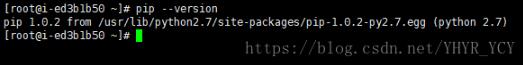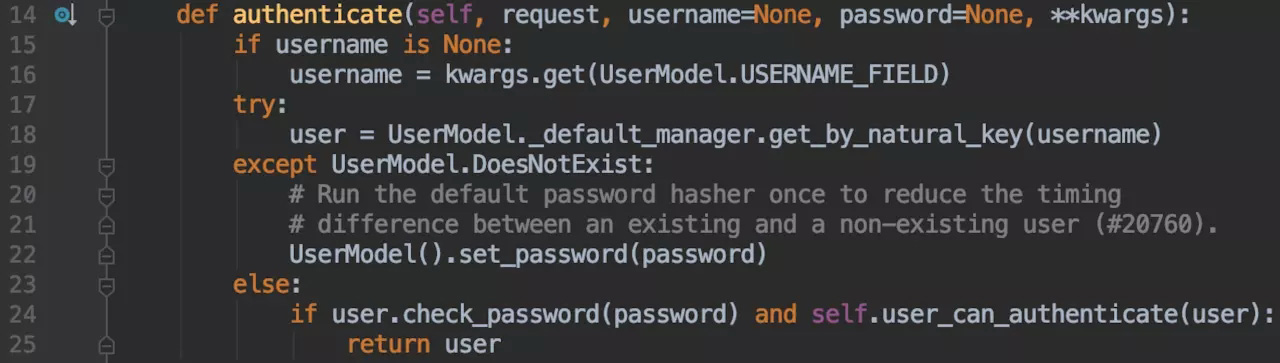浅谈python图片处理Image和skimage的区别
做cnn的难免要做大量的图片处理。由于接手项目时间不长,且是新项目,前段时间写代码都很赶,现在稍微总结(恩,总结是个好习惯)。
1,首先安装python-Image和python-skimage、python-matplotlib。
简单代码:
import Image as img
import os
from matplotlib import pyplot as plot
from skimage import io,transform
import argparse
def show_data(data):
fig = plot.figure()
ax = fig.add_subplot(121)
ax.imshow(data, cmap='gray')
ax2 = fig.add_subplot(122)
ax2.imshow(data)
plot.show()
if __name__ == "__main__":
parse = argparse.ArgumentParser()
parse.add_argument('--picpath', help = "the picture' path")
args = parse.parse_args()
img_file1 = img.open(args.picpath)#Image读图片
one_pixel = img_file1.getpixel((0,0))[0]
print "picture's first pixe: ",one_pixel
print "the picture's size: ", img_file1.size#Image读出来的size是高宽
show_data(img_file1)
img_file2 = io.imread(args.picpath)#skimage读图片
show_data(img_file2)
print "picture's first pixel: ", img_file2[0][0][0]
print "the picture's shape: ", img_file2.shape#skimage读出来的shape是高,宽, 通道
调用及输出:
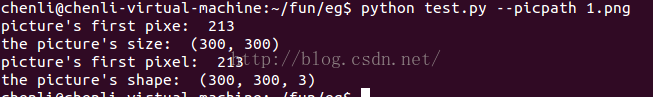
其实Image读出来的是PIL什么的类型,而skimage.io读出来的数据是numpy格式的。如果想直接看Image和skimage读出来图片的区别,可以直接输出它们读图片以后的返回结果。
2.Image和skimage读图片:
img_file1 = img.open(args.picpath) img_file2 = io.imread(args.picpath)
3.读图片后数据的大小:
print "the picture's size: ", img_file1.size print "the picture's shape: ", img_file2.shape
4.得到像素:
one_pixel = img_file1.getpixel((0,0))[0] img_file2[0][0][0]
分析:
1.从3的输出可以看出img读图片的大小是图片的(height,width);
skimage的是(height,width, channel)[这也是为什么caffe在单独测试时要要在代码中设置:transformer.set_transpose('data',(2,0,1)),因为caffe可以处理的图片的数据格式是(channel,height,width),所以要转换数据啊]
2.img读出来的图片获得某点像素用getpixel((h,w))可以直接返回这个点三个通道的像素值
skimage读出来的图片可以直接img_file2[0][0][0]获得,但是一定记住它的格式,并不是你想的(channel,height,width)
关于matplotlib简单的画图请关注下篇~
以上就是本文的全部内容,希望对大家的学习有所帮助,也希望大家多多支持【听图阁-专注于Python设计】。