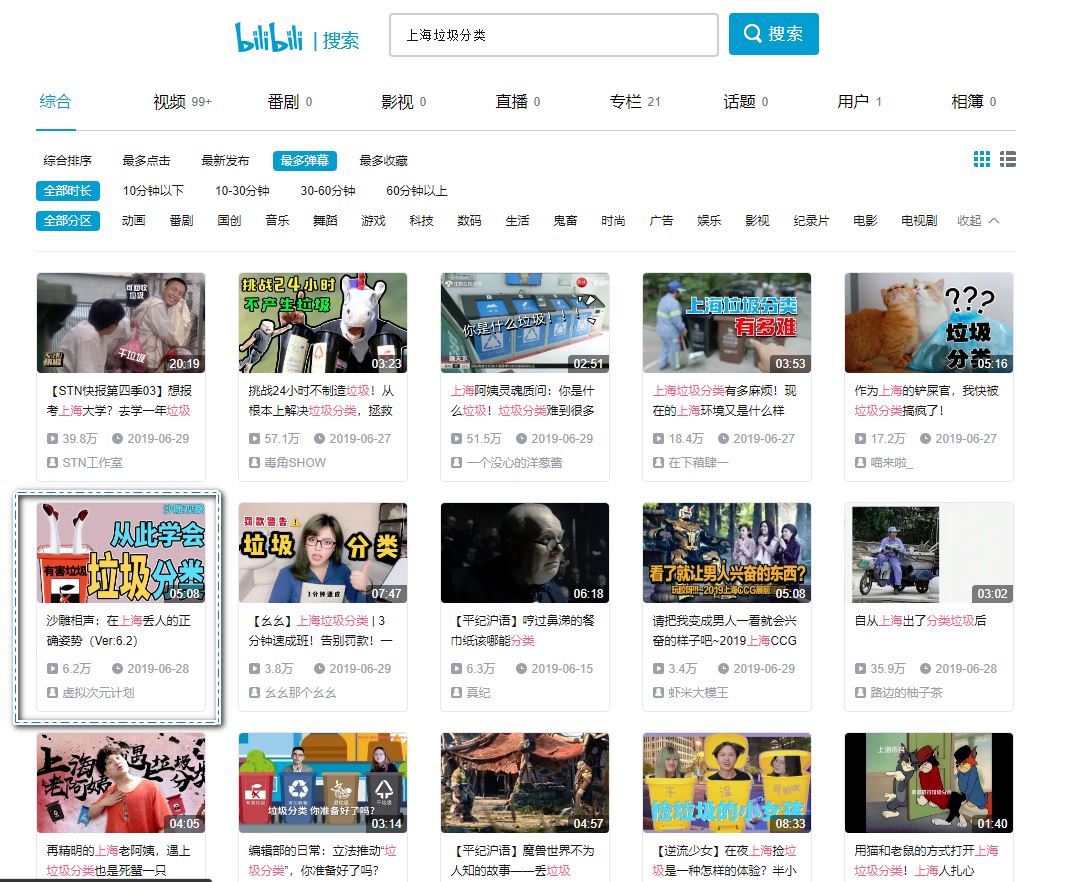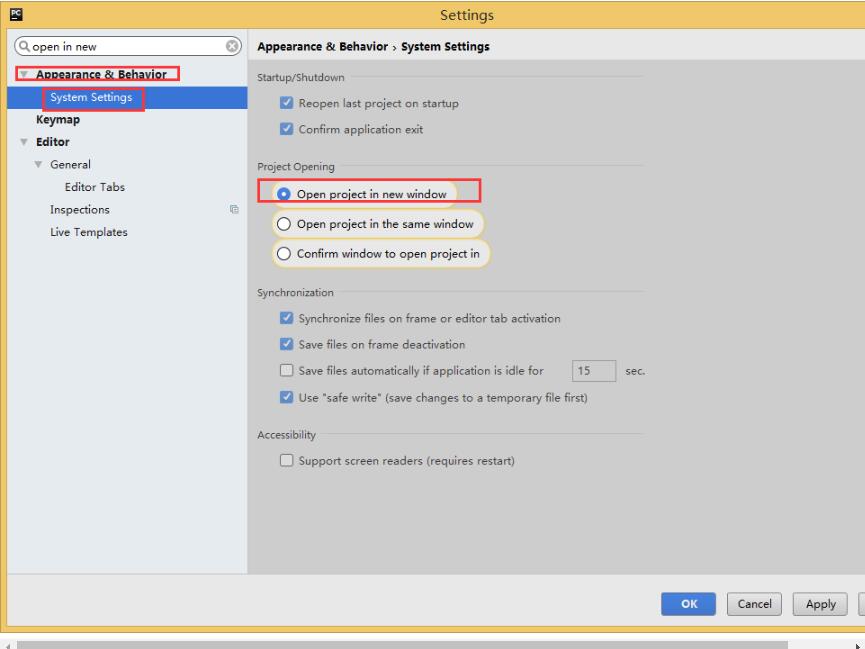Python实用库 PrettyTable 学习笔记
本文实例讲述了Python实用库 PrettyTable。分享给大家供大家参考,具体如下:
PrettyTable安装
使用pip即可十分方便的安装PrettyTable,如下:
pip install PrettyTable
PrettyTable使用示例
github上有PrettyTable的使用说明,链接如下:https://github.com/dprince/python-prettytable
以下是具体的使用示例:
import prettytable as pt
按行添加数据
tb = pt.PrettyTable() tb.field_names = ["City name", "Area", "Population", "Annual Rainfall"] tb.add_row(["Adelaide",1295, 1158259, 600.5]) tb.add_row(["Brisbane",5905, 1857594, 1146.4]) tb.add_row(["Darwin", 112, 120900, 1714.7]) tb.add_row(["Hobart", 1357, 205556,619.5]) print(tb)
+-----------+------+------------+-----------------+
| City name | Area | Population | Annual Rainfall |
+-----------+------+------------+-----------------+
| Adelaide | 1295 | 1158259 | 600.5 |
| Brisbane | 5905 | 1857594 | 1146.4 |
| Darwin | 112 | 120900 | 1714.7 |
| Hobart | 1357 | 205556 | 619.5 |
+-----------+------+------------+-----------------+
按列添加数据
tb.add_column('index',[1,2,3,4])
print(tb)
+-----------+------+------------+-----------------+-------+
| City name | Area | Population | Annual Rainfall | index |
+-----------+------+------------+-----------------+-------+
| Adelaide | 1295 | 1158259 | 600.5 | 1 |
| Brisbane | 5905 | 1857594 | 1146.4 | 2 |
| Darwin | 112 | 120900 | 1714.7 | 3 |
| Hobart | 1357 | 205556 | 619.5 | 4 |
+-----------+------+------------+-----------------+-------+
使用不同的输出风格
tb.set_style(pt.MSWORD_FRIENDLY)
print('--- style:MSWORD_FRIENDLY -----')
print(tb)
tb.set_style(pt.PLAIN_COLUMNS)
print('--- style:PLAIN_COLUMNS -----')
print(tb)
随机风格,每次不同
tb.set_style(pt.RANDOM)
print('--- style:MSWORD_FRIENDLY -----')
print(tb)
tb.set_style(pt.DEFAULT)
print('--- style:DEFAULT -----')
print(tb)
--- style:MSWORD_FRIENDLY -----
| City name | Area | Population | Annual Rainfall |
| Adelaide | 1295 | 1158259 | 600.5 |
| Brisbane | 5905 | 1857594 | 1146.4 |
| Darwin | 112 | 120900 | 1714.7 |
| Hobart | 1357 | 205556 | 619.5 |
--- style:PLAIN_COLUMNS -----
City name Area Population Annual Rainfall
Adelaide 1295 1158259 600.5
Brisbane 5905 1857594 1146.4
Darwin 112 120900 1714.7
Hobart 1357 205556 619.5
--- style:MSWORD_FRIENDLY -----
@ Adelaide 1295 1158259 600.5 @
@ Brisbane 5905 1857594 1146.4@
@ Darwin 112 120900 1714.7@
@ Hobart 1357 205556 619.5 @
--- style:DEFAULT -----
+-----------+------+------------+-----------------+
| City name | Area | Population | Annual Rainfall |
+-----------+------+------------+-----------------+
| Adelaide | 1295 | 1158259 | 600.5 |
| Brisbane | 5905 | 1857594 | 1146.4 |
| Darwin | 112 | 120900 | 1714.7 |
| Hobart | 1357 | 205556 | 619.5 |
+-----------+------+------------+-----------------+
不打印,获取表格字符串
s = tb.get_string() print(s)
可以只获取指定列或行
s = tb.get_string(fields=["City name", "Population"],start=1,end=4) print(s)
+-----------+------+------------+-----------------+
| City name | Area | Population | Annual Rainfall |
+-----------+------+------------+-----------------+
| Adelaide | 1295 | 1158259 | 600.5 |
| Brisbane | 5905 | 1857594 | 1146.4 |
| Darwin | 112 | 120900 | 1714.7 |
| Hobart | 1357 | 205556 | 619.5 |
+-----------+------+------------+-----------------+
+-----------+------------+
| City name | Population |
+-----------+------------+
| Brisbane | 1857594 |
| Darwin | 120900 |
| Hobart | 205556 |
+-----------+------------+
自定义表格输出样式
设定左对齐
tb.align = 'l'
设定数字输出格式
tb.float_format = "2.2"
设定边框连接符为'*”
tb.junction_char = "*"
设定排序方式
tb.sortby = "City name"
设定左侧不填充空白字符
tb.left_padding_width = 0 print(tb)
*----------*-----*-----------*----------------*
|City name |Area |Population |Annual Rainfall |
*----------*-----*-----------*----------------*
|Adelaide |1295 |1158259 |600.50 |
|Brisbane |5905 |1857594 |1146.40 |
|Darwin |112 |120900 |1714.70 |
|Hobart |1357 |205556 |619.50 |
*----------*-----*-----------*----------------*
不显示边框
tb.border = 0 print(tb)
修改边框分隔符
tb.set_style(pt.DEFAULT) tb.horizontal_char = '+' print(tb)
City name Area Population Annual Rainfall
Adelaide 1295 1158259 600.50
Brisbane 5905 1857594 1146.40
Darwin 112 120900 1714.70
Hobart 1357 205556 619.50
+++++++++++++++++++++++++++++++++++++++++++++++++++
| City name | Area | Population | Annual Rainfall |
+++++++++++++++++++++++++++++++++++++++++++++++++++
| Adelaide | 1295 | 1158259 | 600.50 |
| Brisbane | 5905 | 1857594 | 1146.40 |
| Darwin | 112 | 120900 | 1714.70 |
| Hobart | 1357 | 205556 | 619.50 |
+++++++++++++++++++++++++++++++++++++++++++++++++++
prettytable也支持输出HTML代码
s = tb.get_html_string() print(s)
| City name | Area | Population | Annual Rainfall |
|---|---|---|---|
| Adelaide | 1295 | 1158259 | 600.50 |
| Brisbane | 5905 | 1857594 | 1146.40 |
| Darwin | 112 | 120900 | 1714.70 |
| Hobart | 1357 | 205556 | 619.50 |
使用copy方法复制对象
tb.set_style(pt.DEFAULT) tb.horizontal_char = '.' tb2 = tb.copy() tb.align = 'l' tb2.align = 'r' print(tb) print(tb2)
直接赋值,得到的是索引
tb.horizontal_char = '-' tb.aliign = 'l' tb3 = tb tb3.align = 'r' print(tb) print(tb3)
+...........+......+............+.................+
| City name | Area | Population | Annual Rainfall |
+...........+......+............+.................+
| Adelaide | 1295 | 1158259 | 600.50 |
| Brisbane | 5905 | 1857594 | 1146.40 |
| Darwin | 112 | 120900 | 1714.70 |
| Hobart | 1357 | 205556 | 619.50 |
+...........+......+............+.................+
+...........+......+............+.................+
| City name | Area | Population | Annual Rainfall |
+...........+......+............+.................+
| Adelaide | 1295 | 1158259 | 600.50 |
| Brisbane | 5905 | 1857594 | 1146.40 |
| Darwin | 112 | 120900 | 1714.70 |
| Hobart | 1357 | 205556 | 619.50 |
+...........+......+............+.................+
+-----------+------+------------+-----------------+
| City name | Area | Population | Annual Rainfall |
+-----------+------+------------+-----------------+
| Adelaide | 1295 | 1158259 | 600.50 |
| Brisbane | 5905 | 1857594 | 1146.40 |
| Darwin | 112 | 120900 | 1714.70 |
| Hobart | 1357 | 205556 | 619.50 |
+-----------+------+------------+-----------------+
+-----------+------+------------+-----------------+
| City name | Area | Population | Annual Rainfall |
+-----------+------+------------+-----------------+
| Adelaide | 1295 | 1158259 | 600.50 |
| Brisbane | 5905 | 1857594 | 1146.40 |
| Darwin | 112 | 120900 | 1714.70 |
| Hobart | 1357 | 205556 | 619.50 |
+-----------+------+------------+-----------------+
---------------------
更多关于Python相关内容感兴趣的读者可查看本站专题:《Python操作Excel表格技巧总结》、《Python文件与目录操作技巧汇总》、《Python文本文件操作技巧汇总》、《Python数据结构与算法教程》、《Python函数使用技巧总结》、《Python字符串操作技巧汇总》及《Python入门与进阶经典教程》
希望本文所述对大家Python程序设计有所帮助。