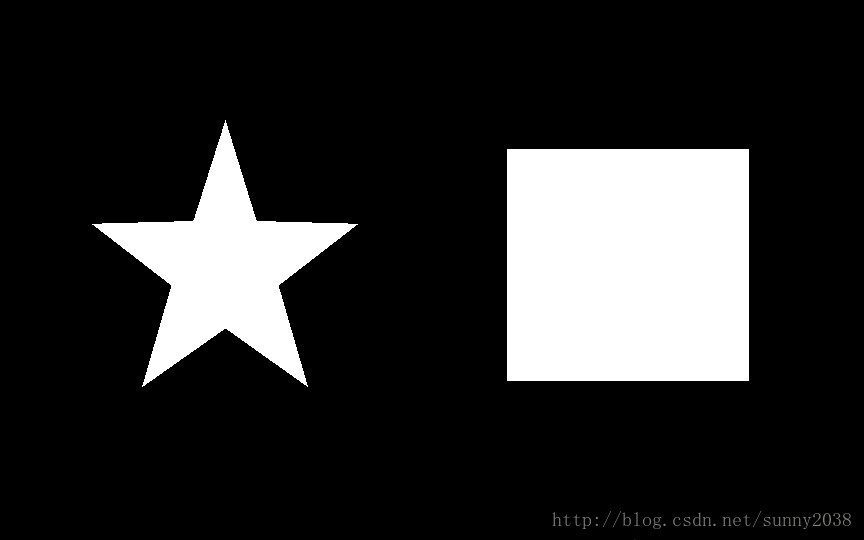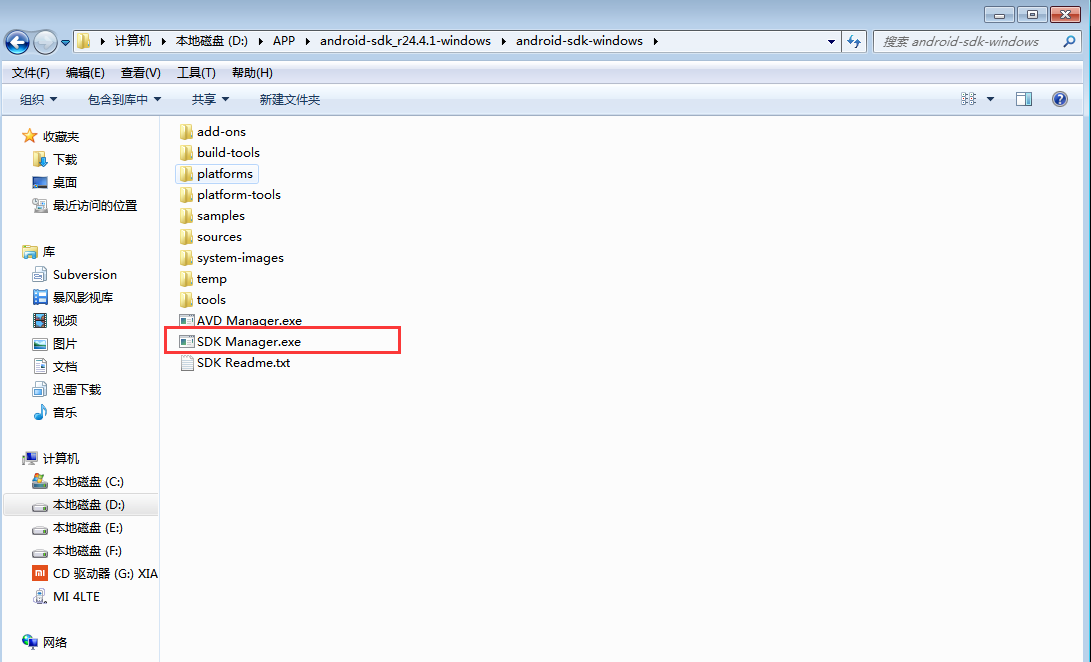PIL对上传到Django的图片进行处理并保存的实例
1. 介绍
上传的图片文件:如
pic = request.FILES["picture"]
# pic是 <class 'django.core.files.uploadedfile.InMemoryUploadedFile'> 类型的数据
# 而pillow的Image.open("./xxx.jpg") 则是:
<class 'PIL.JpegImagePlugin.JpegImageFile'> 类型的数据
# 问题是如何把InMemoryUploadedFile转化为PIL类型,并且处理之后再转回InMemoryUploadedFile,并save
2. 把InMemoryUploadedFile转化为PIL类型
from PIL import Image pic = request.FILES["picture"] im_pic = Image.open(pic) # 这样就把InMemoryUploadedFile转化为了PIL类型数据,pic是InMemoryUploadedFile,im_pic是PIL类型
3. 处理PIL类型的图片数据
w, h = im_pic.size if w >= h: w_start = (w-h)*0.618 box = (w_start, 0, w_start+h, h) region = im_pic.crop(box) else: h_start = (h-w)*0.618 box = (0, h_start, w, h_start+w) region = im_pic.crop(box) # region就是PIL处理后的正方形了
4. 将处理后的PIL类型转化为InMemoryUploadedFile类型
from io import BytesIO from django.core.files.uploadedfile import InMemoryUploadedFile // 先保存到磁盘io pic_io = BytesIO() region.save(pic_io, im_pic.format) // 再转化为InMemoryUploadedFile数据 pic_file = InMemoryUploadedFile( file=pic_io, field_name=None, name=pic.name, content_type=pic.content_type, size=pic.size, charset=None )
pic_file 就是region转化后的InMemoryUploadedFile了
5. 保存InMemoryUploadedFile到数据库
from ./models import Picture p = Picture(picture=pic_file) p.save()
以上这篇PIL对上传到Django的图片进行处理并保存的实例就是小编分享给大家的全部内容了,希望能给大家一个参考,也希望大家多多支持【听图阁-专注于Python设计】。