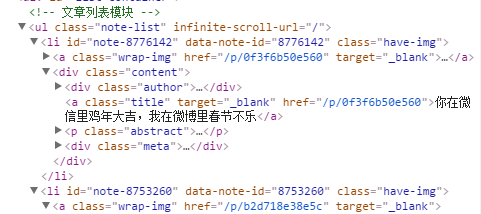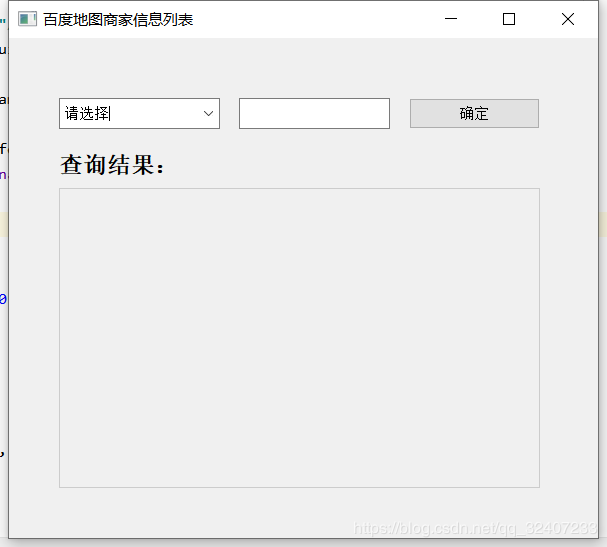python selenium爬取斗鱼所有直播房间信息过程详解
还是分析一下大体的流程:
首先还是Chrome浏览器抓包分析元素,这是网址:https://www.douyu.com/directory/all
发现所有房间的信息都是保存在一个无序列表中的li中,所以我们可以先获取一个装有li的element对象的列表,然后在对每个element逐一操作
分析斗鱼的翻页,有一个下一页按钮,是个li,class="dy-Pagination-item-custom" ,但是当烦到最后一页的时候,class="dy-Pagination-disabled dy-Pagination-next",所以我们要想利用selenium模拟点击这个按钮,我们应该利用
get_elements_by_xpath()这个函数,这样到最后一页就获取不到了,就可以终止程序了。而用elements的原因是当到最后一页的时候获取不到的话,element会报错
然后还是通用的套路:发送请求获取响应、提取数据和下一页的元素、保存数据、点击下一页的元素循环......
遇到的两个坑:
需要用time.sleep()函数强制等待页面加载完再获取元素,否则报错,睡几秒就看你的网速了
xpath定位的时候,网页上有的类如这样:class=" abc"或者class="abc " ,前面或后面有空格的,xpath处理的时候也必须有空格,否则获取不到
代码实现:
import time
from selenium import webdriver
class DouyuSpider(object):
def __init__(self):
self.start_rul = 'https://www.douyu.com/directory/all'
self.driver = webdriver.Chrome()
def get_content_list(self):
time.sleep(10) # 强制等待10秒,否则可能报错
li_list = self.driver.find_elements_by_xpath('//ul[@class="layout-Cover-list"]/li')
content_list = []
for li in li_list:
item = {}
item['room_img'] = li.find_element_by_xpath('.//img[@class="DyImg-content is-normal "]').get_attribute('src')
item['room_title'] = li.find_element_by_xpath('.//h3[@class="DyListCover-intro"]').text
item['root_category'] = li.find_element_by_xpath('.//span[@class="DyListCover-zone"]').text
item['author_name'] = li.find_element_by_class_name('DyListCover-user').text
item['watch_num'] = li.find_element_by_class_name('DyListCover-hot').text
content_list.append(item)
print(item) # 打印每次获取到的直播房间的信息
# 获取下一页的元素,为了防止没有报错,这里用elements,翻到最后一页一定就没有了,返回一个列表
next_url = self.driver.find_elements_by_xpath('//li[@class=" dy-Pagination-next"]')
next_url = next_url[0] if len(next_url) > 0 else None
return content_list, next_url
def save_content_list(self, content_list):
pass # 保存数据这里就不再做演示
def run(self): # 实现主要逻辑
# 1.start_url
# 2.发送请求,获取响应
self.driver.maximize_window()
self.driver.get(self.start_rul)
# 3.提取数据,提取下一页的元素
content_list, next_url = self.get_content_list()
# 4.保存数据
self.save_content_list(content_list)
# 4.点击下一页元素,循环
while next_url is not None:
next_url.click()
content_list, next_url = self.get_content_list()
self.save_content_list(content_list)
if __name__ == '__main__':
douban = DouyuSpider()
douban.run()
以上就是本文的全部内容,希望对大家的学习有所帮助,也希望大家多多支持【听图阁-专注于Python设计】。