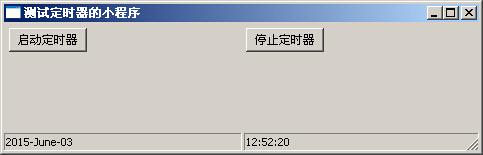对Django 中request.get和request.post的区别详解
Django 中request.get和request.post的区别
POST和GET差异:
POST和GET是HTTP协议定义的与服务器交互的方法。GET一般用于获取/查询资源信息,而POST一般用于更新资源信息。另外,还有PUT和DELETE方法。
POST和GET都可以与服务器完成查,改,增,删操作。
GET提交,请求的数据会附在URL之后,以?分割URL和传输数据,多个参数用&连接;
POST提交,把提交的数据放置在HTTP包的包体中;因此,GET提交的数据会在地址栏中显示出来,而POST提交,地址栏不会改变。
GET属性
1、QueryDict类型的对象
2、包含get请求方式的所有参数
3、与url请求地址中的参数对应,位于?后面
4、参数的格式是键值对,如key1=value1
5、多个参数之间,使用&连接,如key1=value1&key2=value2
6、键是开发人员定下来的,值是可变的
示例如下
创建视图getTest1用于定义链接,getTest2用于接收一键一值,getTest3用于接收一键多值
def getTest1(request): return render(request,'booktest/getTest1.html') def getTest2(request): return render(request,'booktest/getTest2.html') def getTest3(request): return render(request,'booktest/getTest3.html')
**配置url
url(r'^getTest1/$', views.getTest1), url(r'^getTest2/$', views.getTest2), url(r'^getTest3/$', views.getTest3),
**创建getTest1.html,定义链接
<html> <head> <title>Title</title> </head> <body> 链接1:一个键传递一个值 <a href="/getTest2/?a=1&b=2" rel="external nofollow" >gettest2</a><br> 链接2:一个键传递多个值 <a href="/getTest3/?a=1&a=2&b=3" rel="external nofollow" >gettest3</a> </body> </html>
**完善视图getTest2的代码
def getTest2(request):
a=request.GET['a']
b=request.GET['b']
context={'a':a,'b':b}
return render(request,'booktest/getTest2.html',context)
**创建getTest2.html,显示接收结果
<html>
<head>
<title>Title</title>
</head>
<body>
a:{{ a }}<br>
b:{{ b }}
</body>
</html>
**完善视图getTest3的代码
def getTest3(request):
a=request.GET.getlist('a')
b=request.GET['b']
context={'a':a,'b':b}
return render(request,'booktest/getTest3.html',context)
**创建getTest3.html,显示接收结果
<html>
<head>
<title>Title</title>
</head>
<body>
a:{% for item in a %}
{{ item }}
{% endfor %}
<br>
b:{{ b }}
</body>
</html>
POST属性
1、QueryDict类型的对象
2、包含post请求方式的所有参数
3、与form表单中的控件对应
4、问:表单中哪些控件会被提交?
答:控件要有name属性,则name属性的值为键,value属性的值为键,构成键值对提交。
对于checkbox控件,name属性一样为一组,当控件被选中后会被提交,存在一键多值的情况,键是开发人员定下来的,值是可变的
示例如下
定义视图postTest1
def postTest1(request): return render(request,'booktest/postTest1.html')
**配置url
url(r'^postTest1$',views.postTest1)
**创建模板postTest1.html
<html> <head> <title>Title</title> </head> <body> <form method="post" action="/postTest2/"> 姓名:<input type="text" name="uname"/><br> 密码:<input type="password" name="upwd"/><br> 性别:<input type="radio" name="ugender" value="1"/>男 <input type="radio" name="ugender" value="0"/>女<br> 爱好:<input type="checkbox" name="uhobby" value="吃"/>吃 <input type="checkbox" name="uhobby" value="笑"/>笑 <input type="checkbox" name="uhobby" value="酒"/>酒 <input type="checkbox" name="uhobby" value="爬山"/>爬山<br> <input type="submit" value="提交"/> </form> </body> </html>
**创建视图postTest2接收请求的数据
def postTest2(request):
uname=request.POST['uname']
upwd=request.POST['upwd']
ugender=request.POST['ugender']
uhobby=request.POST.getlist('uhobby')
context={'uname':uname,'upwd':upwd,'ugender':ugender,'uhobby':uhobby}
return render(request,'booktest/postTest2.html',context)
**配置url
url(r'^postTest2$',views.postTest2)
**创建模板postTest2.html
<html>
<head>
<title>Title</title>
</head>
<body>
{{ uname }}<br>
{{ upwd }}<br>
{{ ugender }}<br>
{{ uhobby }}
</body>
</html>
以上这篇对Django 中request.get和request.post的区别详解就是小编分享给大家的全部内容了,希望能给大家一个参考,也希望大家多多支持【听图阁-专注于Python设计】。