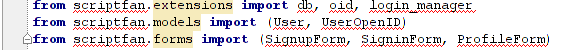Python利用requests模块下载图片实例代码
本文主要介绍的是关于Python利用requests模块下载图片的相关,下面话不多说了,来一起看看详细的介绍吧
MySQL中事先保存好爬取到的图片链接地址。
然后使用多线程把图片下载到本地。
示例代码:
# coding: utf-8
import MySQLdb
import requests
import os
import re
from threading import Thread
import datetime
header = {'User-Agent': 'Mozilla/5.0 (Windows NT 6.1; Win64; x64) AppleWebKit/537.36 (KHTML, like Gecko) '
'Chrome/63.0.3239.132 Safari/537.36'}
file_path = 'F:\\mlu2'
if not os.path.exists(file_path):
os.mkdir(file_path)
class Spider(object):
def __init__(self, file_path, header):
self.file_path = file_path
self.header = header
@staticmethod
def timer(func):
def time_count(*args):
start_time = datetime.datetime.now()
func(*args)
end_time = datetime.datetime.now()
day = (end_time - start_time).days
times = (end_time - start_time).seconds
hour = times / 3600
h = times % 3600
minute = h / 60
m = h % 60
second = m
print "爬取完成"
print "一共用时%s天%s时%s分%s秒" % (day, hour, minute, second)
return time_count
def get_link(self):
conn = MySQLdb.connect(host='localhost',
port=3306,
user='root',
passwd='729814',
db='mlu',
charset='utf8')
cur = conn.cursor()
sql = 'select image from msg limit 100' # image为事先爬取存到MySQL的图片链接地址
cur.execute(sql)
img_link = cur.fetchall()
return img_link
def download(self, link):
filename = re.findall(r'.*/(.+)', link)[0]
try:
pic = requests.get(link, headers=self.header)
if pic.status_code == 200:
with open(os.path.join(self.file_path)+os.sep+filename, 'wb') as fp:
fp.write(pic.content)
fp.close()
print "下载完成"
except Exception as e:
print e
@timer
def run_main(self):
threads = []
links = self.get_link()
for link in links:
img = str(link[0])
t = Thread(target=self.download, args=[img])
t.start()
threads.append(t)
for t in threads:
t.join()
spider = Spider(file_path, header)
spider.run_main()
总结
以上就是这篇文章的全部内容了,希望本文的内容对大家的学习或者工作具有一定的参考学习价值,谢谢大家对【听图阁-专注于Python设计】的支持。