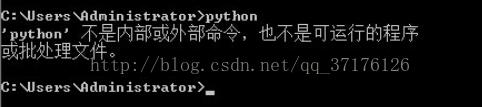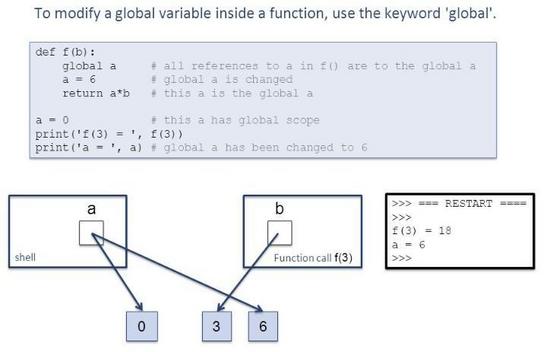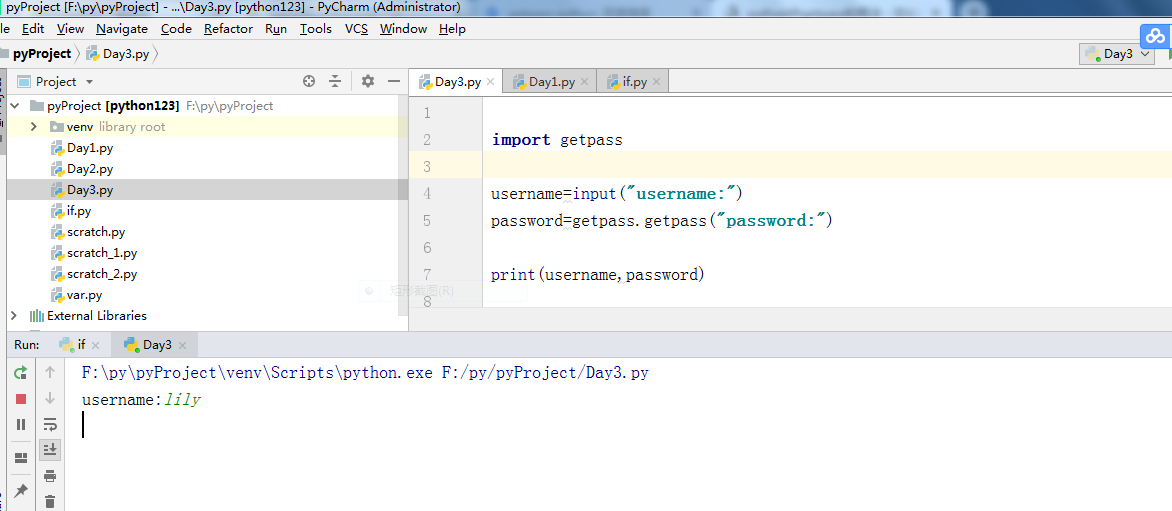Python一键查找iOS项目中未使用的图片、音频、视频资源
前言
在iOS项目开发的过程中,如果版本迭代开发的时间比较长,那么在很多版本开发以后或者说有多人开发参与以后,工程中难免有一些垃圾资源,未被使用却占据着api包的大小!
这里我通过Python脚本来查找项目中未被使用的图片、音频、视频资源,然后删除掉;以达到减小APP包大小的目的!
代码
先查找项目中所以的资源文件存到你数组里面
def searchAllResName(file_dir):
global _resNameMap
fs = os.listdir(file_dir)
for dir in fs:
tmp_path = os.path.join(file_dir, dir)
if not os.path.isdir(tmp_path):
if isResource(tmp_path) == True and '/Pods/' not in tmp_path and '.appiconset' not in tmp_path and '.launchimage' not in tmp_path:
imageName = tmp_path.split('/')[-1].split('.')[0]
_resNameMap[imageName] = tmp_path
conLog.info_delRes('[FindRes OK] ' + tmp_path)
elif os.path.isdir(tmp_path) and tmp_path.endswith('.imageset') and '/Pods/' not in tmp_path:
imageName = tmp_path.split('/')[-1].split('.')[0]
_resNameMap[imageName] = tmp_path
conLog.info_delRes('[FindRes OK] ' + tmp_path)
else:
searchAllResName(tmp_path)
遍历查询项目的所以代码,查找工程中所引用的资源文件
# 查询项目的所以代码
def searchProjectCode(file_dir):
global _projectPbxprojPath
fs = os.listdir(file_dir)
for dir in fs:
tmp_path = os.path.join(file_dir, dir)
if tmp_path.endswith('project.pbxproj'):
_projectPbxprojPath = tmp_path
if not os.path.isdir(tmp_path):
if '/Pods/' not in tmp_path:
try:
findResNameAtFileLine(tmp_path)
conLog.info_delRes('[ReadFileForRes OK] ' + tmp_path)
except Exception as e:
pass
# conLog.error_delRes('[ReadFileForRes Fail] [' + str(e) + ']' + tmp_path)
else:
searchProjectCode(tmp_path)
# 查找工程中所引用的资源文件
def findResNameAtFileLine(tmp_path):
global _resNameMap
Ropen = open(tmp_path,'r')
for line in Ropen:
lineList = line.split('"')
for item in lineList:
# bar@2x barimg.png
if item in _resNameMap or item.split('.')[0] in _resNameMap or item + '@1x' in _resNameMap or item + '@2x' in _resNameMap or item + '@3x' in _resNameMap:
del _resNameMap[item]
Ropen.close()
删除垃圾资源文件,这里垃圾资源文件删除分为两部分一部分是Assets.xcassets里面的,一部分是直接导入工程目录中的资源,如果是Assets.xcassets垃圾资源直接删除就行了,但是如果是直接导入到工程目录里面的资源,那就先删除project.pbxproj中的引用,再删除本地资源文件;
# 删除无用的资源文件
def delAllRubRes():
global _resNameMap, _hadDelMap
# .imageset类型的资源图片直接删除
for resName in list(_resNameMap.keys()):
tmp_path = _resNameMap[resName]
if tmp_path.endswith('.imageset'):
if os.path.exists(tmp_path) and os.path.isdir(tmp_path):
try:
# 已删除的元素
_hadDelMap[resName] = tmp_path
# 删除.imageset文件夹
delImagesetFolder(tmp_path)
# 字典移除
del _resNameMap[resName]
conLog.info_delRes('[DelRubRes OK] ' + tmp_path)
except Exception as e:
conLog.error_delRes('[DelRubRes Fail] [' + str(e) + ']' + tmp_path)
else:
conLog.error_delRes('[DelRubRes Fail] [not exists] ' + tmp_path)
delResAtProjectPbxproj()
def delImagesetFolder(rootdir):
filelist = []
filelist = os.listdir(rootdir)
for f in filelist:
filepath = os.path.join( rootdir, f )
if os.path.isfile(filepath):
os.remove(filepath)
elif os.path.isdir(filepath):
shutil.rmtree(filepath,True)
shutil.rmtree(rootdir,True)
# 直接导入到工程中的图片需要删除project.pbxproj中的引用,再移除本地文件
def delResAtProjectPbxproj():
global _projectPbxprojPath, _resNameMap, _hadDelMap
if _projectPbxprojPath != None:
# 先把需要删除的资源名先保存一份
_needDelResName = []
file_data = ''
Ropen = open(_projectPbxprojPath,'r')
for line in Ropen:
idAdd = True
for resName in _resNameMap:
if resName in line:
idAdd = False
if resName not in _needDelResName:
_needDelResName.append(resName)
if idAdd == True:
file_data += line
Ropen.close()
Wopen = open(_projectPbxprojPath,'w')
Wopen.write(file_data)
Wopen.close()
# 已经清理过project.pbxproj中的引用的资源文件,开始从_resNameMap中移除已被处理过的资源文件
# 并删除本地的对应的资源文件
for item in _needDelResName:
tmp_path = _resNameMap[item]
if os.path.exists(tmp_path) and not os.path.isdir(tmp_path):
# 已删除的元素
_hadDelMap[item] = tmp_path
# 删除文件
os.remove(tmp_path)
# 字典移除
del _resNameMap[item]
conLog.info_delRes('[DelRubRes OK] ' + tmp_path)
else:
pass
总的调用函数
# 开始清理无用的垃圾资源文件
def startCleanRubRes(file_dir, ignoreList = []):
global _resNameMap, _hadDelMap,_isCleaing
if _isCleaing == True:
return
_isCleaing = True
initData()
conLog.info('-' * 30 + '开始清理资源文件' + '-' * 30)
searchAllResName(file_dir)
conLog.info_delRes('-' * 20 + '全部的资源文件列表' + '-' * 20)
conLog.info_delRes(_resNameMap)
for item in ignoreList:
if item in list(_resNameMap.keys()):
del _resNameMap[item]
conLog.info_delRes('-' * 20 + '忽略删除的资源文件' + '-' * 20)
conLog.info_delRes(ignoreList)
searchProjectCode(file_dir)
conLog.info_delRes('-' * 20 + '需要删除的资源文件' + '-' * 20)
conLog.info_delRes(_resNameMap)
delAllRubRes()
conLog.info_delRes('-' * 20 + '删除成功的资源文件' + '-' * 20)
conLog.info_delRes(_hadDelMap)
conLog.info_delRes('-' * 20 + '删除失败的资源文件' + '-' * 20)
conLog.info_delRes(_resNameMap)
_isCleaing = False
软件
鉴于有些iOS开发程序员没有Python基础,这里做了一个图形化操作界面,欢迎大家下载使用!
下载地址:
https://gitee.com/zfj1128/ZFJ...
软件截图:

总结
以上所述是小编给大家介绍的Python一键查找iOS项目中未使用的图片、音频、视频资,希望对大家有所帮助,如果大家有任何疑问请给我留言,小编会及时回复大家的。在此也非常感谢大家对【听图阁-专注于Python设计】网站的支持!
如果你觉得本文对你有帮助,欢迎转载,烦请注明出处,谢谢!