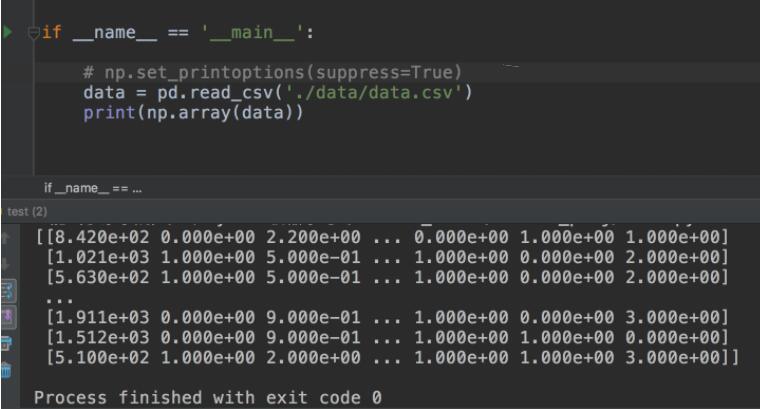Python Django Cookie 简单用法解析
home.html:
<!DOCTYPE html> <html lang="en"> <head> <meta charset="UTF-8"> <title>个人信息页面</title> </head> <body> <p>个人信息页面</p> </body> </html>
只有返回一串字符串
login.html:
<!DOCTYPE html>
<html lang="en">
<head>
<meta charset="UTF-8">
<title>登录页面</title>
</head>
<body>
<p>登录页面</p>
<form action="/login/" method="post">
{% csrf_token %}
<p>
账号:
<input type="text" name="user">
</p>
<p>
密码:
<input type="text" name="pwd">
</p>
<p>
<input type="submit" value="登录">
</p>
</form>
</body>
</html>
要考虑加上 csrf_token,不然会 403
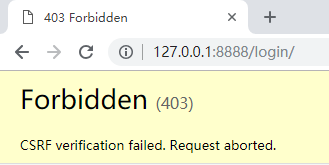
login 函数:
from django.shortcuts import render, redirect
from app01 import models
def login(request):
if request.method == "POST":
username = request.POST.get("user")
password = request.POST.get("pwd")
if username == "admin" and password == "admin":
rep = redirect("/home/") # 得到一个响应对象
rep.set_cookie("login", "success") # 设置 cookie
return rep
return render(request, "login.html")
set_cookie() 中的第一个参数为 key,第二个参数为 value
home 函数:
from django.shortcuts import render, redirect
from app01 import models
def home(request):
ret = request.COOKIES.get("login") # 获取 cookie 的 value
if ret == "success":
# cookie 验证成功
return render(request, "home.html")
else:
return redirect("/login/")
输入账号、密码:admin,cookie 验证成功
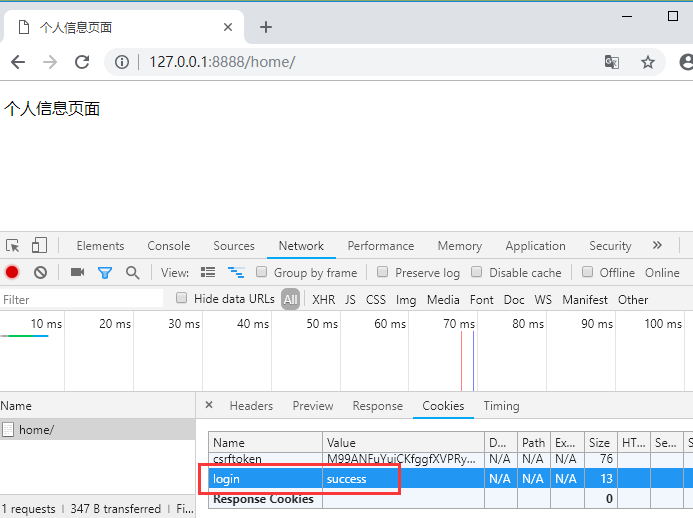
给 cookie 加盐:
login 函数:
from django.shortcuts import render, redirect
from app01 import models
def login(request):
if request.method == "POST":
username = request.POST.get("user")
password = request.POST.get("pwd")
if username == "admin" and password == "admin":
rep = redirect("/home/") # 得到一个响应对象
# rep.set_cookie("login", "success") # 设置 cookie
rep.set_signed_cookie("login", "success", salt="whoami") # 设置 cookie 并加盐
return rep
return render(request, "login.html")
home 函数:
from django.shortcuts import render, redirect
from app01 import models
def home(request):
# ret = request.COOKIES.get("login") # 获取 cookie 的 value
ret = request.get_signed_cookie("login", salt="whoami") # 获取加盐后 cookie 的 value
if ret == "success":
# cookie 验证成功
return render(request, "home.html")
else:
return redirect("/login/")
输入账号、密码:admin,cookie 验证成功
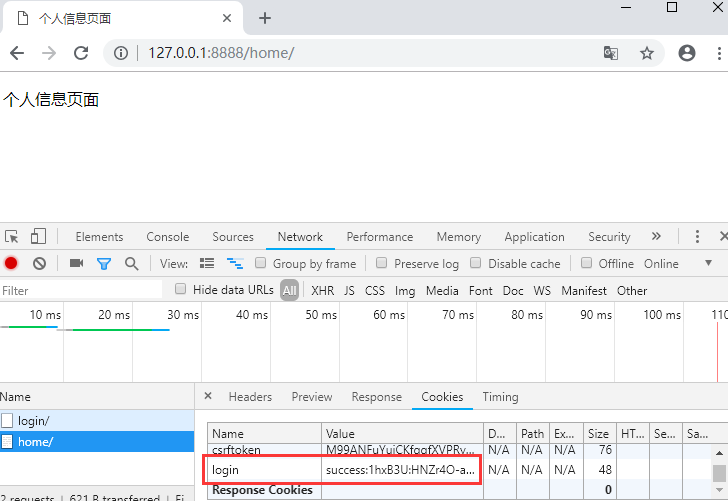
以上就是本文的全部内容,希望对大家的学习有所帮助,也希望大家多多支持【听图阁-专注于Python设计】。