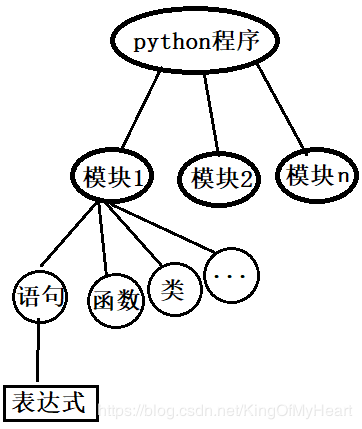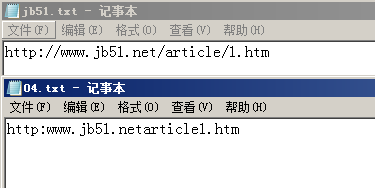基于django传递数据到后端的例子
最近遇到一个问题,前端表单我写了多个按钮,每个按钮通过for循环来给name赋值如下:
<input type="button" class="btn btn-info btn-xs" name="{{item.document}}" value="解析" οnclick="Parsefunc(this.name)">
问题是我想要实现点击哪个按钮就传对应按钮的值到后端,对于我这样的前端新手就比较麻烦了。。。于是乎,各种询问、谷歌...用了三天才发现原来实现出来那么简单,要被大神们嘲笑了,废话少说,我用了ajax传递数据:
function Parsefunc(dataname){
// var dataname = $(this).attr('name');
// alert(dataname);
$.ajax({
url:"/file_parse/",
type:"POST",
contentType: "application/json",
data:JSON.stringify({
'data':dataname
}),
success:function(response){
window.wxc.xcConfirm("成功", window.wxc.xcConfirm.typeEnum.success);
},
error:function(response){
window.wxc.xcConfirm("失败", window.wxc.xcConfirm.typeEnum.error);
}
})
}
在后端用了rest_framework
from rest_framework.decorators import api_view
@api_view(['GET', 'POST'])
def file_parse(request):
uploadfile_info = upload_document.objects.all()
if request.method == 'POST':
info = request.data.get('data')
inf = request.data
print(info)
print(inf)
context = {'uploadfile_info': uploadfile_info}
return render(request, 'logfile/file_parse.html', context)
成功,至少这个值是打印出来了,功能实现了,毕竟实现第一,改进第二,还得得慢慢磨练,在此分享也希望大家不吝赐教
以上这篇基于django传递数据到后端的例子就是小编分享给大家的全部内容了,希望能给大家一个参考,也希望大家多多支持【听图阁-专注于Python设计】。