python+tkinter实现学生管理系统
本文实例为大家分享了python+tkinter实现学生管理系统的具体代码,供大家参考,具体内容如下
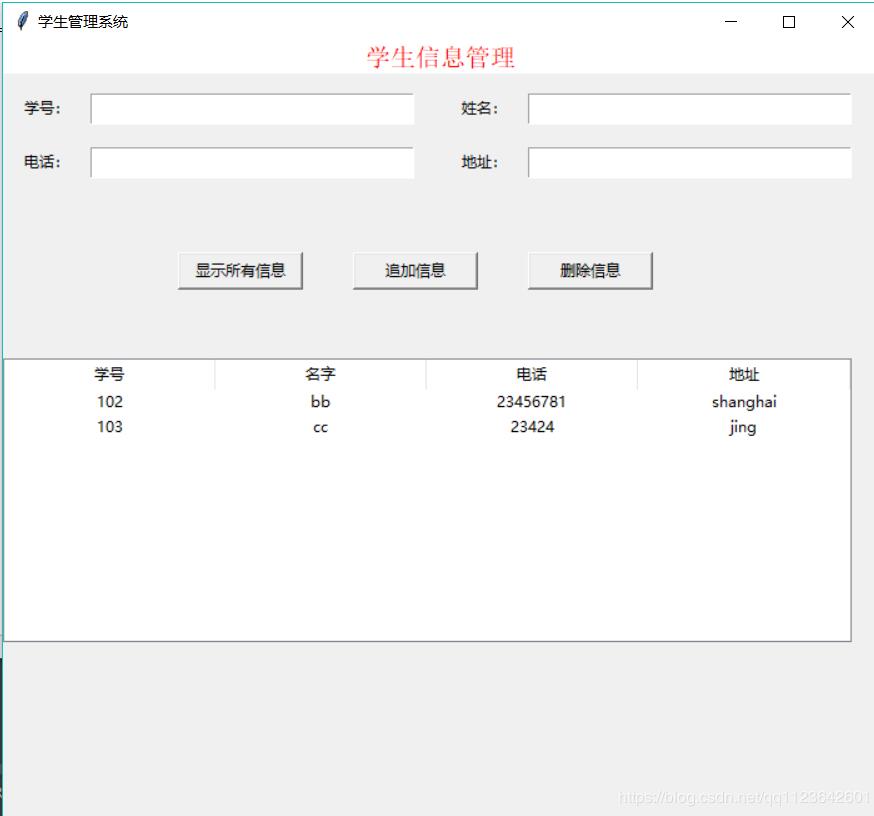
from tkinter import *
from tkinter.messagebox import *
import sqlite3
from tkinter import ttk
dbstr = "H:\mydb.db"
root = Tk()
root.geometry('700x1000')
root.title('学生管理系统')
Label(root, text="学号:").place(relx=0, rely=0.05, relwidth=0.1)
Label(root, text="姓名:").place(relx=0.5, rely=0.05, relwidth=0.1)
Label(root, text="电话:").place(relx=0, rely=0.1, relwidth=0.1)
Label(root, text="地址:").place(relx=0.5, rely=0.1, relwidth=0.1)
sid = StringVar()
name = StringVar()
phone = StringVar()
address = StringVar()
Entry(root, textvariable=sid).place(relx=0.1, rely=0.05, relwidth=0.37, height=25)
Entry(root, textvariable=name).place(relx=0.6, rely=0.05, relwidth=0.37, height=25)
Entry(root, textvariable=phone).place(relx=0.1, rely=0.1, relwidth=0.37, height=25)
Entry(root, textvariable=address).place(relx=0.6, rely=0.1, relwidth=0.37, height=25)
Label(root, text='学生信息管理', bg='white', fg='red', font=('宋体', 15)).pack(side=TOP, fill='x')
def showAllInfo():
x = dataTreeview.get_children()
for item in x:
dataTreeview.delete(item)
con = sqlite3.connect(dbstr)
cur = con.cursor()
cur.execute("select * from student")
lst = cur.fetchall()
for item in lst:
dataTreeview.insert("", 1, text="line1", values=item)
cur.close()
con.close()
def appendInfo():
if sid.get() == "":
showerror(title='提示', message='输入不能为空')
elif name.get() == "":
showerror(title='提示', message='输入不能为空')
elif phone.get() == "":
showerror(title='提示', message='输入不能为空')
elif address.get() == "":
showerror(title='提示', message='输入不能为空')
else:
x = dataTreeview.get_children()
for item in x:
dataTreeview.delete(item)
list1 = []
list1.append(sid.get())
list1.append(name.get())
list1.append(phone.get())
list1.append(address.get())
con = sqlite3.connect(dbstr)
cur = con.cursor()
cur.execute("insert into student values(?,?,?,?)", tuple(list1))
con.commit()
cur.execute("select * from student")
lst = cur.fetchall()
for item in lst:
dataTreeview.insert("", 1, text="line1", values=item)
cur.close()
con.close()
def deleteInfo():
con = sqlite3.connect(dbstr)
cur = con.cursor()
cur.execute("select * from student")
studentList = cur.fetchall()
cur.close()
con.close()
print(studentList)
num = sid.get()
flag = 0
if num.isnumeric() == False:
showerror(title='提示', message='删除失败')
for i in range(len(studentList)):
for item in studentList[i]:
if int(num) == item:
flag = 1
con = sqlite3.connect(dbstr)
cur = con.cursor()
cur.execute("delete from student where id = ?", (int(num),))
con.commit()
cur.close()
con.close()
break
if flag == 1:
showinfo(title='提示', message='删除成功!')
else:
showerror(title='提示', message='删除失败')
x = dataTreeview.get_children()
for item in x:
dataTreeview.delete(item)
con = sqlite3.connect(dbstr)
cur = con.cursor()
cur.execute("select * from student")
lst = cur.fetchall()
for item in lst:
dataTreeview.insert("", 1, text="line1", values=item)
cur.close()
con.close()
Button(root, text="显示所有信息", command=showAllInfo).place(relx=0.2, rely=0.2, width=100)
Button(root, text="追加信息", command=appendInfo).place(relx=0.4, rely=0.2, width=100)
Button(root, text="删除信息", command=deleteInfo).place(relx=0.6, rely=0.2, width=100)
dataTreeview = ttk.Treeview(root, show='headings', column=('sid', 'name', 'phone', 'address'))
dataTreeview.column('sid', width=150, anchor="center")
dataTreeview.column('name', width=150, anchor="center")
dataTreeview.column('phone', width=150, anchor="center")
dataTreeview.column('address', width=150, anchor="center")
dataTreeview.heading('sid', text='学号')
dataTreeview.heading('name', text='名字')
dataTreeview.heading('phone', text='电话')
dataTreeview.heading('address', text='地址')
dataTreeview.place(rely=0.3, relwidth=0.97)
以上就是本文的全部内容,希望对大家的学习有所帮助,也希望大家多多支持【听图阁-专注于Python设计】。