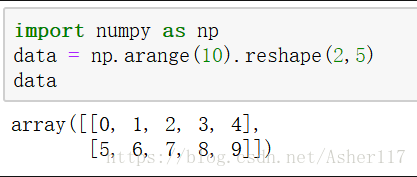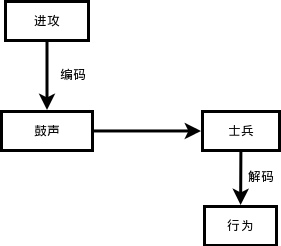Python实现微信中找回好友、群聊用户撤回的消息功能示例
本文实例讲述了Python实现微信中找回好友、群聊用户撤回的消息功能。分享给大家供大家参考,具体如下:
还在好奇好友撤回了什么消息吗?群里撤回了什么消息?下面的代码实现了:即使群、好友撤回了文本消息、表情、图片等消息,自己也能知道撤回的什么。
#coding=utf-8
import itchat
from itchat.content import TEXT
from itchat.content import *
import sys
import time
import re
import os
msg_information = {}
face_bug=None #针对表情包的内容
@itchat.msg_register([TEXT,PICTURE,FRIENDS,CARD,MAP,SHARING,RECORDING,ATTACHMENT,VIDEO],isFriendChat=True,isGroupChat=True)
def receive_msg(msg):
global face_bug
msg_time_rec = time.strftime("%Y-%m-%d %H:%M:%S", time.localtime()) #接收消息的时间
if 'ActualNickName' in msg:
from_user = msg['ActualUserName'] #群消息的发送者,用户的唯一标识
msg_from = msg['ActualNickName']#发送者群内的昵称
friends = itchat.get_friends(update=True)#获取所有好友
for f in friends:
if from_user == f['UserName']: #如果群消息是好友发的
if f['RemarkName']: # 优先使用好友的备注名称,没有则使用昵称
msg_from = f['RemarkName']
else:
msg_from = f['NickName']
break
groups = itchat.get_chatrooms(update=True)#获取所有的群
for g in groups:
if msg['FromUserName'] == g['UserName']:#根据群消息的FromUserName匹配是哪个群
group_name = g['NickName']
group_menbers = g['MemberCount']
break
group_name = group_name + "(" + str(group_menbers) +")"
else:
if itchat.search_friends(userName=msg['FromUserName'])['RemarkName']:#优先使用备注名称
msg_from = itchat.search_friends(userName=msg['FromUserName'])['RemarkName']
else:
msg_from = itchat.search_friends(userName=msg['FromUserName'])['NickName'] #在好友列表中查询发送信息的好友昵称
group_name = ""
msg_time = msg['CreateTime'] #信息发送的时间
msg_id = msg['MsgId'] #每条信息的id
msg_content = None #储存信息的内容
msg_share_url = None #储存分享的链接,比如分享的文章和音乐
if msg['Type'] == 'Text' or msg['Type'] == 'Friends': #如果发送的消息是文本或者好友推荐
msg_content = msg['Text']
#如果发送的消息是附件、视频、图片、语音
elif msg['Type'] == "Attachment" or msg['Type'] == "Video" \
or msg['Type'] == 'Picture' \
or msg['Type'] == 'Recording':
msg_content = msg['FileName'] #内容就是他们的文件名
msg['Text'](str(msg_content)) #下载文件
elif msg['Type'] == 'Map': #如果消息为分享的位置信息
x, y, location = re.search(
"<location x=\"(.*?)\" y=\"(.*?)\".*label=\"(.*?)\".*", msg['OriContent']).group(1, 2, 3)
if location is None:
msg_content = r"纬度->" + x.__str__() + " 经度->" + y.__str__() #内容为详细的地址
else:
msg_content = r"" + location
elif msg['Type'] == 'Sharing': #如果消息为分享的音乐或者文章,详细的内容为文章的标题或者是分享的名字
msg_content = msg['Text']
msg_share_url = msg['Url'] #记录分享的url
face_bug = msg_content
#将信息存储在字典中,每一个msg_id对应一条信息
time.sleep(2)
msg_information.update(
{
msg_id: {
"msg_from": msg_from,
"msg_time": msg_time,
"msg_time_rec": msg_time_rec,
"msg_type": msg["Type"],
"msg_content": msg_content,
"msg_share_url": msg_share_url,
"group_name":group_name
}
}
)
del_info = []
for k in msg_information:
m_time = msg_information[k]['msg_time'] #取得消息时间
if int(time.time()) - m_time > 130: #如果消息时间是130秒甚至更久之前的,则删除。
del_info.append(k)
if del_info:
for i in del_info:
msg_information.pop(i)
#监听是否有消息撤回
@itchat.msg_register(NOTE,isFriendChat=True,isGroupChat=True,isMpChat=True)
def information(msg):
#如果这里的msg['Content']中包含消息撤回和id,就执行下面的语句
if '撤回了一条消息' in msg['Content']:
old_msg_id = re.search("\<msgid\>(.*?)\<\/msgid\>", msg['Content']).group(1) #在返回的content查找撤回的消息的id
old_msg = msg_information.get(old_msg_id) #获取到消息原文,类型:字典
print(old_msg)
if len(old_msg_id)<11: #如果发送的是表情包
itchat.send_file(face_bug,toUserName='filehelper')
else: #发送撤回的提示给文件助手
msg_body = old_msg['group_name'] + old_msg['msg_from'] +"\n" + old_msg['msg_time_rec'] \
+ "撤回了:" + "\n" + r"" + old_msg['msg_content']
#如果是分享的文件被撤回了,那么就将分享的url加在msg_body中发送给文件助手
if old_msg['msg_type'] == "Sharing":
msg_body += "\n链接是:" + old_msg.get('msg_share_url')
#print(msg_body)
itchat.send_msg(msg_body, toUserName='filehelper')#将撤回消息发给文件助手
#有文件的话也要将文件发送回去
if old_msg["msg_type"] == "Picture" \
or old_msg["msg_type"] == "Recording" \
or old_msg["msg_type"] == "Video" \
or old_msg["msg_type"] == "Attachment":
file = '@fil@%s' % (old_msg['msg_content'])
itchat.send(msg=file, toUserName='filehelper')
os.remove(old_msg['msg_content'])
msg_information.pop(old_msg_id)# 删除字典旧消息
itchat.auto_login(hotReload=True,enableCmdQR=1)
itchat.run()
更多关于Python相关内容感兴趣的读者可查看本站专题:《Python数学运算技巧总结》、《Python数据结构与算法教程》、《Python函数使用技巧总结》、《Python字符串操作技巧汇总》、《Python入门与进阶经典教程》及《Python文件与目录操作技巧汇总》
希望本文所述对大家Python程序设计有所帮助。