python+django+rest框架配置创建方法
安装好所需要的插件和包:
python、django、pip等版本如下:
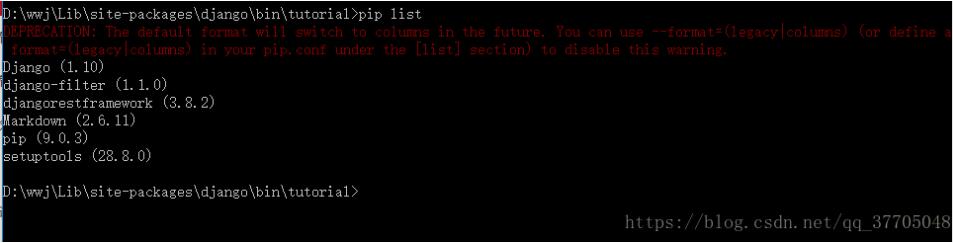
采用Django REST框架3.0
1、在python文件夹下D:\python\Lib\site-packages\django\bin打开cmd命令工具,本人将python文件夹名字改为了wwj,请注意:
mkdir tutorial cd tutorial virtualenv env source env/bin/activate pip install django pip install djangorestframework django-admin startproject tutorial . cd tutorial django-admin startapp quickstart cd ../
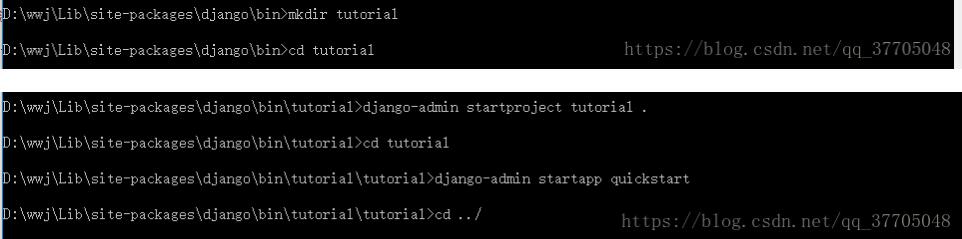
2、
python manage.py migrate
python manage.py createsuperuser
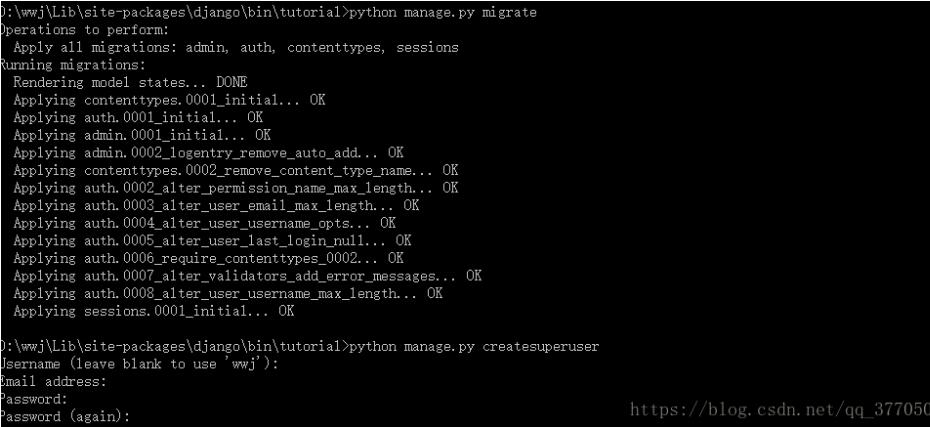
3、在tutorial\quickstart创建文件serializers.py,并写入一下内容:
from django.contrib.auth.models import User, Group
from rest_framework import serializers
class UserSerializer(serializers.HyperlinkedModelSerializer):
class Meta:
model = User
fields = ('url', 'username', 'email', 'groups')
class GroupSerializer(serializers.HyperlinkedModelSerializer):
class Meta:
model = Group
fields = ('url', 'name')
3、tutorial\quickstart\views.py中写入:
from django.contrib.auth.models import User, Group
from rest_framework import viewsets
from tutorial.quickstart.serializers import UserSerializer, GroupSerializer
class UserViewSet(viewsets.ModelViewSet):
"""
API endpoint that allows users to be viewed or edited.
"""
queryset = User.objects.all().order_by('-date_joined')
serializer_class = UserSerializer
class GroupViewSet(viewsets.ModelViewSet):
"""
API endpoint that allows groups to be viewed or edited.
"""
queryset = Group.objects.all()
serializer_class = GroupSerializer
4、tutorial\urls.py中写入:
from django.conf.urls import url, include
from rest_framework import routers
from tutorial.quickstart import views
router = routers.DefaultRouter()
router.register(r'users', views.UserViewSet)
router.register(r'groups', views.GroupViewSet)
# Wire up our API using automatic URL routing.
# Additionally, we include login URLs for the browsable API.
urlpatterns = [
url(r'^', include(router.urls)),
url(r'^api-auth/', include('rest_framework.urls', namespace='rest_framework'))
]
5、添加'rest_framework'到INSTALLED_APPS。设置模块将处于tutorial/settings.py
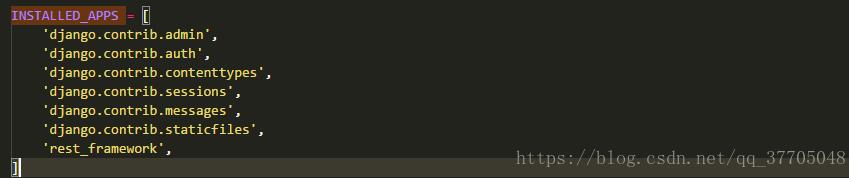
6、通过python manage.py runserver启动框架
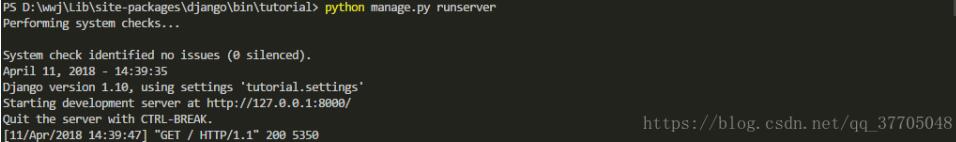
7、通过http://localhost:8000/在浏览器里打开
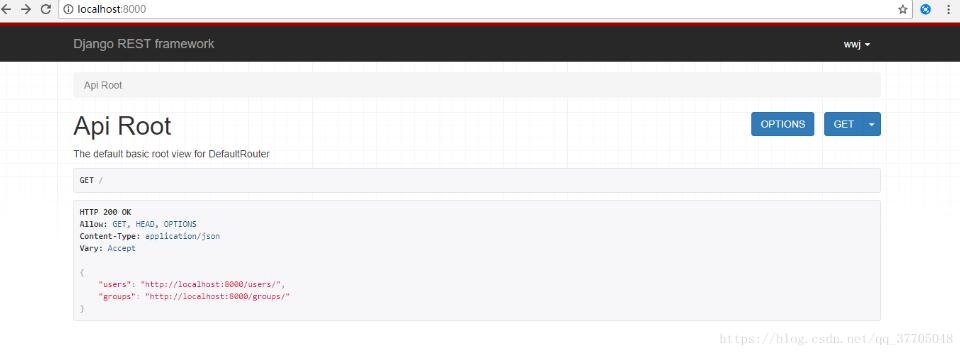
以上这篇python+django+rest框架配置创建方法就是小编分享给大家的全部内容了,希望能给大家一个参考,也希望大家多多支持【听图阁-专注于Python设计】。
