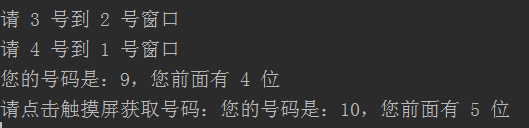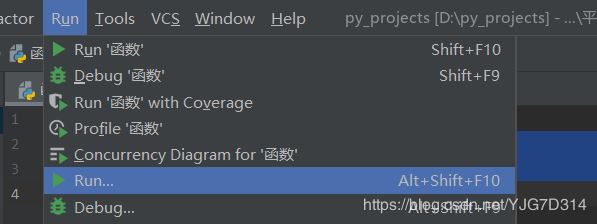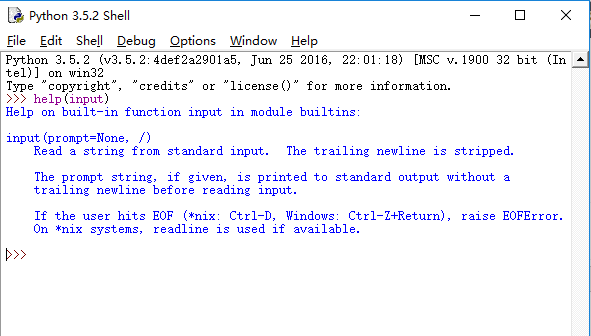Django之PopUp的具体实现方法
步骤一:index页面处理
<!DOCTYPE html>
<html lang="en">
<head>
<meta charset="UTF-8">
<title>首页</title>
</head>
<body>
<div id="hhh">hello</div>
<a href="" onclick=" rel="external nofollow" punch('/pop/')">点我点我</a>
</body>
<script>
function punch(url) {
window.open(url,url,"status=1,width:500,height:600,toolbar=0,resizeable=0")
}
function callbackns(text) {
document.getElementById('hhh').innerText = text
}
</script>
</html>
步骤二:配置路由
urlpatterns = [
path('admin/', admin.site.urls),
path('index/', views.index),
path('pop/', views.pop),
]
步骤三:视图函数
from django.shortcuts import render
# Create your views here.
def index(request):
"""
:param request:
:return:
"""
return render(request, 'test1.html')
def pop(request):
"""
:param request:
:return:
"""
if request.method == 'GET':
return render(request, 'test2.html')
else:
text = request.POST.get('content')
return render(request, 'test3.html', {'text': text})
步骤四:构建一个前端页面
<!DOCTYPE html>
<html lang="en">
<head>
<meta charset="UTF-8">
<title>pop页面</title>
</head>
<body>
<form action="" method="post">
{% csrf_token %}
<input type="text" name="content">
<input type="submit" value="提交">
</form>
</body>
</html>
步骤五:自执行函数处理
<!DOCTYPE html>
<html lang="en">
<head>
<meta charset="UTF-8">
<title>正在关闭...</title>
</head>
<body>
<script>
(function () {
opener.callbackns("{{ text }}");
window.close()
})()
</script>
</body>
</html>
步骤六:关闭当前窗口并执行
function callbackns(text) {
document.getElementById('hhh').innerText = text
}
以上这篇Django之PopUp的具体实现方法就是小编分享给大家的全部内容了,希望能给大家一个参考,也希望大家多多支持【听图阁-专注于Python设计】。