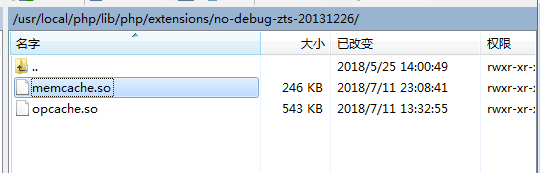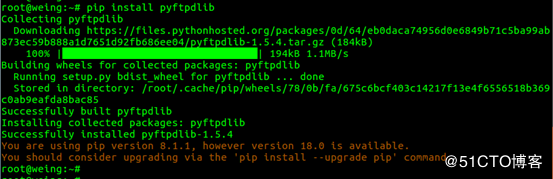python实现的接收邮件功能示例【基于网易POP3服务器】
本文实例讲述了python实现的接收邮件功能。分享给大家供大家参考,具体如下:
一 简介
本代码实现从网易POP3服务器接收邮件
二 代码
import poplib
import re
import tkinter
class Window:
def __init__(self,root):
label1 = tkinter.Label(root,text='POP3')
label2 = tkinter.Label(root,text='Port')
label3 = tkinter.Label(root,text='用户名')
label4 = tkinter.Label(root,text='密码')
label1.place(x=5,y=5)
label2.place(x=5,y=30)
label3.place(x=5,y=55)
label4.place(x=5,y=80)
self.entryPop = tkinter.Entry(root)
self.entryPort = tkinter.Entry(root)
self.entryUser = tkinter.Entry(root)
self.entryPass = tkinter.Entry(root,show = '*')
self.entryPort.insert(tkinter.END,'110')
self.entryPop.place(x=50,y=5)
self.entryPort.place(x=50,y=30)
self.entryUser.place(x=50,y=55)
self.entryPass.place(x=50,y=80)
self.get = tkinter.Button(root,text='收取邮件',command = self.Get)
self.get.place(x=60,y=120)
self.text=tkinter.Text(root)
self.text.place(y=150)
def Get(self):
try:
host = self.entryPop.get()
port =int(self.entryPort.get())
user = self.entryUser.get()
pw = self.entryPass.get()
pop=poplib.POP3(host)
pop.user(user)
pop.pass_(pw)
stat=pop.stat()
self.text.insert(tkinter.END,'Staus:%d message(s),%d bytes\n' % stat)
rx_headers = re.compile(r"^(From|To|Subject)")
for n in range(stat[0]):
response,lines,bytes = pop.top(n+1,10)
self.text.insert(tkinter.END,"Message %d (%d bytes)\n" % (n+1,bytes))
self.text.insert(tkinter.END,"-"*30+'\n')
str_lines=[]
for l in lines:
str_lines.append(l.decode(encoding = 'utf-8'))
self.text.insert(tkinter.END,"\n".join(filter(rx_headers.match,str_lines)))
self.text.insert(tkinter.END,'\n')
self.text.insert(tkinter.END,"-"*30+'\n')
except Exception as e:
self.text.insert(tkinter.END,'接收错误\n')
root =tkinter.Tk()
window=Window(root)
root.mainloop()
三 运行结果
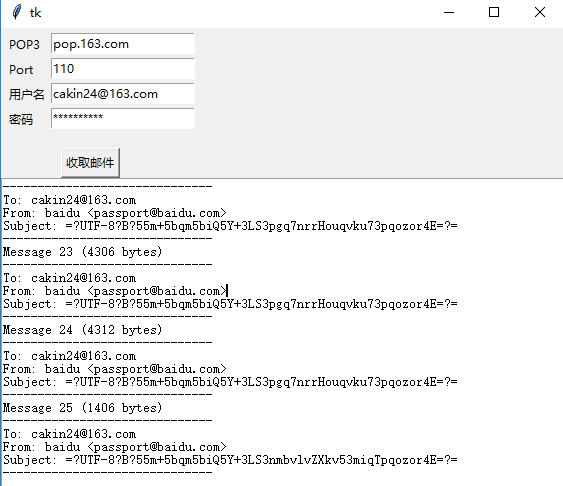
更多关于Python相关内容可查看本站专题:《Python Socket编程技巧总结》、《Python数据结构与算法教程》、《Python函数使用技巧总结》、《Python字符串操作技巧汇总》、《Python入门与进阶经典教程》及《Python文件与目录操作技巧汇总》
希望本文所述对大家Python程序设计有所帮助。