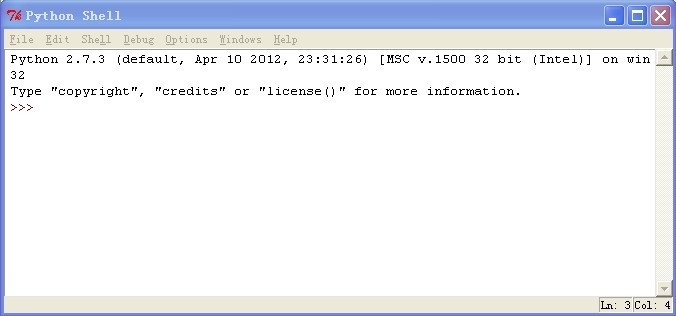Python使用selenium + headless chrome获取网页内容的方法示例
使用python写爬虫时,优选selenium,由于PhantomJS因内部原因已经停止更新,最新版的selenium已经使用headless chrome替换掉了PhantomJS,所以建议将selenium更新到最新版,使用selenium + headless chrome
准备工作:
安装chrome、chrome driver、selenium
一、安装chrome
配置yum下载源,在目录/etc/yum.repos.d/下新建文件google-chrome.repo
> cd /ect/yum.repos.d/ > vim google-chrome.repo
编辑google-chrome.repo,内容如下,保存退出
[google-chrome] name=google-chrome baseurl=http://dl.google.com/linux/chrome/rpm/stable/$basearch enabled=1 gpgcheck=1 gpgkey=https://dl-ssl.google.com/linux/linux_signing_key.pub
安装google chrome浏览器:
> yum -y install google-chrome-stable
PS: Google官方源可能在中国无法使用,导致安装失败或者在国内无法更新,可以添加以下参数来安装:
> yum -y install google-chrome-stable --nogpgcheck
这样,google chrome即可安装成功。
二、安装chrome driver
查看上述安装的chrome版本,根据版本选择对应的chrome driver下载,下载之后放到/usr/local/bin目录
三、安装selenium
> pip install selenium
上述准备工作完成后,就可以开始写代码了
from selenium.webdriver import Chrome
from selenium.webdriver.chrome.options import Options
options = Options()
options.add_argument('--headless')
options.add_argument('--disable-gpu')
options.add_argument('lang=zh_CN.UTF-8')
# 在linux上需要添加一下两个参数
options.add_argument('--no-sandbox')
options.add_argument('--disable-dev-shm-usage')
browser = Chrome(chrome_options=options)
browser.set_page_load_timeout(30)
browser.set_script_timeout(30)
browser.get(url)
# 获取返回内容
print browser.page_source
# 查找元素
print browser.find_element_by_tag_name('pre').text
备注:如果访问一些详情页有cookie验证,可以先访问主页,然后再访问详情页,webdriver会自动携带cookie
以上就是本文的全部内容,希望对大家的学习有所帮助,也希望大家多多支持【听图阁-专注于Python设计】。