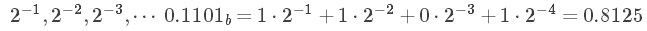python 基于dlib库的人脸检测的实现
本周暂时比较清闲,可以保持每日一更的速度。
国外身份证项目新增需求,检测出身份证正面的人脸。最开始考虑mobilenet-ssd,经同事提醒,有现成的人脸库dlib,那就用传统方法尝试一下。
dlib安装
dlib的安装小费一波周折,我的python版本是3.6,直接pip install dlib安装失败。https://pypi.org/project/dlib/19.6.0/找到python3.6对应的whl文件下载安装或者直接pip install dlib==19.6.0 提示Successfully installed dlib-19.6.0安装成功。事情没那么简单,import dlib时报错: ImportError: DLL load failed: 找不到指定的模块。
还是版本的问题,查找最新版本的whl :https://pypi.org/simple/dlib/
下载 dlib-19.8.1-cp36-cp36m-win_amd64.whl 然后cd到相应的目录下 pip install dlib-19.8.1-cp36-cp36m-win_amd64.whl
代码
import dlib
import cv2
import os
def resize(img, width=None, height=None, inter=cv2.INTER_AREA):
"""
initialize the dimensions of the input image and obtain
the image size
"""
dim = None
(h, w) = img.shape[:2]
if width is None and height is None:
return img
if width is None:
r = height / float(h)
dim = (int(w * r), height)
else:
r = width / float(w)
dim = (width, int(h * r))
# resize the image
resized = cv2.resize(img, dim, interpolation=inter)
# return the resized image
return resized
# 使用 Dlib 的正面人脸检测器 frontal_face_detector
detector = dlib.get_frontal_face_detector()
# 图片所在路径
imgs_path = 'test/'
filelist = os.listdir(imgs_path)
# 使用 detector 检测器来检测图像中的人脸
for img_path in filelist:
img = cv2.imread(imgs_path + img_path)
img = resize(img, width=512)
faces = detector(img, 1)
print("人脸数 / Faces in all: ", len(faces))
for i, d in enumerate(faces):
w = d.right() - d.left()
h = d.bottom() - d.top()
d_left = int(d.left() - w * 0.25)
d_right = int(d.right() + w * 0.25)
d_top = int(d.top() - w * 0.70)
d_bottom = int(d.bottom() + w * 0.2)
print("第", i + 1, "个人脸的矩形框坐标:",
"left:", d_left, "right:", d_right, "top:", d_top, "bottom:", d_bottom)
cv2.rectangle(img, tuple([d_left, d_top]), tuple([d_right, d_bottom]), (0, 255, 255), 2)
cv2.imshow("img", img)
cv2.waitKey(0)
cv2.imwrite('./result.jpg',img)
随便网上找了张图测试,效果如下
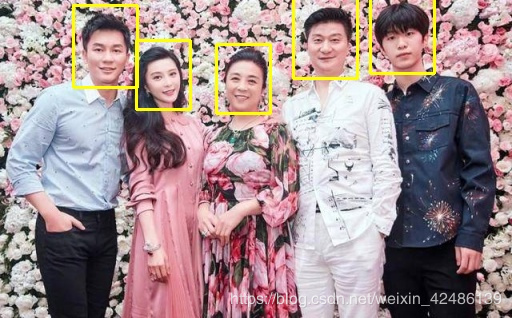
以上就是本文的全部内容,希望对大家的学习有所帮助,也希望大家多多支持【听图阁-专注于Python设计】。