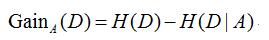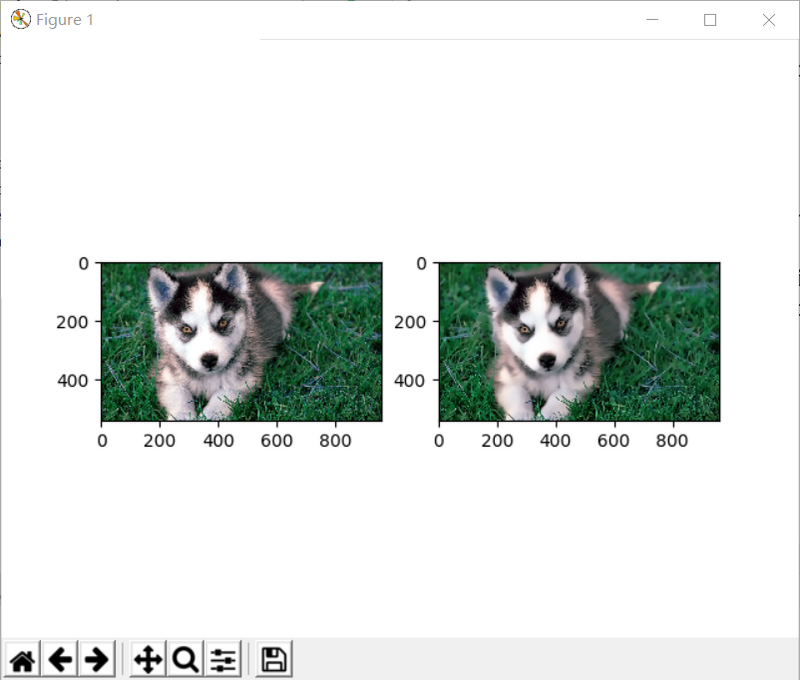Python坐标线性插值应用实现
一、背景
在野外布设700米的测线,点距为10米,用GPS每隔50米测量一个坐标,再把测线的头和为测量一个坐标。现在需使用线性插值的方法求取每两个坐标之间的其他4个点的值。

二、插值原理
使用等比插值的方法
起始值为 a
终止值为 b
步长值为 (a-b)/5
后面的数分别为 a+n, a+2n, a+3n, a+4n
三、代码实习对 x 插值
interx.py
import numpy as np
f = np.loadtxt('datax.txt')
a = f[:, 0]
b = f[:, 1]
for j in np.arange(len(a)):
aa = a[j]*1000 # np.arrange()会自动去掉小数
bb = b[j]*1000
n = (bb-aa) / 5
x = np.arange(6)
x[0] = aa
print(x[0]/1000)
for i in range(1, 5, 1):
x[i] = x[i-1]+n
print(x[i]/1000)
i = i+1
# print(bb/1000)
# print("\n")
datax.txt
514873.536 514883.939 514883.939 514894.358 514894.358 514903.837 514903.837 514903.807 514903.807 514907.179 514907.179 514911.356 514911.356 514913.448 514913.448 514913.315 514913.315 514917.344 514917.344 514923.684 514923.684 514924.801 514924.801 514929.697 514929.697 514916.274
对 y 插值
intery.py
import numpy as np
f = np.loadtxt('datay.txt')
a = f[:, 0]
b = f[:, 1]
for j in np.arange(len(a)):
aa = (a[j] - 2820000)*1000 # 数据太长会溢出
bb = (b[j]-2820000)*1000
n = (bb-aa) / 5
x = np.arange(6)
x[0] = aa
print(x[0]/1000+2820000)
for i in range(1, 5, 1):
x[i] = x[i-1]+n
print(x[i]/1000+2820000)
i = i+1
# print(bb/1000)
# print("\n")
datay.txt
2820617.820 2820660.225 2820660.225 2820693.988 2820693.988 2820819.199 2820819.199 2820831.510 2820831.510 2820858.666 2820858.666 2820973.487 2820973.487 2821017.243 2821017.243 2821019.518 2821019.518 2821058.223 2821058.223 2821097.575 2821097.575 2821144.436 2821144.436 2821173.356 2821173.356 2821218.889
四、最终成果
手动把两次插值结果复制到dataxy中
dataxy.txt
514873.536 2820617.819 514875.616 2820626.300 514877.696 2820634.781 514879.776 2820643.262 514881.856 2820651.743 514883.939 2820660.225 514886.022 2820666.977 514888.105 2820673.729 514890.188 2820680.481 514892.271 2820687.233 514894.358 2820693.987 514896.253 2820719.029 514898.148 2820744.071 514900.043 2820769.113 514901.938 2820794.155 514903.837 2820819.199 514903.831 2820821.661 514903.825 2820824.123 514903.819 2820826.585 514903.813 2820829.047 514903.807 2820831.509 514904.481 2820836.940 514905.155 2820842.371 514905.829 2820847.802 514906.503 2820853.233 514907.179 2820858.666 514908.014 2820881.630 514908.849 2820904.594 514909.684 2820927.558 514910.519 2820950.522 514911.356 2820973.487 514911.774 2820982.238 514912.192 2820990.989 514912.610 2820999.740 514913.028 2821008.491 514913.448 2821017.242 514913.421 2821017.697 514913.394 2821018.152 514913.367 2821018.607 514913.340 2821019.062 514913.315 2821019.518 514914.120 2821027.259 514914.925 2821035.000 514915.730 2821042.741 514916.535 2821050.482 514917.344 2821058.223 514918.612 2821066.093 514919.880 2821073.963 514921.148 2821081.833 514922.416 2821089.703 514923.684 2821097.575 514923.907 2821106.947 514924.130 2821116.319 514924.353 2821125.691 514924.576 2821135.063 514924.801 2821144.436 514925.780 2821150.219 514926.759 2821156.002 514927.738 2821161.785 514928.717 2821167.568 514929.697 2821173.356 514927.012 2821182.462 514924.327 2821191.568 514921.642 2821200.674 514918.957 2821209.780

五、画图对比
dataxy.py
import numpy as np
import matplotlib as mpl
from matplotlib import pyplot as plt
# 解决中文字体显示不出来
mpl.rcParams["font.sans-serif"]=["SimHei"]
mpl.rcParams["axes.unicode_minus"] = False
a = np.loadtxt("datax.txt")
b = np.loadtxt('datay.txt')
c = np.loadtxt('dataxy.txt')
x = a[: ,0]
y = b[: ,0]
xx = c[:,0]
yy = c[:,1]
plt.plot(x,y,color = 'orange',
label = '插值线段')
plt.scatter(xx,yy,marker='o',
c = 'deepskyblue',
alpha = 0.6,
label = '实测点位')
plt.legend()
plt.title('Python坐标插值')
plt.grid()
# 保存高清图片,dpi表示分辨率
plt.savefig('out.png',dpi = 600)
plt.show()

文件结构

以上就是本文的全部内容,希望对大家的学习有所帮助,也希望大家多多支持【听图阁-专注于Python设计】。