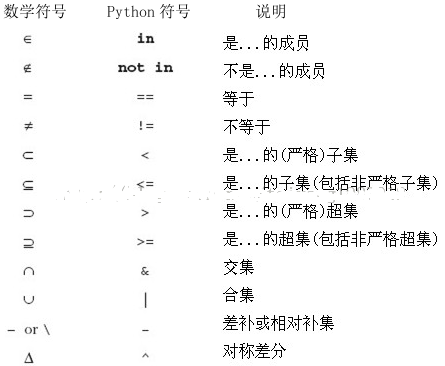用Python画小女孩放风筝的示例
我就废话不多说了,直接上代码吧!
# coding:utf-8
2import turtle as t
3import random
4# 画心
5def xin():
6 def curvemove():
7 for i in range(200):
8 t.right(1)
9 t.forward(0.5)
10 t.color('red','red')
11 t.begin_fill()
12 t.left(140)
13 t.forward(60)
14 curvemove()
15 t.left(120)
16 curvemove()
17 t.forward(60)
18 t.end_fill()
19# 心里面的十字
20def shizi():
21 t.pu()
22 t.goto(170,285)
23 t.seth(0)
24 t.pd()
25 t.color("black","black")
26 t.circle(1.5)
27 t.pensize(2)
28 t.fd(55)
29 t.pensize(4)
30 t.circle(1.5)
31 t.pu()
32 t.seth(-90)
33 t.goto(198,295)
34 t.seth(-90)
35 t.pensize(2)
36 t.pd()
37 t.fd(65)
38 t.circle(1.5)
39 t.circle(160,40)
40 t.circle(-130,27)
41 t.circle(-60,40)
42 t.circle(80,60)
43# 夹子
44def jiazi2():
45 def jiazi(angle):
46 t.pd()
47 t.pensize(1)
48 t.color("black","brown")
49 t.begin_fill()
50 t.seth(angle)
51 t.fd(20)
52 t.seth(angle-240)
53 t.fd(10)
54 t.seth(angle-120)
55 t.fd(20)
56 t.seth(angle-240)
57 t.fd(10)
58 t.end_fill()
59 t.pu()
60 # 画夹子
61 t.pu()
62 t.goto(216,180)
63 jiazi(180)
64 t.goto(230,150)
65 jiazi(200)
66 t.goto(250,125)
67 jiazi(220)
68 t.goto(265,95)
69 jiazi(200)
70 t.goto(275,55)
71 jiazi(160)
72# 人
73def people():
74 t.pensize(2)
75 # 皇冠
76 def huangguan():
77 t.pu()
78 t.goto(-200,0)
79 t.color("gold","gold")
80 t.pd()
81 t.begin_fill()
82 t.seth(120)
83 t.fd(32)
84 t.seth(-120)
85 t.fd(15)
86 t.seth(150)
87 t.fd(10)
88 t.seth(-120)
89 t.fd(10)
90 t.seth(160)
91 t.fd(15)
92 t.seth(-60)
93 t.fd(32)
94 t.seth(50)
95 t.circle(-40,60)
96 t.end_fill()
97 # 脸
98 def face():
99 t.pu()
100 t.goto(-212,-3)
101 t.color("black","white")
102 t.pd()
103 t.circle(-40,150)
104 # 头发
105 def hair():
106 t.pu()
107 t.color("black","black")
108 t.goto(-212, -3)
109 angle = -160
110 for i in range(32):
111 t.pd()
112 angle += 1.4
113 t.seth(angle)
114 t.circle(60, 50)
115 t.fd(random.randint(40,45))
116 t.pu()
117 t.goto(-212, -3)
118 angle = -50
119 for i in range(32):
120 t.pd()
121 angle -= 1.5
122 t.seth(angle)
123 t.circle(-60, 50)
124 t.fd(random.randint(38,40))
125 t.pu()
126 t.goto(-212, -5)
127 # 脖子
128 def nick():
129 t.pu()
130 t.goto(-200,-78)
131 t.pd()
132 t.seth(-90)
133 t.fd(10)
134 t.seth(-45)
135 t.fd(20)
136 t.seth(180)
137 t.fd(30)
138 t.seth(55)
139 t.fd(15)
140 t.circle(10,80)
141 # 下半身
142 def body():
143 t.pu()
144 t.goto(-185,-100)
145 t.seth(-65)
146 t.pd()
147 for i in range(120):
148 t.fd(1.5)
149 t.right(0.1)
150 t.seth(220)
151 t.circle(-130,70)
152 t.seth(75)
153 for i in range(130):
154 t.fd(1.5)
155 t.right(0.06)
156 # 腿
157 def leg():
158 t.pu()
159 t.goto(-220,-300)
160 t.pd()
161 t.seth(-90)
162 t.fd(80)
163 t.pensize(5)
164 t.color("red","red")
165 t.fd(8)
166 t.seth(-30)
167 t.pensize(6)
168 t.color("black","black")
169 t.fd(5)
170 t.pu()
171 t.pensize(2)
172 t.goto(-185,-300)
173 t.pd()
174 t.seth(-90)
175 t.fd(80)
176 t.pensize(5)
177 t.color("red","red")
178 t.fd(8)
179 t.seth(-30)
180 t.pensize(6)
181 t.color("black","black")
182 t.fd(5)
183 huangguan()
184 face()
185 nick()
186 body()
187 leg()
188 hair()
189 # 手
190 t.pu()
191 t.goto(-190,-165)
192 t.pensize(2)
193 t.pd()
194 t.seth(49)
195 t.fd(160)
196 t.circle(-10,80)
197 # 眼睛
198 t.pu()
199 t.goto(-185,-30)
200 t.seth(90)
201 t.pd()
202 t.circle(5,180)
203# 星星
204def star(x,y):
205 color = ["blue","yellow","red","gold","orange","pink","green","purple"]
206 t.pencolor(random.choice(color))
207 t.pu()
208 t.goto(x,y)
209 t.pd()
210 t.seth(90)
211 t.fd(8)
212 t.bk(4)
213 t.seth(0)
214 t.fd(4)
215 t.bk(8)
216 t.fd(4)
217 t.seth(45)
218 t.fd(4)
219 t.bk(8)
220 t.fd(4)
221 t.seth(-45)
222 t.fd(4)
223 t.bk(8)
224if __name__ == "__main__":
225 t.pensize(4) # 设置画笔的大小
226 t.color("black") # 设置画笔颜色和填充颜色(pink)
227 t.setup(650, 800) # 设置主窗口的大小为600*800
228 t.speed(10) # 设置画笔速度为10
229 t.pu()
230 t.goto(200, 220)
231 t.pd()
232 # 心
233 xin()
234 # 十字
235 shizi()
236 # 夹子
237 jiazi2()
238 #线
239 t.pu()
240 t.goto(198,280)
241 t.pd()
242 t.seth(-120)
243 t.circle(-1100,22)
244 t.circle(20,90)
245 t.circle(-30,50)
246 t.circle(15,60)
247 # 人
248 people()
249 # 裙子上的点点
250 star(-230, -200)
251 star(-220, -180)
252 star(-200, -150)
253 star(-180, -288)
254 star(-160, -250)
255 star(-210, -150)
256 star(-210, -140)
257 for i in range(10):
258 star(random.randint(-205,-170),random.randint(-300,-200))
259 # 隐藏画笔
260 t.ht()
261 t.done()
效果如下:

以上这篇用Python画小女孩放风筝的示例就是小编分享给大家的全部内容了,希望能给大家一个参考,也希望大家多多支持【听图阁-专注于Python设计】。