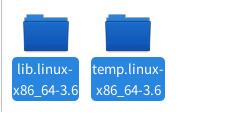python3实现弹弹球小游戏
本文实例为大家分享了python3实现弹弹球小游戏的具体代码,供大家参考,具体内容如下
from tkinter import *
from tkinter import messagebox
import random
import time
from PIL import Image, ImageTk
import sys
class Game:
def __init__(self):
self.tk = Tk()
self.times = 0
sw = self.tk.winfo_screenwidth()
sh = self.tk.winfo_screenheight()
image = Image.open(r'02.jpg')
background_image = ImageTk.PhotoImage(image)
ww = background_image.width()
wh = background_image.height()
x = (sw-ww)/2
y = (sh-wh)/2
self.tk.geometry("%dx%d+%d+%d" % (ww, wh, x, y))
self.tk.title('欢迎进入弹弹弹')
background_label = Label(self.tk, image=background_image)
background_label.place(x=0, y=0, relwidth=1, relheight=1)
self.tk.resizable(False, False)
self.tk.wm_attributes("-topmost", 1) # at top
btn1 = Button(self.tk, text='减少难度', background='#FFFF67',
activebackground='#3EC23B', command=self.test1)
btn2 = Button(self.tk, text='增加难度', background='#FFFF67',
activebackground='#3EC23B', command=self.test2)
btn1.place(x=380, y=10, width=80, height=30)
btn2.place(x=500, y=10, width=80, height=30)
self.canvas = Canvas(self.tk, width=500, height=400,
bd=0, highlightthickness=0, background='#FFFFFF')
self.canvas.place(x=190, y=90, width=500, height=400)
self.tk.update()
self.xunhuan()
def xunhuan(self):
try:
paddle = Paddle(self.canvas, 'green', 100)
ball = Ball(self.canvas, paddle, '#D11C43', 0)
while True:
if ball.hit_bottom == False:
ball.draw()
paddle.draw()
else:
b = messagebox.askyesno(
'失败', message="您的分数为:" + str(ball.score)+"\n是否重新开始游戏?")
if bool(b) is True:
paddle.canvas.delete(paddle.id)
self.sever()
else:
sys.exit()
self.tk.update_idletasks()
self.tk.update()
time.sleep(0.01+self.times)
except:
sys.exit('游戏已退出!')
def sever(self):
self.xunhuan()
def test1(self):
self.times += 0.001
def test2(self):
self.times -= 0.001
class Ball:
def __init__(self, canvas, paddle, color, score):
self.score = 0
self.canvas = canvas
self.paddle = paddle
self.id = canvas.create_oval(
20, 20, 35, 35, fill=color, outline='green')
self.canvas.move(self.id, 245, 100)
startx = [-3, -2, -1, 1, 2, 3]
random.shuffle(startx)
self.x = startx[0]
self.y = -3
self.canvas_height = self.canvas.winfo_height()
self.canvas_width = self.canvas.winfo_width()
self.hit_bottom = False
b = messagebox.askyesno('game', '游戏是否开始?')
if bool(b) is True:
self.draw()
else:
sys.exit()
def draw(self):
self.canvas.move(self.id, self.x, self.y)
pos = self.canvas.coords(self.id)
if pos[1] <= 0 or self.hit_paddle(pos) == True:
self.y = -self.y
if pos[0] <= 0 or pos[2] >= self.canvas_width:
self.x = -self.x
if pos[3] >= self.canvas_height:
self.hit_bottom = True
def hit_paddle(self, pos):
paddle_pos = self.canvas.coords(self.paddle.id)
if pos[2] >= paddle_pos[0] and pos[0] <= paddle_pos[2]:
if pos[3] >= paddle_pos[1] and pos[3] <= paddle_pos[3]:
self.score += 1
return True
return False
class Paddle:
def __init__(self, canvas, color, width):
self.canvas = canvas
self.id = canvas.create_rectangle(0, 0, width, 10, fill=color)
self.x = 0
self.y = 0
self.canvas.move(self.id, 200, 300)
self.canvas_width = self.canvas.winfo_width()
self.canvas.bind_all("<Key-Left>", self.turn_left)
self.canvas.bind_all("<Key-Right>", self.turn_right)
def draw(self):
pos = self.canvas.coords(self.id)
if pos[0] + self.x >= 0 and pos[2] + self.x <= self.canvas_width:
self.canvas.move(self.id, self.x, 0)
def turn_left(self, event):
self.x = -4
def turn_right(self, event):
self.x = 4
def main():
game = Game()
if __name__ == '__main__':
main()

以上就是本文的全部内容,希望对大家的学习有所帮助,也希望大家多多支持【听图阁-专注于Python设计】。