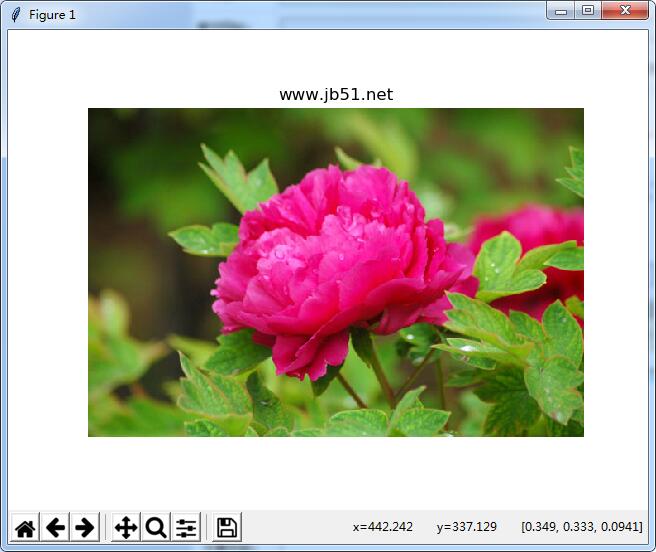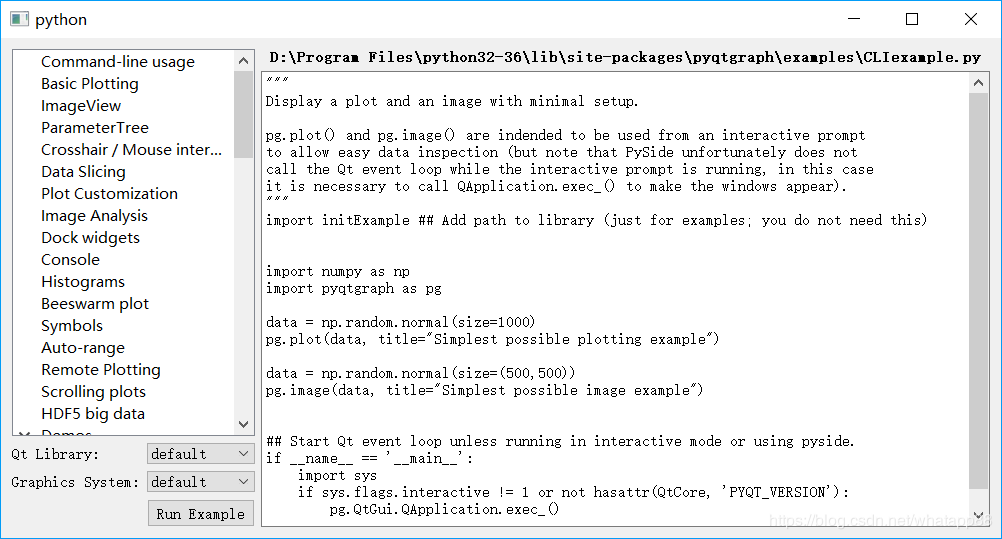python运用pygame库实现双人弹球小游戏
使用python pygame库实现一个双人弹球小游戏,两人分别控制一个左右移动的挡板用来拦截小球,小球会在两板间不停弹跳,拦截失败的一方输掉游戏,规则类似于简化版的乒乓球。
因为是第一次用pygame写python小游戏并且只用了两三个小时,所以有些粗糙,部分方面有些bug,比如板子可以移动出屏幕外,游戏结束后的提示显示不全。
但是关键部分如小球的移动和基本功能等,还算比较完善。
代码如下:
运行环境为python 3.7,需要安装pygame库
import pygame,sys,time,random
from pygame.locals import *
# 定义颜色变量
redColour = pygame.Color(255,0,0)
blackColour = pygame.Color(0,0,0)
whiteColour = pygame.Color(255,255,255)
greyColour = pygame.Color(150,150,150)
# 定义gameOver函数
def gameOver(playSurface,board):
gameOverFont = pygame.font.Font('C:\Windows\Fonts\consola.ttf',72)
if board[0][1]==0:
gameOverSurf = gameOverFont.render('board_2 win!', True, greyColour)
if board[0][1]==460:
gameOverSurf = gameOverFont.render('board_1 win!', True, greyColour)
gameOverRect = gameOverSurf.get_rect()
gameOverRect.midtop = (320, 10)
playSurface.blit(gameOverSurf, gameOverRect)
againFont = pygame.font.Font('C:\Windows\Fonts\consola.ttf',24)
againSurf = gameOverFont.render('Do you want to try again? y/n', True, whiteColour)
againRect=againSurf.get_rect()
againRect.midtop=(20,100)
playSurface.blit(againSurf, againRect)
pygame.display.flip()
time.sleep(3)
for event in pygame.event.get():
if event.key == ord("y"):
main()
if event.key==ord("n"):
pygame.quit()
sys.exit()
pygame.quit()
sys.exit()
# 定义main函数
def main():
# 初始化pygame
pygame.init()
fpsClock = pygame.time.Clock()
# 创建pygame显示层
playSurface = pygame.display.set_mode((640,480))
pygame.display.set_caption('ping pang ball')
# 初始化变量
#两块板子为5块正方形组成的矩形,小球为1块正方形,正方形大小为20x20
board_1 = [[100,0],[120,0],[140,0],[160,0],[180,0]]
board_2 = [[100,460],[120,460],[140,460],[160,460],[180,460]]
ball = [100,100]
direction=3 #控制小球X轴的移动方向及速度
direction_x=0 #判断小球沿X轴正向还是反向移动 0反向 1正向,2没有速度
direction_y=1 #控制小球Y轴的移动方向及速度 0反向,1正向
# 检测例如按键等pygame事件
while True:
for event in pygame.event.get():
if event.type == QUIT:
pygame.quit()
sys.exit()
elif event.type == KEYDOWN:
# 判断键盘事件控制板子移动
if event.key == K_RIGHT:
for i in board_1:
i[0]+=20
if event.key == K_LEFT:
for i in board_1:
i[0]-=20
if event.key == ord("a"):
for i in board_2:
i[0]-=20
if event.key == ord("d"):
for i in board_2:
i[0]+=20
if event.key == K_ESCAPE:
pygame.event.post(pygame.event.Event(QUIT))
# 判断小球击中board_1的位置,范围为板子的左角到右角
if ball[1] == board_1[0][1]+20 and board_1[0][0]-20<=ball[0]<=board_1[4][0]+20:
direction_y=1 #若击中板子,则Y轴方向正向移动
#判断小球击中板子左角的状态,如果小球击中板子左角并且移动方向为正向,则:
if ball[0]==board_1[0][0]-20 and direction_x==1:
direction=0 #设此刻方向改为0
#如果小球击中板子左数第一块,则:
if ball[0]==board_1[0][0]:
direction=1 #设此刻方向改为1
#如果小球击中板子左数第二块,则:
if ball[0]==board_1[1][0]:
direction=2 #设此刻方向改为2
#如果小球击中板子正中间,则:
if ball[0]==board_1[2][0]:
direction=3 #设此刻方向改为3
#如果小球击中板子左数第四块,则:
if ball[0]==board_1[3][0]:
direction=4 #设此刻方向改为4
#如果小球击中板子左数第五块,则:
if ball[0]==board_1[4][0]:
direction=5 #设此刻方向改为5
#如果小球击中板子右角并且移动方向为反向:
if ball[0]==board_1[4][0]+20 and direction_x==0:
direction=6 #设此刻方向改为6
#如果小球击中板子两角但是没有速度,即竖直移动
if direction_x==2 and (ball[0]==board_1[0][0]-20 or ball[0]==board_1[4][0]+20):
direction_y=0 #设此刻Y轴方向改为0
#判断小球击中board_2的位置,与击中board_1时相比只改变Y轴的方向,X轴不变
if ball[1]==board_2[0][1]-20 and board_2[0][0]-20<=ball[0]<=board_2[4][0]+20:
direction_y=0
if ball[0]==board_2[0][0]-20 and direction_x==1:
direction=0
if ball[0]==board_2[0][0]:
direction=1
if ball[0]==board_2[1][0]:
direction=2
if ball[0]==board_2[2][0]:
direction=3
if ball[0]==board_2[3][0]:
direction=4
if ball[0]==board_2[4][0]:
direction=5
if ball[0]==board_2[4][0]+20 and direction_x==0:
direction=6
if direction_x==2 and (ball[0]==board_2[0][0]-20 or ball[0]==board_2[4][0]+20):
direction_y=1
if ball[0]<=0:
direction=4
if ball[0]>=620:
direction=2
#设置小球Y轴的移动速度
if direction_y==0:
ball[1]-=20
if direction_y==1:
ball[1]+=20
#设置小球X轴的移动速度,X,Y轴速度的改变形成角度
if direction==0:
ball[0]-=40
direction_x=0
if direction==1:
ball[0]-=40
direction_x=0
if direction==2:
ball[0]-=20
direction_x=0
if direction==3:
direction_x=2
if direction==4:
ball[0]+=20
direction_x=1
if direction==5:
ball[0]+=40
direction_x=1
if direction==6:
ball[0]+=40
direction_x=1
# 绘制pygame显示层
playSurface.fill(blackColour)
pygame.draw.rect(playSurface,whiteColour,Rect(board_1[0],(100,20)))
pygame.draw.rect(playSurface,whiteColour,Rect(board_2[0],(100,20)))
pygame.draw.rect(playSurface,redColour,Rect(ball,(20,20)))
# 刷新pygame显示层
pygame.display.flip()
# 判断胜利
if ball[1]==board_1[0][1] and (ball[0]<board_1[0][0] or ball[0]>board_1[4][0]):
gameOver(playSurface,board_1)
if ball[1]==board_2[0][1] and (ball[0]<board_2[0][0] or ball[0]>board_2[4][0]):
gameOver(playSurface,board_2)
# 控制游戏速度
fpsClock.tick(5)
if __name__ == "__main__":
main()
运行结果如下:
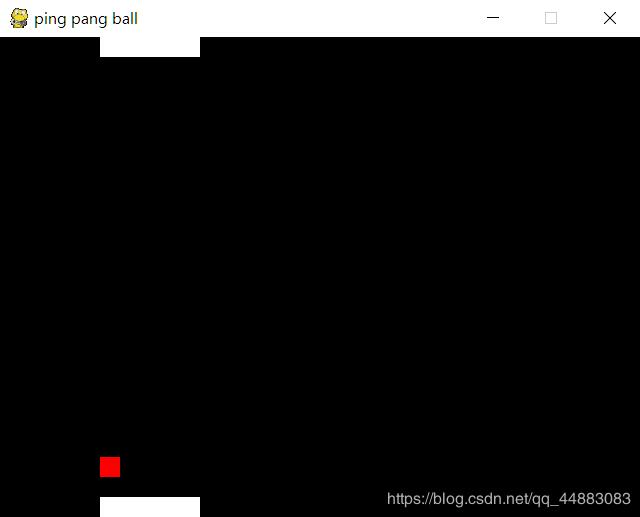
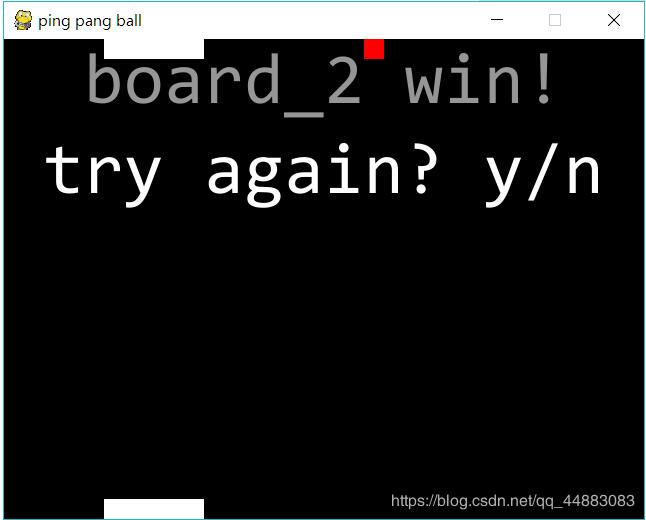
以上就是本文的全部内容,希望对大家的学习有所帮助,也希望大家多多支持【听图阁-专注于Python设计】。