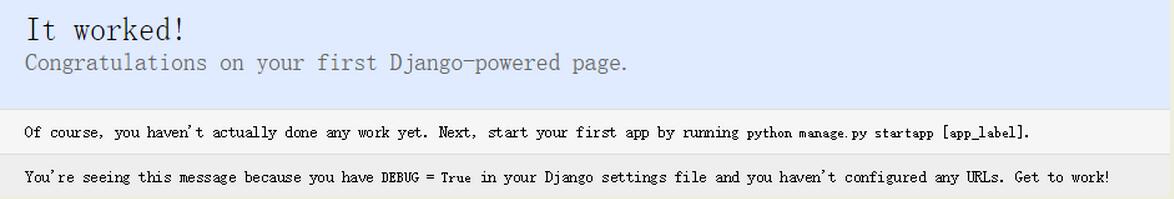创建Shapefile文件并写入数据的例子
基本思路
使用GDAL创建Shapefile数据的基本步骤如下:
使用osgeo.ogr.Driver的CreateDataSource()方法创建osgeo.ogr.DataSource矢量数据集
使用osgeo.ogr.DataSource的CreateLayer()方法创建一个图层
使用osgeo.ogr.FieldDefn()定义Shapefile文件的属性字段
创建osgeo.ogr.Feature对象,设置每个属性字段的值,使用Feature对象的SetGeometry()定义几何属性
创建Feature对象以后,使用osgeo.ogr.Layer的CreateFeature()添加Feature对象到当前图层
重复步骤4和5依次添加所有的Feature到当前图层即可
代码实现
下面的例子中,我们读取GeoJSON表示的中国省区数据,然后其转为Shapefile格式。
GeoJSON编码片段如下:
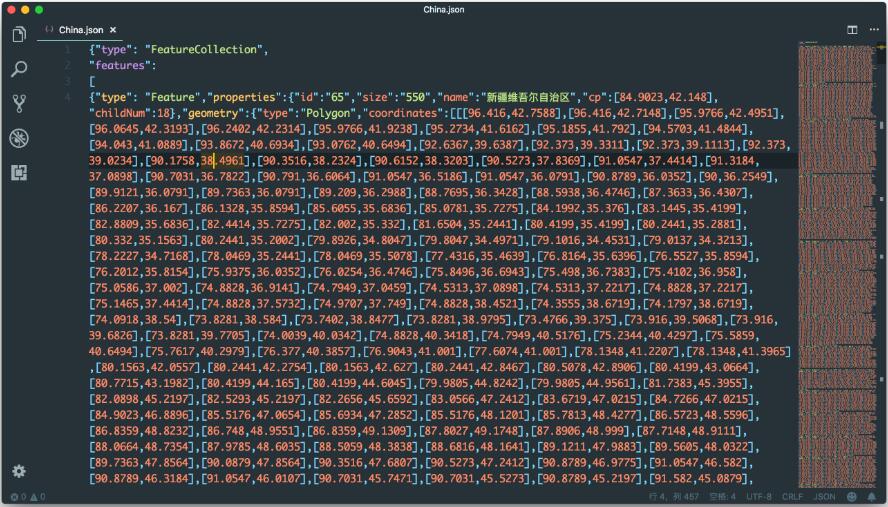
可以看到每个Feature都有一个properties字段和geometry字段,我们需要根据properties字段的信息创建Shapefile数据的属性表,根据geometry字段创建Shapefile中的几何数据。
from osgeo import ogr
from osgeo import osr
import json
import os
os.environ['SHAPE_ENCODING'] = "utf-8"
with open('China.json') as f:
china = json.load(f)
# 创建DataSource
driver = ogr.GetDriverByName('ESRI Shapefile')
ds = driver.CreateDataSource('China.shp')
# 创建WGS84空间参考
srs = osr.SpatialReference()
srs.ImportFromEPSG(4326)
# 创建图层
layer = ds.CreateLayer('province', srs, ogr.wkbPolygon)
# 添加属性定义
fname = ogr.FieldDefn('Name', ogr.OFTString)
fname.SetWidth(24)
layer.CreateField(fname)
fcx = ogr.FieldDefn('CenterX', ogr.OFTReal)
layer.CreateField(fcx)
fcy = ogr.FieldDefn('CenterY', ogr.OFTReal)
layer.CreateField(fcy)
# 变量GeoJSON中的features
for f in china['features']:
# 新建Feature并且给其属性赋值
feature = ogr.Feature(layer.GetLayerDefn())
feature.SetField('Name', f['properties']['name'])
feature.SetField('CenterX', f['properties']['cp'][0])
feature.SetField('CenterY', f['properties']['cp'][1])
# 设置Feature的几何属性Geometry
polygon = ogr.CreateGeometryFromJson(str(f['geometry']))
feature.SetGeometry(polygon)
# 创建Feature
layer.CreateFeature(feature)
del feature
ds.FlushCache()
del ds
以上这篇创建Shapefile文件并写入数据的例子就是小编分享给大家的全部内容了,希望能给大家一个参考,也希望大家多多支持【听图阁-专注于Python设计】。