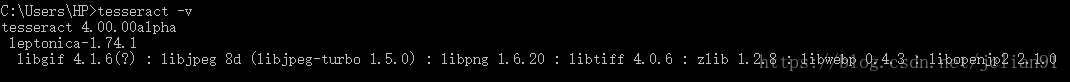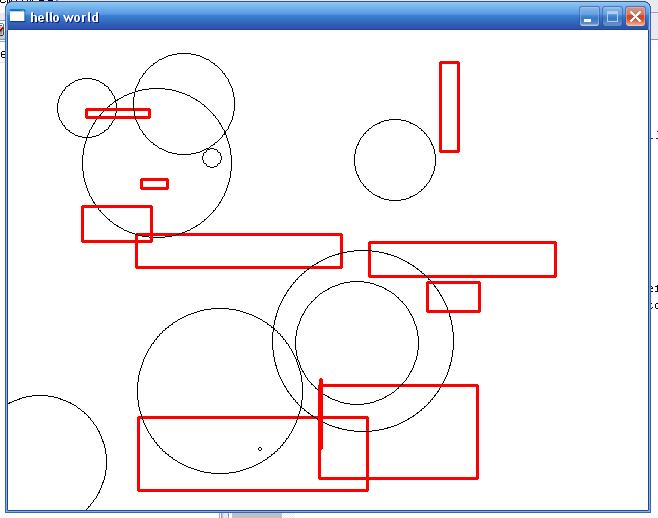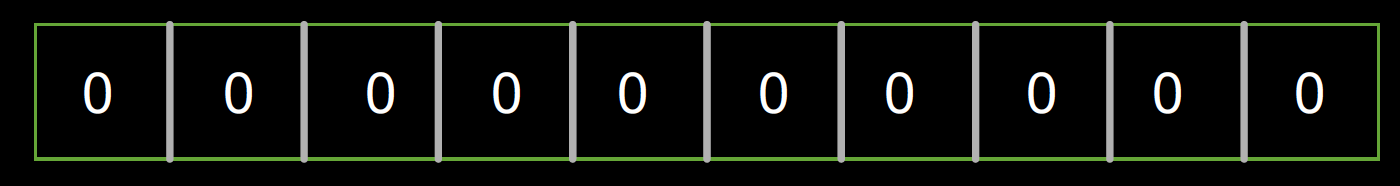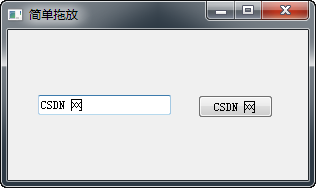python创建子类的方法分析
本文实例讲述了python创建子类的方法。分享给大家供大家参考,具体如下:
如果你的类没有从任何祖先类派生,可以使用object作为父类的名字。经典类的声明唯一不同之处在于其没有从祖先类派生---此时,没有圆括号:
# !/usr/bin/env python
# -*- coding: utf-8 -*-
class ClassicClassWithoutSuperclasses:
def fun1(self):
print 'aaaaaaa'
a=ClassicClassWithoutSuperclasses()
print a
print type(a)
print a.fun1()
C:\Python27\python.exe C:/Users/TLCB/PycharmProjects/untitled/eeeee/a5.py
<__main__.ClassicClassWithoutSuperclasses instance at 0x0047BDF0>
<type 'instance'>
aaaaaaa
None
至此,我们已经看到了一些类和子类的例子,下面还有一个简单的例子:
class Parent(object): # define parent class 定义父类 def parentMethod(self): print 'calling parent method
# !/usr/bin/env python # -*- coding: utf-8 -*- class Parent(object): # define parent class 定义父类 def parentMethod(self): print 'calling parent method' class Child(Parent): # define child class 定义子类 def childMethod(self): print 'calling child method' a=Parent() # instance of parent 父类的实例 print a.parentMethod()
C:\Python27\python.exe C:/Users/TLCB/PycharmProjects/untitled/eeeee/a5.py
calling parent method
None
>>> c = Child() # instance of child 子类的实例 >>> c.childMethod() # child calls its method 子类调用它的方法 calling child method >>> c.parentMethod() # calls parent's method 调用父类的方法 calling parent method
更多关于Python相关内容感兴趣的读者可查看本站专题:《Python面向对象程序设计入门与进阶教程》、《Python数据结构与算法教程》、《Python函数使用技巧总结》、《Python字符串操作技巧汇总》、《Python编码操作技巧总结》及《Python入门与进阶经典教程》
希望本文所述对大家Python程序设计有所帮助。