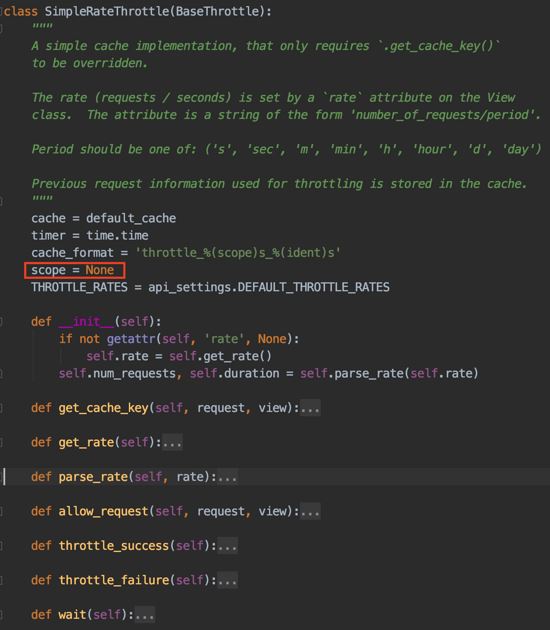Django后端发送小程序微信模板消息示例(服务通知)
模板消息
模板消息如下图所示
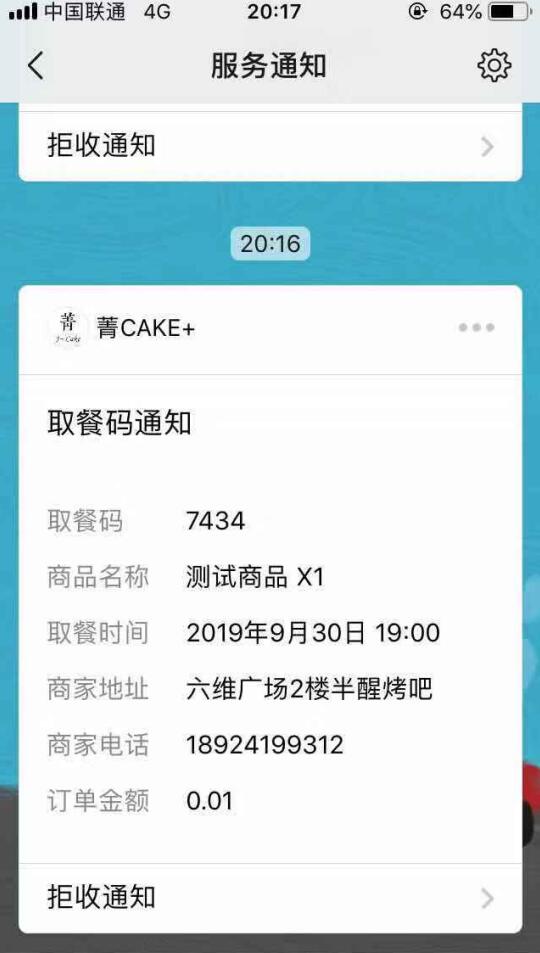
Django中获取access_token
根据文档描述,获取access_token文档,后端必须获取一个access_token才能够发送模板消息,文档中说明该token有效期为两小时,需要后端定时去获取。我们这里使用Django-crontab第三方包来实现定时任务。
pip install django-crontab
根据文档描述,需要向https://api.weixin.qq.com/cgi-bin/token?grant_type=client_credential&appid=APPID&secret=APPSECRET这个地址发送get请求,返回结果为access_token
我把access_token存入到缓存中
Python代码如下:
response = requests.get(f'https://api.weixin.qq.com/cgi-bin/token?grant_type=client_credential&appid={settings.APPID}&secret={settings.APPSECRET}')
response = response.json()
if response.get('access_token', ''):
cache.set('access_token', response['access_token'])
cache.expire('access_token', response['expires_in'])
在settings.py中配置:
CRONJOBS = (
#每隔7200秒都生成一次access——token
('0 */2 * * *', 'django.core.management.call_command', ['runstat', '--token']),
)
这样就实现了每隔两小时自动获取token
Django发送模板消息
我们首先在微信公众平台中创建模板消息
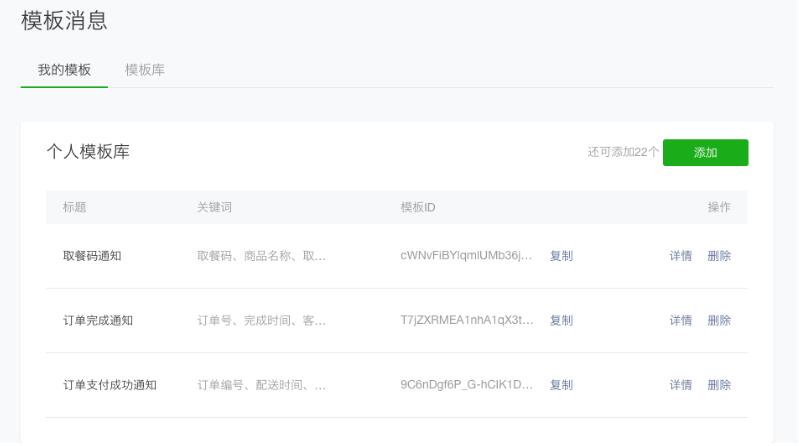
然后把模板ID复制到项目中,编写视图函数。
@require_http_methods(["POST"])
@csrf_exempt
def notifications(request):
if request.method == 'POST':
access_token = cache.get('access_token')
template_id = '你的模板id'
push_data = {
"keyword1": {
"value": obj.order_sn
},
"keyword2": {
"value": obj.time
},
"keyword3": {
"value": "{:.2f}".format(float(obj.total_price))
},
}
if access_token:
# 如果存在accesstoken
payload = {
'touser': req_data.get('openid', ''), #这里为用户的openid
'template_id': template_id, #模板id
'form_id': req_data.get('form_id', ''), #表单id或者prepay_id
'data': push_data #模板填充的数据
}
response = requests.post(f'https://api.weixin.qq.com/cgi-bin/message/wxopen/template/send?access_token={access_token}',
json=payload)
#直接返回res结果
return JsonResponse(response.json())
else:
return JsonResponse({
'err': 'access_token missing'
})
配置urls.py
#模板消息通知
path('api/v1/notifications/', notifications),
用户向notifications这个接口发送post请求后即可推送模板消息到微信中!!
以上这篇Django后端发送小程序微信模板消息示例(服务通知)就是小编分享给大家的全部内容了,希望能给大家一个参考,也希望大家多多支持【听图阁-专注于Python设计】。