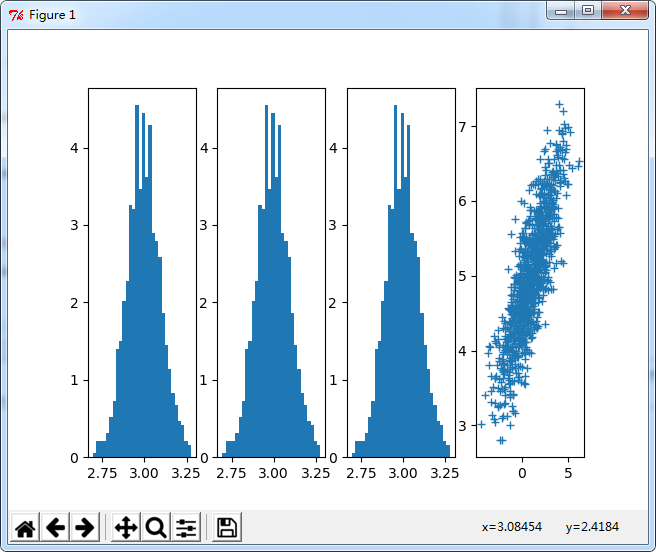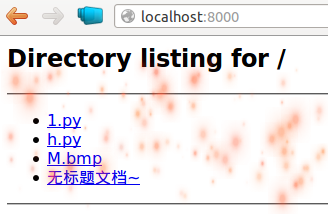Python+opencv+pyaudio实现带声音屏幕录制
基于个人的爱好和现实的需求,决定用Python做一个屏幕录制的脚本。因为要看一些加密的视频,每次都要登录,特别麻烦,遂决定用自己写的脚本,将加密视频的播放过程全程录制下来,这样以后看自己的录播就好了。结合近期自己学习的内容,正好用Python来练练手,巩固自己的学习效果。
经过多番搜索,决定采用Python+opencv+pyaudio来实现屏幕录制。网上搜索到的录屏,基本都是不带声音的,而我要实现的是带声音的屏幕录制。下面就开始一步一步的实现吧。
声音录制
import pyaudio
import wave
import sys
CHUNK = 1024
if len(sys.argv) < 2:
print("Plays a wave file.\n\nUsage: %s filename.wav" % sys.argv[0])
sys.exit(-1)
wf = wave.open(sys.argv[1], 'rb')
p = pyaudio.PyAudio()
stream = p.open(format=p.get_format_from_width(wf.getsampwidth()),
channels=wf.getnchannels(),
rate=wf.getframerate(),
output=True)
data = wf.readframes(CHUNK)
while data != '':
stream.write(data)
data = wf.readframes(CHUNK)
stream.stop_stream()
stream.close()
p.terminate()
简洁回调函数版音频录制
import pyaudio
import wave
import time
import sys
CHUNK = 1024
FORMAT = pyaudio.paInt16
CHANNELS = 2
RATE = 44100
RECORD_SECONDS = 10
WAVE_OUTPUT_FILENAME = "output.wav"
p = pyaudio.PyAudio()
wf = wave.open(WAVE_OUTPUT_FILENAME, 'wb')
wf.setnchannels(CHANNELS)
wf.setsampwidth(p.get_sample_size(FORMAT))
wf.setframerate(RATE)
time_count = 0
def callback(in_data, frame_count, time_info, status):
wf.writeframes(in_data)
if(time_count < 10):
return (in_data, pyaudio.paContinue)
else:
return (in_data, pyaudio.paComplete)
stream = p.open(format=p.get_format_from_width(wf.getsampwidth()),
channels=wf.getnchannels(),
rate=wf.getframerate(),
input=True,
stream_callback=callback)
stream.start_stream()
print("* recording")
while stream.is_active():
time.sleep(1)
time_count += 1
stream.stop_stream()
stream.close()
wf.close()
p.terminate()
print("* recording done!")
视频录制(无声音)
from PIL import ImageGrab
import numpy as np
import cv2
image = ImageGrab.grab()#获得当前屏幕
width = image.size[0]
height = image.size[1]
print("width:", width, "height:", height)
print("image mode:",image.mode)
k=np.zeros((width,height),np.uint8)
fourcc = cv2.VideoWriter_fourcc(*'XVID')#编码格式
video = cv2.VideoWriter('test.avi', fourcc, 25, (width, height))
#输出文件命名为test.mp4,帧率为16,可以自己设置
while True:
img_rgb = ImageGrab.grab()
img_bgr=cv2.cvtColor(np.array(img_rgb), cv2.COLOR_RGB2BGR)#转为opencv的BGR格式
video.write(img_bgr)
cv2.imshow('imm', img_bgr)
if cv2.waitKey(1) & 0xFF == ord('q'):
break
video.release()
cv2.destroyAllWindows()
录制的音频与视频合成为带声音的视频
录制200帧,带音频的MP4视频,单线程
import wave
from pyaudio import PyAudio,paInt16
from PIL import ImageGrab
import numpy as np
import cv2
from moviepy.editor import *
from moviepy.audio.fx import all
import time
CHUNK = 1024
FORMAT = pyaudio.paInt16
CHANNELS = 2
RATE = 44100
WAVE_OUTPUT_FILENAME = "output.wav"
p = pyaudio.PyAudio()
wf = wave.open(WAVE_OUTPUT_FILENAME, 'wb')
wf.setnchannels(CHANNELS)
wf.setsampwidth(p.get_sample_size(FORMAT))
wf.setframerate(RATE)
audio_record_flag = True
def callback(in_data, frame_count, time_info, status):
wf.writeframes(in_data)
if audio_record_flag:
return (in_data, pyaudio.paContinue)
else:
return (in_data, pyaudio.paComplete)
stream = p.open(format=p.get_format_from_width(wf.getsampwidth()),
channels=wf.getnchannels(),
rate=wf.getframerate(),
input=True,
stream_callback=callback)
image = ImageGrab.grab()#获得当前屏幕
width = image.size[0]
height = image.size[1]
print("width:", width, "height:", height)
print("image mode:",image.mode)
k=np.zeros((width,height),np.uint8)
fourcc = cv2.VideoWriter_fourcc(*'XVID')#编码格式
video = cv2.VideoWriter('test.mp4', fourcc, 9.5, (width, height))
#经实际测试,单线程下最高帧率为10帧/秒,且会变动,因此选择9.5帧/秒
#若设置帧率与实际帧率不一致,会导致视频时间与音频时间不一致
print("video recording!!!!!")
stream.start_stream()
print("audio recording!!!!!")
record_count = 0
while True:
img_rgb = ImageGrab.grab()
img_bgr=cv2.cvtColor(np.array(img_rgb), cv2.COLOR_RGB2BGR)#转为opencv的BGR格式
video.write(img_bgr)
record_count += 1
if(record_count > 200):
break
print(record_count, time.time())
audio_record_flag = False
while stream.is_active():
time.sleep(1)
stream.stop_stream()
stream.close()
wf.close()
p.terminate()
print("audio recording done!!!!!")
video.release()
cv2.destroyAllWindows()
print("video recording done!!!!!")
print("video audio merge!!!!!")
audioclip = AudioFileClip("output.wav")
videoclip = VideoFileClip("test.mp4")
videoclip2 = videoclip.set_audio(audioclip)
video = CompositeVideoClip([videoclip2])
video.write_videofile("test2.mp4",codec='mpeg4')
看来要提高帧率必须使用队列加多线程了,这一步等到以后来添加吧。不过总是觉得用OpenCV来实现视频录制,有点怪异,毕竟opencv是用来做图像与视频分析的,还是走正道认真捣鼓opencv该做的事情吧。
以上这篇Python+opencv+pyaudio实现带声音屏幕录制就是小编分享给大家的全部内容了,希望能给大家一个参考,也希望大家多多支持【听图阁-专注于Python设计】。