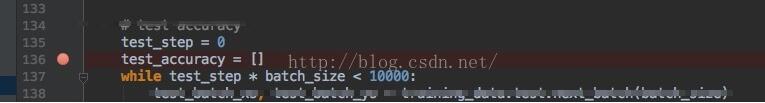如何更改 pandas dataframe 中两列的位置
如何更改 pandas dataframe 中两列的位置:
把其中的某列移到第一列的位置。
原来的 df 是:
df = pd.read_csv('I:/Papers/consumer/codeandpaper/TmallData/result01.csv')
Net Upper Lower Mid Zsore
Answer option
More than once a day 0% 0.22% -0.12% 2 65
Once a day 0% 0.32% -0.19% 3 45
Several times a week 2% 2.45% 1.10% 4 78
Once a week 1% 1.63% -0.40% 6 65
要将 Mid 这一列移动到第一列?
Mid Upper Lower Net Zsore Answer option More than once a day 2 0.22% -0.12% 0% 65 Once a day 3 0.32% -0.19% 0% 45 Several times a week 4 2.45% 1.10% 2% 78 Once a week 6 1.63% -0.40% 1% 65
解决办法:(使用 ix )
法一:
In [27]:
# get a list of columns
cols = list(df)
# move the column to head of list using index, pop and insert
cols.insert(0, cols.pop(cols.index('Mid')))
cols
Out[27]:
['Mid', 'Net', 'Upper', 'Lower', 'Zsore']
In [28]:
# use ix to reorder
df = df.ix[:, cols]
df
Out[28]:
Mid Net Upper Lower Zsore
Answer_option
More_than_once_a_day 2 0% 0.22% -0.12% 65
Once_a_day 3 0% 0.32% -0.19% 45
Several_times_a_week 4 2% 2.45% 1.10% 78
Once_a_week 6 1% 1.63% -0.40% 65
法二:
In [39]:
mid = df['Mid']
df.drop(labels=['Mid'], axis=1,inplace = True)
df.insert(0, 'Mid', mid)
df
Out[39]:
Mid Net Upper Lower Zsore
Answer_option
More_than_once_a_day 2 0% 0.22% -0.12% 65
Once_a_day 3 0% 0.32% -0.19% 45
Several_times_a_week 4 2% 2.45% 1.10% 78
Once_a_week 6 1% 1.63% -0.40% 65

#### full data
df = pd.read_csv('I:/Papers/consumer/codeandpaper/TmallData/result01.csv')
def func(x):
return str(x['time_stamp'])+str(x['user_id'])
df['session_id'] = df.apply(func, axis=1)
del df['time_stamp']
sessionID=df['session_id']
df.drop(labels=['session_id'],axis=1,inplace=True)
df.insert(0,'session_id',sessionID)
df.to_csv('I:/Papers/consumer/codeandpaper/TmallData/result02.csv')
最终的处理结果:
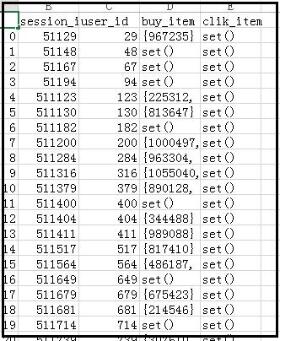
以上这篇如何更改 pandas dataframe 中两列的位置就是小编分享给大家的全部内容了,希望能给大家一个参考,也希望大家多多支持【听图阁-专注于Python设计】。