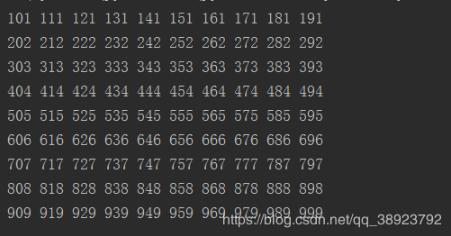Python如何基于smtplib发不同格式的邮件
这篇文章主要介绍了Python如何基于smtplib发不同格式的邮件,文中通过示例代码介绍的非常详细,对大家的学习或者工作具有一定的参考学习价值,需要的朋友可以参考下
发送普通文本内容的邮件
import smtplib
from email.header import Header
from email.mime.text import MIMEText
# smtp服务器信息
smtp_server = 'smtp.163.com'
server_port = 465
# 发送方信息
sender = '发送的邮箱地址'
password = '发送邮箱的smtp授权码'
# 收件人地址,列表可发给多人
receivers = ['123456@qq.com', '3123123@qq.com', '12312@qq.com']
# 邮箱的正文内容,参数分别为内容,格式(plain 为纯文本),编码
msg = MIMEText('Here is content.', 'plain', 'utf-8')
# 邮件头信息
msg['From'] = Header(sender) # 发件人
msg['To'] = Header(', '.join(receivers)) # 发到哪里,参数为字符串
msg['Subject'] = Header('This is subject') # 邮件标题
# 发送邮件的操作
try:
server = smtplib.SMTP_SSL() # SSL加密传输
server.connect(smtp_server, server_port) # 连接smtp,服务器和端口
server.login(sender, password) # 登录发信邮箱
server.sendmail(sender, receivers, msg.as_string()) # 发送邮件
server.quit() # 关闭服务器
print('发送成功')
except smtplib.SMTPException:
print('发送失败')
发送html格式的邮件
Python发送HTML格式的邮件与发送纯文本消息的邮件不同之处就是将MIMEText中_subtype设置为html
发送带有附件的邮件
发送带附件的邮件,首先要创建MIMEMultipart()实例,然后构造附件,如果有多个附件,可依次构造,最后利用smtplib.smtp发送。
import smtplib
from email.header import Header
from email.mime.application import MIMEApplication
from email.mime.multipart import MIMEMultipart
from email.mime.text import MIMEText
# smtp服务器信息
smtp_server = 'smtp.163.com'
server_port = 465
# 发送方信息
sender = '发送的邮箱地址'
password = '发送邮箱的smtp授权码'
# 收件人地址,列表可发给多人
receivers = ['969831239@qq.com', '124123989@qq.com']
# 实例化,先添加正文内容
msg = MIMEMultipart()
msg.attach(MIMEText('This is content.', 'plain', 'utf-8'))
# 添加附件1
att1 = MIMEApplication(open('tips.py', 'rb').read(), 'utf-8')
att1['Content-Disposition'] = 'attachment; filename="down.py"' # filename随便起,是接收到的附件显示名称
# att1["Content-Type"] = 'application/octet-stream' Content-Type默认为application/octet-stream
msg.attach(att1)
# 添加附件2
att2 = MIMEApplication(open('source.jpg', 'rb').read(), 'utf-8')
att2['Content-Disposition'] = 'attachment; filename="girl.jpg"'
msg.attach(att2)
# 邮件头信息
msg['From'] = Header(sender) # 发件人
msg['To'] = Header(', '.join(receivers)) # 发到哪里,参数为字符串
msg['Subject'] = Header('This is subject') # 邮件标题
# 发送邮件的操作
try:
server = smtplib.SMTP_SSL() # SSL加密传输
server.connect(smtp_server, server_port) # 连接smtp,服务器和端口
server.login(sender, password) # 登录发信邮箱
server.sendmail(sender, receivers, msg.as_string()) # 发送邮件
server.quit() # 关闭服务器
print('发送成功')
except smtplib.SMTPException:
print('发送失败')
发送正文带有图片的邮件
使用html格式的img标签指定图片cid显示图片,图片需要用MIMEImage上传并指定img Content-ID
import smtplib
from email.header import Header
from email.mime.image import MIMEImage
from email.mime.multipart import MIMEMultipart
from email.mime.text import MIMEText
# smtp服务器信息
smtp_server = 'smtp.qq.com'
server_port = 465
# 发送方信息
sender = '发送的邮箱地址'
password = '发送邮箱的smtp授权码'
# 收件人地址,列表可发给多人
receivers = ['dsaisu@163.com', '76das23021@qq.com', '253das58570@qq.com']
# 实例化,添加正文内容,html格式,<img>标签 指定cid属性的值等于上传图片中Content-ID的值
msg = MIMEMultipart()
msg.attach(MIMEText('<img src="cid:demo" />', 'html', 'utf-8')) # 与下面的Content-ID的值相同
# 添加图片
img = MIMEImage(open('source.jpg', 'rb').read())
img.add_header('Content-ID', 'demo') # 与上面的cid相同
msg.attach(img)
# 邮件头信息
msg['From'] = Header(sender) # 发件人
msg['To'] = Header(', '.join(receivers)) # 发到哪里,参数为字符串
msg['Subject'] = Header('This is subject') # 邮件标题
# 发送邮件的操作
try:
server = smtplib.SMTP_SSL() # SSL加密传输
server.connect(smtp_server, server_port) # 连接smtp,服务器和端口
server.login(sender, password) # 登录发信邮箱
server.sendmail(sender, receivers, msg.as_string()) # 发送邮件
server.quit() # 关闭服务器
print('发送成功')
except smtplib.SMTPException:
print('发送失败')
以上就是本文的全部内容,希望对大家的学习有所帮助,也希望大家多多支持【听图阁-专注于Python设计】。