pytorch 自定义卷积核进行卷积操作方式
一 卷积操作:在pytorch搭建起网络时,大家通常都使用已有的框架进行训练,在网络中使用最多就是卷积操作,最熟悉不过的就是
torch.nn.Conv2d(in_channels, out_channels, kernel_size, stride=1, padding=0, dilation=1, groups=1, bias=True)
通过上面的输入发现想自定义自己的卷积核,比如高斯核,发现是行不通的,因为上面的参数里面只有卷积核尺寸,而权值weight是通过梯度一直更新的,是不确定的。
二 需要自己定义卷积核的目的:目前是需要通过一个VGG网络提取特征特后需要对其进行高斯卷积,卷积后再继续输入到网络中训练。
三 解决方案。使用
torch.nn.functional.conv2d(input, weight, bias=None, stride=1, padding=0, dilation=1, groups=1)
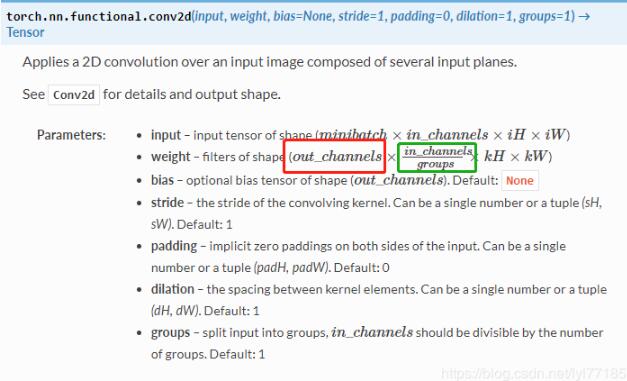
这里注意下weight的参数。与nn.Conv2d的参数不一样
可以发现F.conv2d可以直接输入卷积的权值weight,也就是卷积核。那么接下来就要首先生成一个高斯权重了。这里不直接一步步写了,直接输入就行。
kernel = [[0.03797616, 0.044863533, 0.03797616],
[0.044863533, 0.053, 0.044863533],
[0.03797616, 0.044863533, 0.03797616]]
四 完整代码
class GaussianBlur(nn.Module):
def __init__(self):
super(GaussianBlur, self).__init__()
kernel = [[0.03797616, 0.044863533, 0.03797616],
[0.044863533, 0.053, 0.044863533],
[0.03797616, 0.044863533, 0.03797616]]
kernel = torch.FloatTensor(kernel).unsqueeze(0).unsqueeze(0)
self.weight = nn.Parameter(data=kernel, requires_grad=False)
def forward(self, x):
x1 = x[:, 0]
x2 = x[:, 1]
x3 = x[:, 2]
x1 = F.conv2d(x1.unsqueeze(1), self.weight, padding=2)
x2 = F.conv2d(x2.unsqueeze(1), self.weight, padding=2)
x3 = F.conv2d(x3.unsqueeze(1), self.weight, padding=2)
x = torch.cat([x1, x2, x3], dim=1)
return x
这里为了网络模型需要写成了一个类,这里假设输入的x也就是经过网络提取后的三通道特征图(当然不一定是三通道可以是任意通道)
如果是任意通道的话,使用torch.expand()向输入的维度前面进行扩充。如下:
def blur(self, tensor_image):
kernel = [[0.03797616, 0.044863533, 0.03797616],
[0.044863533, 0.053, 0.044863533],
[0.03797616, 0.044863533, 0.03797616]]
min_batch=tensor_image.size()[0]
channels=tensor_image.size()[1]
out_channel=channels
kernel = torch.FloatTensor(kernel).expand(out_channel,channels,3,3)
self.weight = nn.Parameter(data=kernel, requires_grad=False)
return F.conv2d(tensor_image,self.weight,1,1)
以上这篇pytorch 自定义卷积核进行卷积操作方式就是小编分享给大家的全部内容了,希望能给大家一个参考,也希望大家多多支持【听图阁-专注于Python设计】。

